Drive Switch (LOES)
The drive switch connects the drive trays to the rest of the library.
The connection between the switch and the drive trays is internal, so you no longer need to connect Ethernet cables to individual drives. The Base Module and each Drive Module contains a drive switch card cage, which holds up to two drive switches. The Base and Drive Modules each come standard with one drive switch.
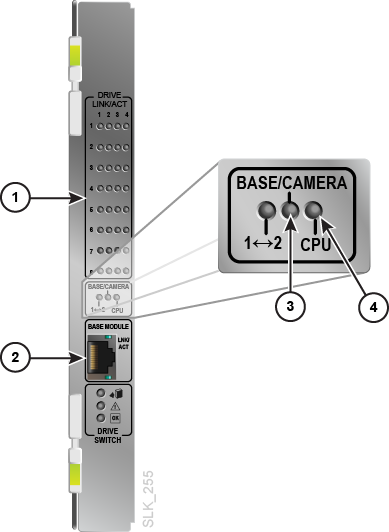
- Drive tray connection indicators — each LED corresponds to a drive bay location. An active LED indicates the drive tray is installed and communicating with the library.
- Ethernet port used to connect the Base Module's network patch panel to each Drive Module. Leave this port unconnected in the drive switches of the Base Module.
- In the Base Module, this LED indicates there is an active connection between the network patch panel and the drive switch. In the Drive Module, this LED indicates there is an active connection between the drive switch and the web camera (if installed).
- Indicates that the onboard processor for the drive switch is operational.