Media Labels
All tapes must have a readable external label that consists of a volume serial ID (volser) and a one- or two-character media ID.
Labels Must Be Unique
All tapes entered into the library must have a unique label. Do not enter tapes with duplicate media labels. This applies to all tape types: data, cleaning, and diagnostic. Two tapes may have the same volume serial ID as long as they have different media IDs (such as ABC123L7 and ABC123L8). The full label must be unique within the library.
If you are using STA, media labels should be unique across all libraries monitored by STA. Duplicate labels will result in mixed data tracking for the media.
Label Design and Standards
The barcode label placed on the tape cartridges must meet certain requirements to be compatible with the library. StorageTek libraries use labels based on the Code 39 barcode standard (refer to ANSI/AIM BC1/1995, Uniform Symbology Specification - Code 39).
The media ID identifies the tape type. The labels can only use the
uppercase letters A through Z, the numbers 0 through 9, and an asterisk (*) for the
start and stop character (for example, *ABC123L6*, where ABC123 is
the vol-id and L6 is the media ID).
The StorageTek T-series tape labels made by Tri-optic use a dollar sign ($) as the start and stop character. Never use the asterisk or dollar sign as part of the customer-defined characters of a barcode. Barcode algorithms only decode the characters between the end stops, ignoring any characters outside. Refer to the table below for examples.
Table 7-1 Start and Stop Character Placement
| Actual Barcode Label | After Decoding | Result |
|---|---|---|
|
*ABC123L6* |
ABC123L6 |
Correct label |
|
*ABC*23L6* |
ABC |
Misplaced stop character |
|
*ABC1234L6 |
Unreadable |
No stop character |
Figure 7-1 Barcode Placement Standards (T10000 and LTO)
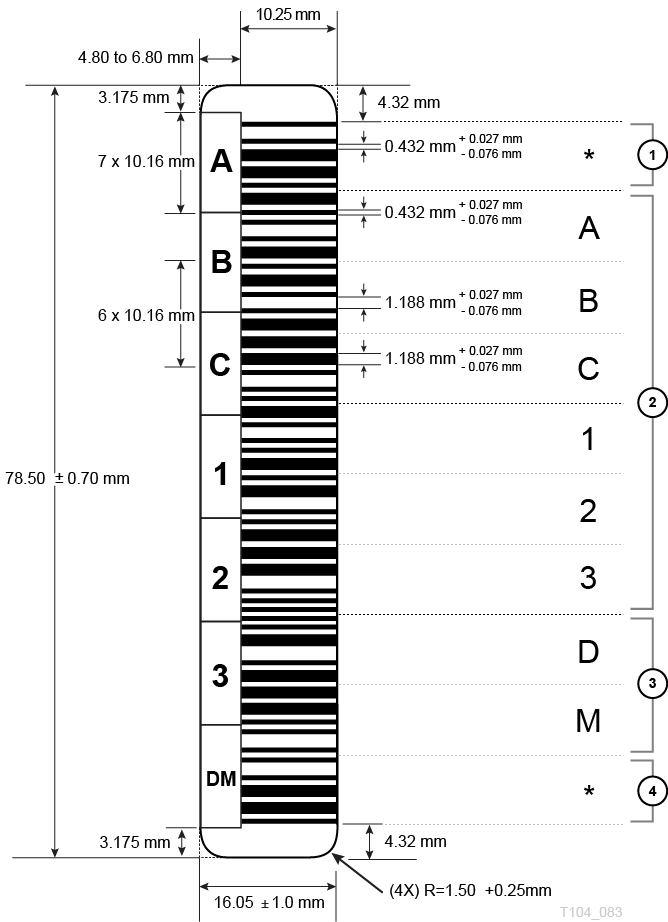
- Start character
- Volume ID
- Media ID
- Stop character
Example Tape Labels
These example help depict acceptable cartridge labels.
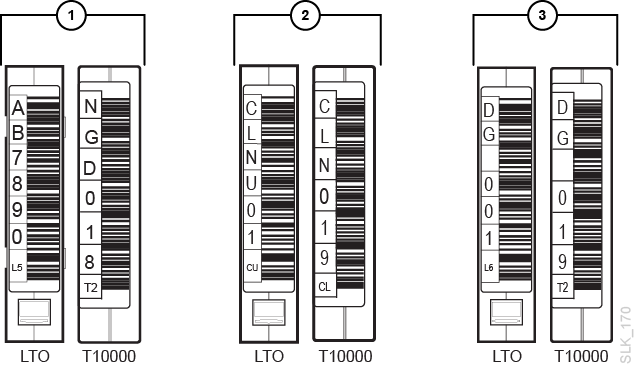
- Data tapes
- Cleaning tapes
- Diagnostic tapes
Proper Label Care
Proper label care is required to prevent barcode read errors or damage to the equipment.
- Keep the barcode intact. Do not mark or damage the barcode label or place any kind of tape across the label.
- Remove old labels completely before applying a new label. Do not apply a new label on top of an old one.
- Do not use sharp instruments to seat or remove a label.
Related Topics