Operator Panel
The operator panel is the touch screen on the front of the Base Module used to access the GUI.
Figure 1-10 Operator Panel
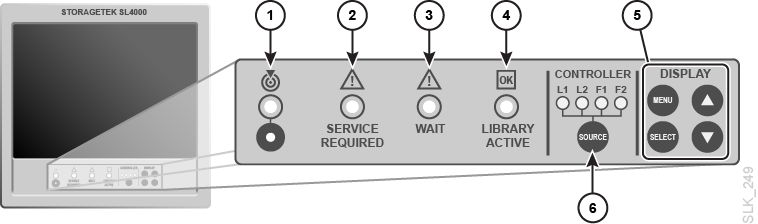
- Locator light — blinks when you activate the locate function from the GUI.
- Service action required indicator — the library is inoperable and requires maintenance.
- Wait indicator — the library is going to an offline state. Do not enter the library until this indicator is off.
- Library active indicator — the library has power and is running.
- LCD display controls — used to adjust the monitor settings, such as brightness and contrast.
- SOURCE (display toggle) — switches the display signal routing between the controllers or feature cards. If the display is currently at the VGA port, the initial press will toggle it to the front touch screen and subsequent presses will cycle through the controllers. L1 and L2 are the library controllers. F1 and F2 are feature cards.
Related Topics