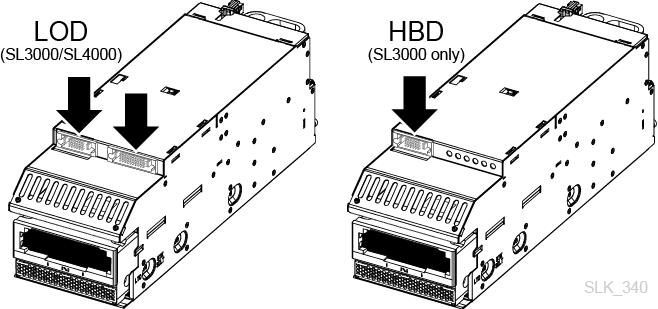Verify the Drives Trays Have LOD Cards
Drive trays must have the LOD card to work with the SL4000. There are two ways to check the tray type: physically or through SLC.
OPTION 1: Check the Tray Type in SLC
- Log into SLC.
- Highlight the Drive Folder.
- In the Tray Type column, verify that all drives are "LOD" or "LOD 2"
OPTION 2: Check the Physical Connectors on the Tray
- Remove the tray from the library.
- Look for the connectors on the front of the drive tray. The LOD tray has two
connectors.