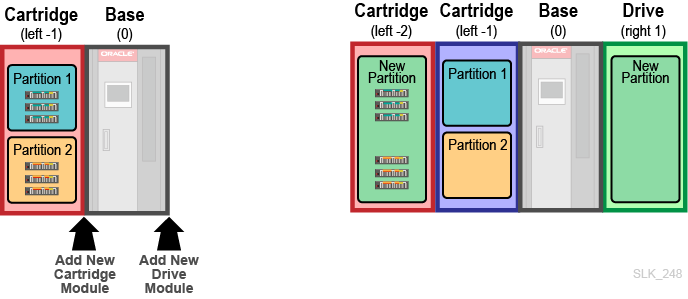What Occurs to Partitions When the Physical Configuration Changes
In a partitioned library, changing the physical configuration causes the library to adjust the partitioning configuration to handle the newly added or removed cartridge and drive slots.
When the physical configuration changes, the library will:
- Remove storage cells and drive bays that no longer exist from the partition they were in.
- Remove CAPs that no longer exist from the CAP pool they were in.
- Place new storage cells and drive bays into a newly created partition (the library does not assign a CAP pool or SCSI hosts to this new partition).
- Place new CAPs into a newly created CAP pool (the library does not assign this CAP pool to a partition).
The library will assume that all configuration changes occur at the ends of the library, even if you add a module to the middle. For example:
- Initial configuration — Cartridge (left -1), Base (0)
- New configuration — Cartridge (left -2), new Cartridge (left -1), Base (0), new Drive (right 1)
Even though you install the new Cartridge Module between the old Cartridge Module and Base Module, the library assumes that the old Cartridge Module (now left -2) is the new module, since it is closer to the end. The library places cells in Cartridge (left -2) into a new partition. The library partitions the newly added Cartridge (left -2) the same as before. The library assumes that the Drive Module is new, so it places all storage cells and drive bays into the new partition.
Figure 10-1 Example Configuration Change with Partitioning