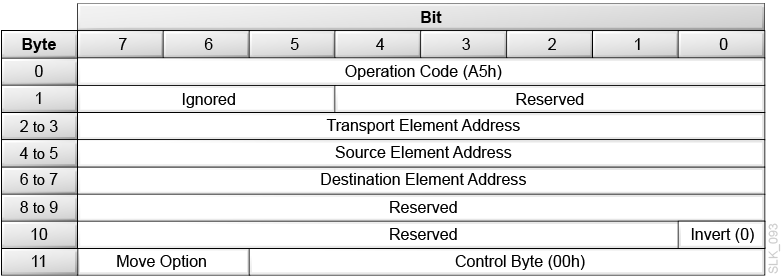Move Medium (A5h)
Move Medium (A5h) moves a cartridge tape from one element location to another.
The Device Capabilities Page of the Mode Sense command provides a matrix with the valid source and destination element combinations for Move Medium.
- Fast Load disabled: The library performs the move motion and waits until the tape drive load operation completes before returning status for the Move command. If the load fails, the library attempts to move the tape back to the source and then returns Check Condition (02h) status.
- Fast Load enabled: The library performs the move motion, issues a load to the drive, and then returns GOOD status to the host. If the load fails, the host application must return the tape to the source.
Note:
If you issue a Move command from a CAP cell that contains an upside down cartridge, the library will return a check condition and set the sense data to Illegal Request (05h), ASC to 3Bh, and ASCQ to 18h.- Transport Element Address
-
00h = The default robot hand. All other values will be ignored.
- Source Element Address
-
The element address for the cartridge, which can be a storage cell, a CAP slot, or a tape drive.
- Destination Element Address
-
The element address for the cartridge move, which can be a storage cell, a CAP cell, or a tape drive.
- Invert (not supported)
-
Set this to 0.
- Move Option
-
00b = The library performs a normal move operation
01b = Not supported
10b = The library performs a mount operation with write protection enabled. This is only valid if the destination is a drive. If the drive does not support this feature or fails to acknowledge the write-protected mount option, the mount fails and the library returns the Hardware Error sense key (04) with an ASC of 40 and an ASCQ of 02 (Drive Error).
11b = The drive performs a rewind, unload, and then move operation. This option is valid only when the source element address is a drive.
Caution:
The 11b option might interfere with operations on the drive data path.