Inspect a Tape Cartridge
Always inspect a tape before you insert it into a drive or a library to prevent damage.
Never use a damaged tape. A defective or dirty tape can damage the tape drive. Look for:
- Dirt or debris
- Cracked or broken housing
- Damaged hub-wheel teeth
- Damaged write-protect switch (front left of cartridge, see below). The switch should slide easily.
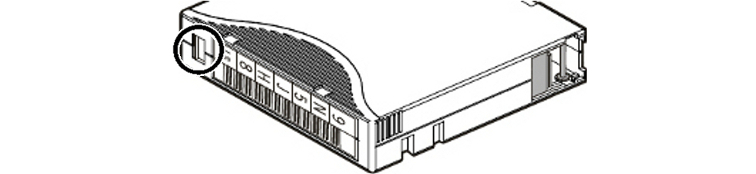
- Damaged leader door or pin (located on near rear of cartridge, see below). The door should open cleanly and snaps shut when released. The pin should be straight.
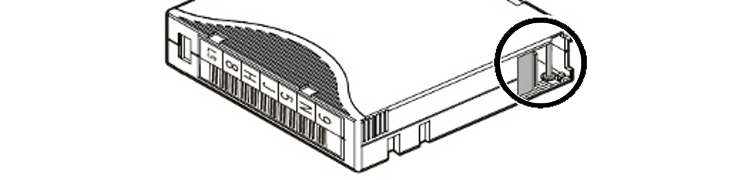
- Liquid in the tape cartridge
- Labels not firmly attached, or that extend over the tape cartridge edge
- Incorrect media type. The cartridge type must be supported by the drives in the library. Verify that the two digit media ID is supported .
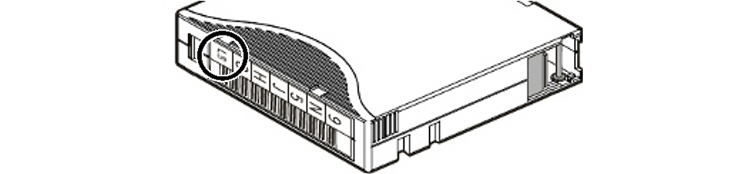
Related Topics