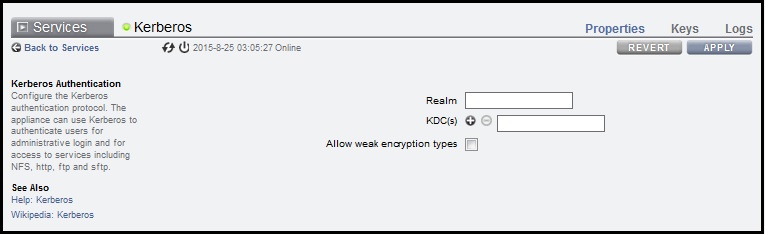Creating a Kerberos Realm (BUI)
Use the following procedure to create a Kerberos realm, set the KDC(s), and select strong or weak encryption types. Descriptions of each property are located in Kerberos Service Properties.
Before You Begin
Ensure that you have configured the NTP service.
Next Steps
Choose one of the following options: