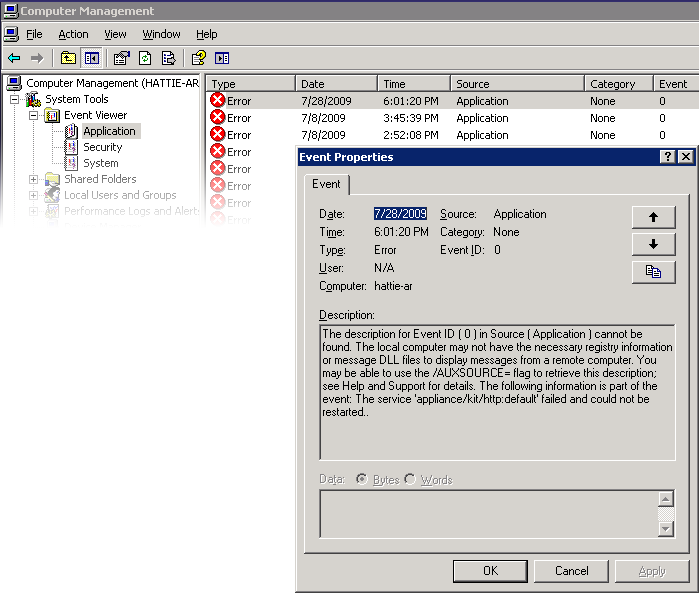SMB MMC Integration
The Microsoft Management Console (MMC) is an extensible framework of registered components, known as snap-ins, that provide comprehensive management features for both the local system and remote systems on the network. Computer Management is a collection of Microsoft Management Console tools, that may be used to configure, monitor and manage local and remote services and resources.
To use the MMC functionality on Oracle ZFS Storage Appliance in workgroup mode, be sure to add the Windows administrator who will use the management console to the Administrators local group on the appliance. Otherwise you may receive an Access is denied or similar error on the administration client when attempting to connect to the appliance using the MMC.
The appliance supports the following Computer Management facilities: The Event Viewer MMC snap-in displays the Application log, Security log, and System log. These logs show the contents of the alert, audit, and system logs of the appliance.
The following screen shows an example of the Application log and the properties dialog box for an error event.
SMB Event Viewer: