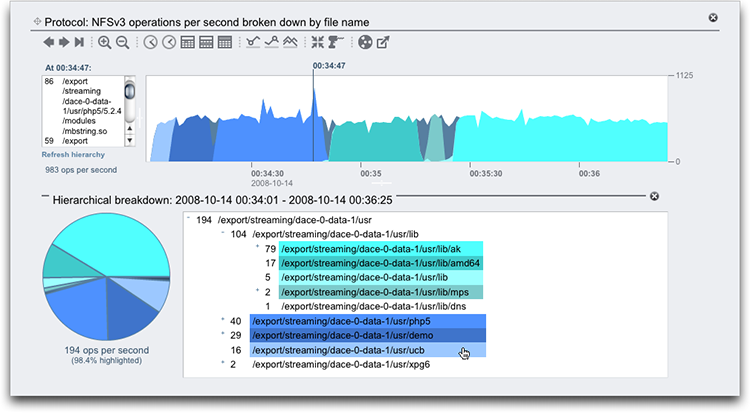Showing Graph Hierarchy
Graphs that are broken down by filename have a special feature that allows you to view the hierarchical breakdown of traced filenames. As with graphs, the left panel will show components based on the statistic breakdown. If the filenames become too long to fit in the left panel, you can expand it by clicking and dragging the divider between the panel and the graph.