Controller Cluster I/O Ports
Controller cluster interface cards provide redundant links through I/O ports that enable two controllers to communicate with each other. For the location of these cluster interface cards, see the hardware overview for the appropriate controller.
Oracle ZFS Storage ZS9-2 controllers employ Ethernet-based clustering using two Ethernet ports in the Oracle Quad Port 10GBASE-T Ethernet Adapter. All other controller cluster interface cards employ serial-based clustering using two serial cluster links, and provide Ethernet connectivity via one link.
For all controllers, the LEDs for the cluster ports have the following meanings. Note that for serial cluster ports, only one of the LEDs (the link status LED) is used. For Ethernet ports, both LEDs are used. See the following figures.
Activity LED
-
Flashing green: Data activity
Link Status LED
-
Solid green: Normal connection
-
Solid yellow or off: Degraded connection
The following diagram illustrates the cluster Ethernet ports for Oracle ZFS Storage ZS9-2 controllers.
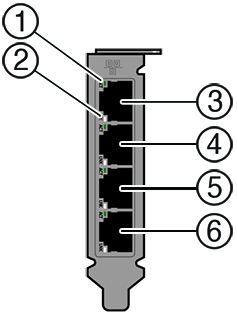
|
1 Ethernet Activity LED |
2 Ethernet Link Status LED |
3 Port 3 (Ethernet I/O) |
4 Port 2 (Ethernet I/O) |
|
5 Port 1 (Cluster Link) |
6 Port 0 (Cluster Link) |
The following diagram illustrates the cluster serial and Ethernet ports for Oracle ZFS Storage ZS7-2, ZS5-4, ZS5-2, ZS4-4, ZS3-4, and Sun ZFS Storage 7x20 controllers.
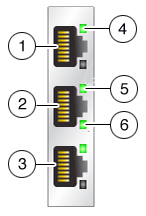
|
1 Serial 1 |
2 Ethernet |
3 Serial 0 |
|
4 Serial Link Status LED |
5 Ethernet Link Status LED |
6 Ethernet Activity LED |
The following diagram illustrates the cluster serial and Ethernet ports for Oracle ZFS Storage ZS3-2 controllers.

|
1 Serial Link Status LED |
2 Ethernet |
3 Serial 0 |
|
4 Serial 1 |
5 Ethernet Link Status LED |
6 Ethernet Activity LED |