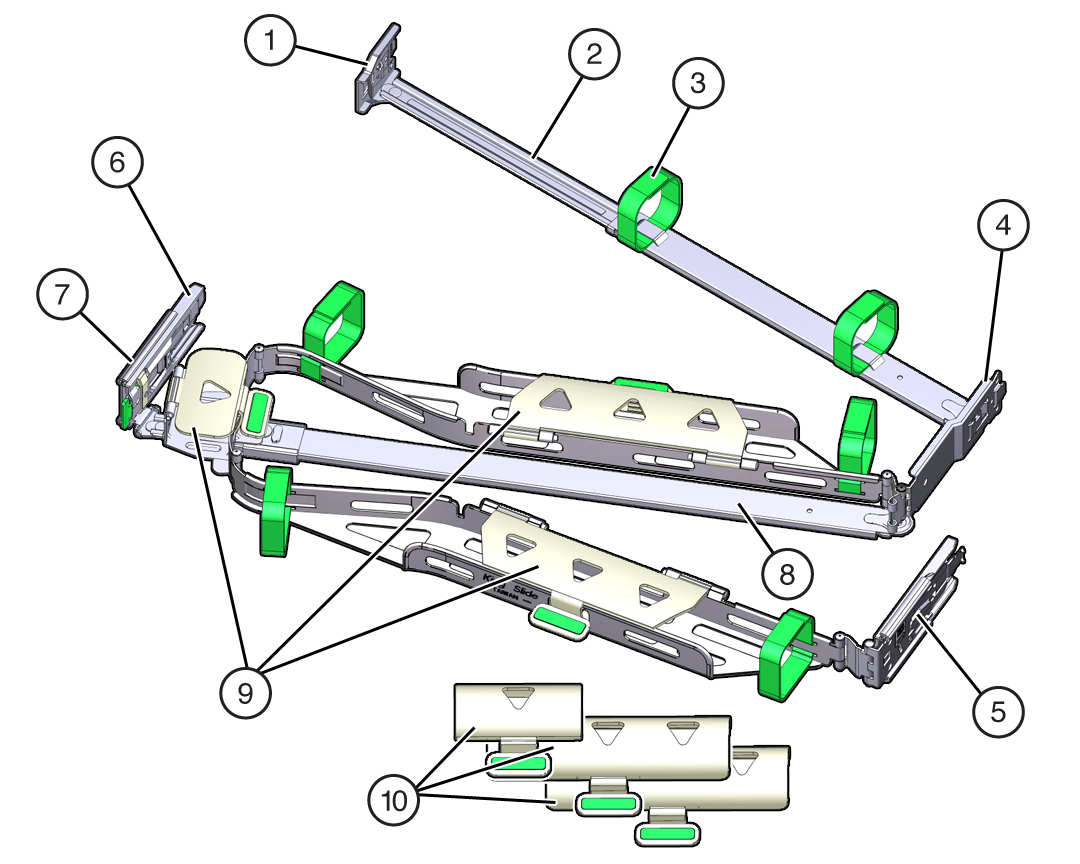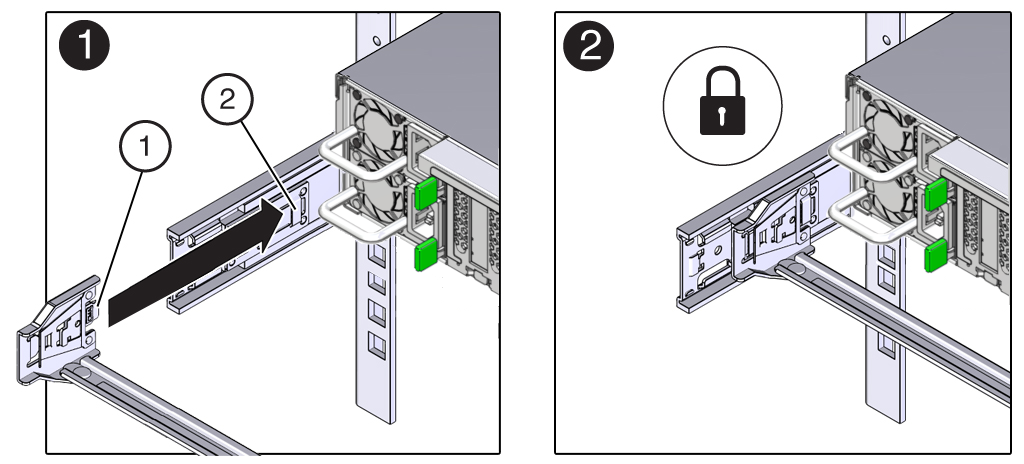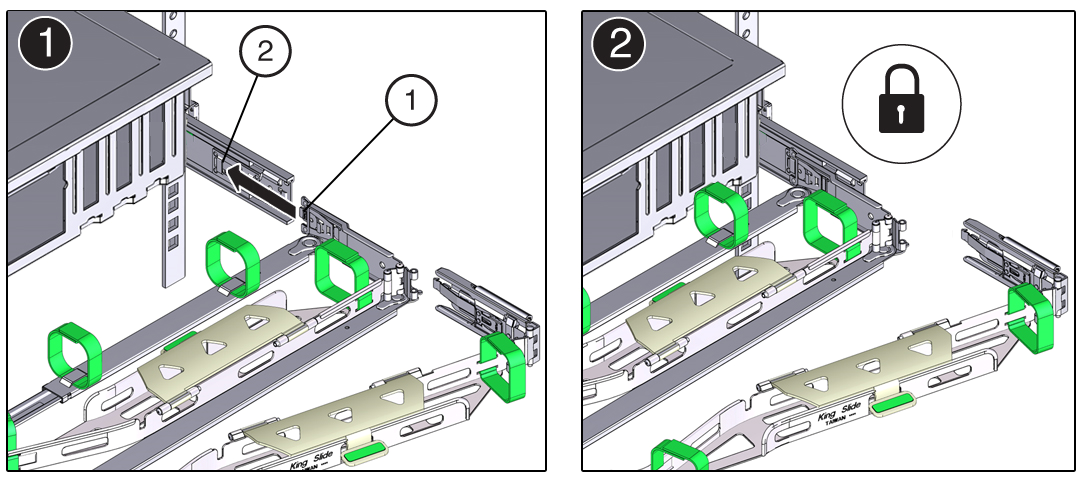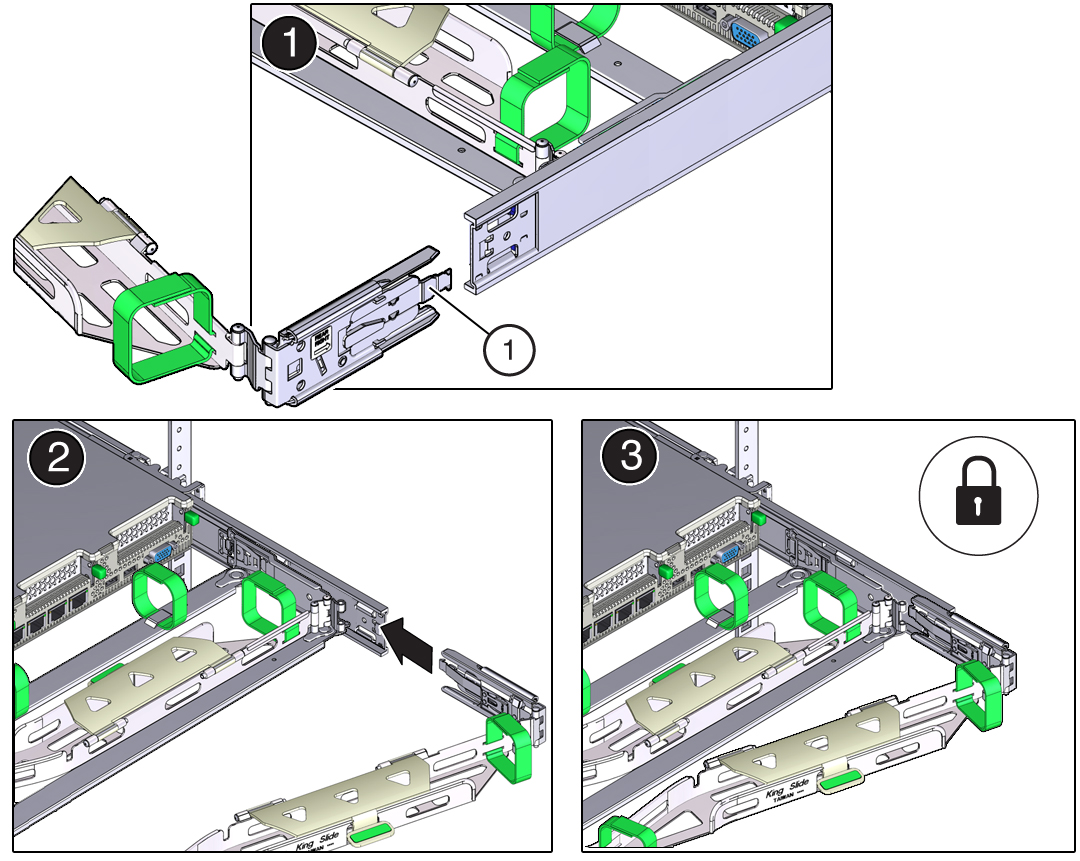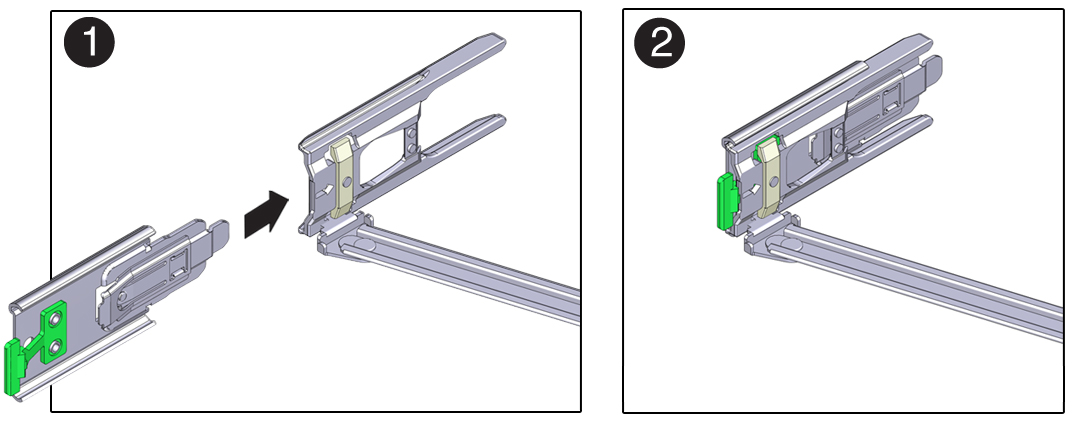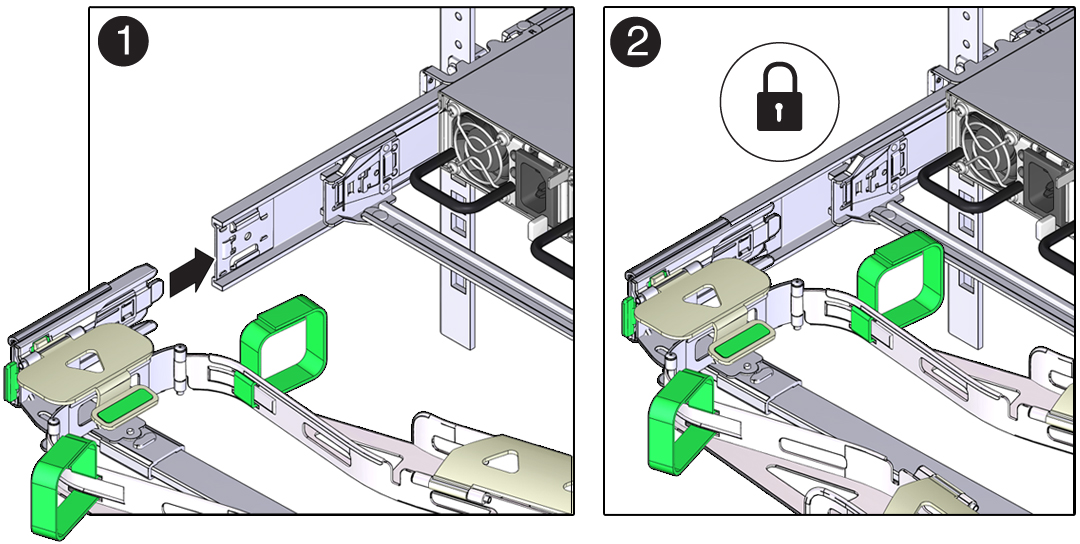Installing an Oracle ZFS Storage ZS11-2 Cable Management Arm
Use the following procedure to install the cable management arm (CMA) for an Oracle ZFS Storage ZS11-2 controller. The CMA is an assembly that you can use to route the controller cables in the rack. This procedure is completed from the back of the rack.
Before You Begin
To prepare for installing the optional cable management arm (CMA), follow these guidelines:
-
Route cables in the following priority until the CMA is full:
- Cluster cables
- SAS active optical cables (AOCs)
- Host optical cables (Ethernet, Fibre Channel)
- Host copper cables (Ethernet)
- Power cables
All excess cabling that cannot be fitted through the CMA should be attached to the side of the rack and properly dressed (Velcro straps, and so on). Allow enough slack (service loop) for serviceability.
-
Up to 16 AOC SAS cables can be routed through the CMA.
-
Do not route short SAS daisy chain cables through the CMA. Do not route an excess of cables such that the CMA clamps bow or appear structurally unfit to support the weight.
-
For clustered controller configurations, ensure that you cable each respective Controller/CMA pair separately. Ensure that the bottom Controller CMA routes cables only to the bottom Controller. Ensure that the upper Controller CMA routes cables only to the upper Controller.
-
If uninstalling equipment and the CMA requires removal, be sure to support the CMA as you remove the connectors.