Overview of the Oracle ZFS Storage ZS9-2 Controller
This section provides an overview of the Oracle ZFS Storage ZS9-2 controller. For installation instructions, refer to Installing an Oracle ZFS Storage ZS9-2 Controller. For service instructions, refer to Servicing the Oracle ZFS Storage ZS9-2 Controller in Oracle ZFS Storage Appliance Customer Service Manual, Release OS8.8.x.
Refer to https://oracle.com/zfsstorage for the most recent component specification.
Oracle ZFS Storage ZS9-2 Physical Specifications
The Oracle ZFS Storage ZS9-2 controller chassis dimensions are as follows:
| Dimension | Measurement | Dimension | Measurement |
|---|---|---|---|
|
Height |
3.42 in./86.9 mm |
Depth |
30.04 in./772 mm |
|
Width |
18.97 in./482 mm |
Weight (Maximum) |
48 lb./21.41 kg |
Oracle ZFS Storage ZS9-2 Electrical Specifications
The Oracle ZFS Storage ZS9-2 controller has two hot-swappable rear accessible power supplies with N+N redundancy. To understand the overall power consumption, see Oracle's online power calculator at http://www.oracle.com/goto/powercalculators .
| Parameter | AC Power Supplies |
|---|---|
|
Nominal input frequencies |
50/60 Hz |
|
Operating input voltage range |
100-240 VAC |
|
Rated input current |
10 A @ 100 to 127 VAC, and 7 A @ 200 to 240 VAC |
|
|
|
|
Maximum power consumption of controller |
Refer to the Power Calculator (https://www.oracle.com/goto/powercalculators) and see Oracle ZFS Storage ZS9-2 for Watt calculations |
|
Maximum heat output of controller |
Refer to the Power Calculator (https://www.oracle.com/goto/powercalculators) and see Oracle ZFS Storage ZS9-2 for BTU/hr calculations |
Oracle ZFS Storage ZS9-2 Acoustic Noise Emissions
The workplace-dependent noise level of this product is 9.5 Bels A-weighted Operating, and 8.0 Bels A-weighted Idling (measured Sound Power).
Oracle ZFS Storage ZS9-2 Configuration Options
The Oracle ZFS Storage ZS9-2 high-end model incorporates one or two controllers and one to forty-eight disk shelves. Each controller has 10 PCle Gen3 slots in the rear, and 12 3.5" disk slots in the front, two of which are occupied by system disks. The remaining ten front disk slots have permanent filler panels. The following table describes the configuration options.
| CPU | Memory | System Disks | PCIe Slots | HBA |
|---|---|---|---|---|
|
2x32-core, 2.6 GHz |
2.0 TB |
2x3.5'' NVMe |
Five dedicated; five available |
4-port (4x4) SAS-3 12 Gb/s external |
The Oracle ZFS Storage ZS9-2 mid-range model incorporates one or two controllers and one to twenty-four disk shelves. Each controller has 10 PCle Gen3 slots in the rear, and 12 3.5" disk slots in the front, two of which are occupied by system disks. The remaining ten front disk slots have permanent filler panels. The following table describes the configuration options.
| CPU | Memory | System Disks | PCIe Slots | HBA |
|---|---|---|---|---|
|
2x24-core, 2.1 GHz |
512 GB or 1.0 TB |
2x3.5'' NVMe |
Three dedicated; five available; two unavailable (permanent filler panels) |
4-port (4x4) SAS-3 12 Gb/s external |
The most recent component specification is located at https://www.oracle.com/storage/nas/index.html .
Oracle ZFS Storage ZS9-2 Front Panel Components
The Oracle ZFS Storage ZS9-2 controller drive slots and front panel components are shown in the following figure.
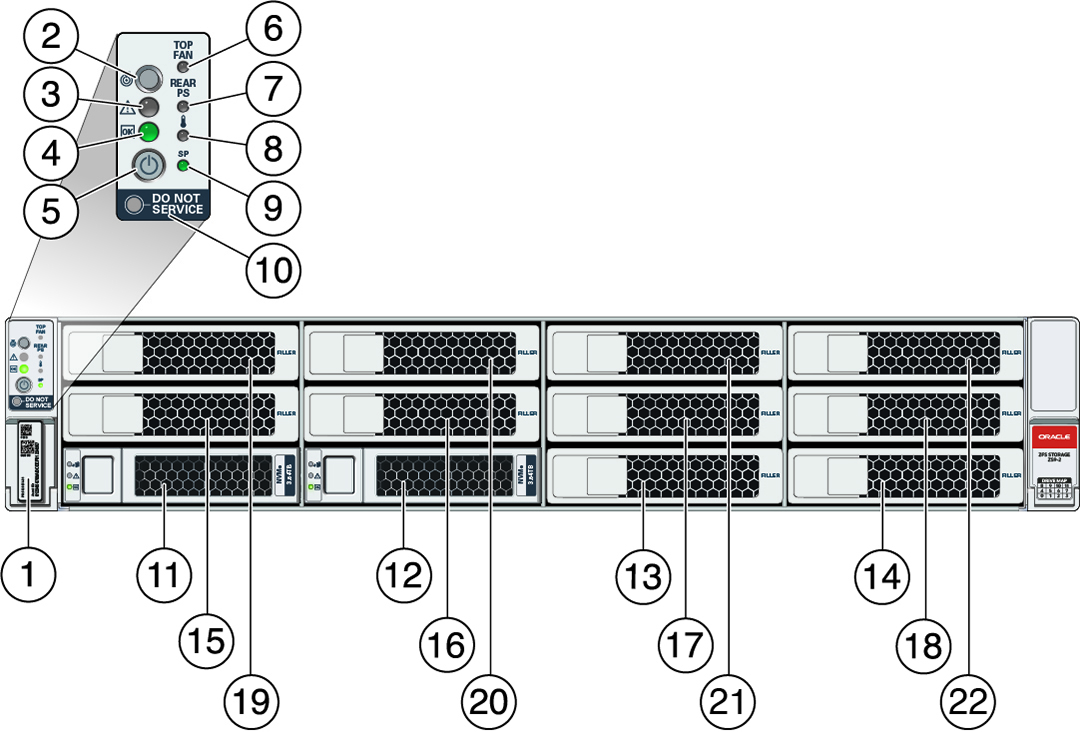
|
1 RFID tag |
2 System status LED: Locator (white) |
3 System status LED: Service Action Required (amber) |
|
4 System status LED: Power/OK (green) |
5 Power button |
6 Fan service action required (amber) |
|
7 Power Supply (PS) service action required (amber) |
8 Over-temperature warning (amber) |
9 Service Processor (SP) OK (green) |
|
10 Do Not Service indicator |
11 System disk 0 |
12 System disk 1 |
|
13 Filler panel |
14 Filler panel |
15 Filler panel |
|
16 Filler panel |
17 Filler panel |
18 Filler panel |
|
19 Filler panel |
20 Filler panel |
21 Filler panel |
|
22 Filler panel |
Oracle ZFS Storage ZS9-2 Rear Panel Components
The Oracle ZFS Storage ZS9-2 controller PCIe slots and rear panel components are shown in the following figure.
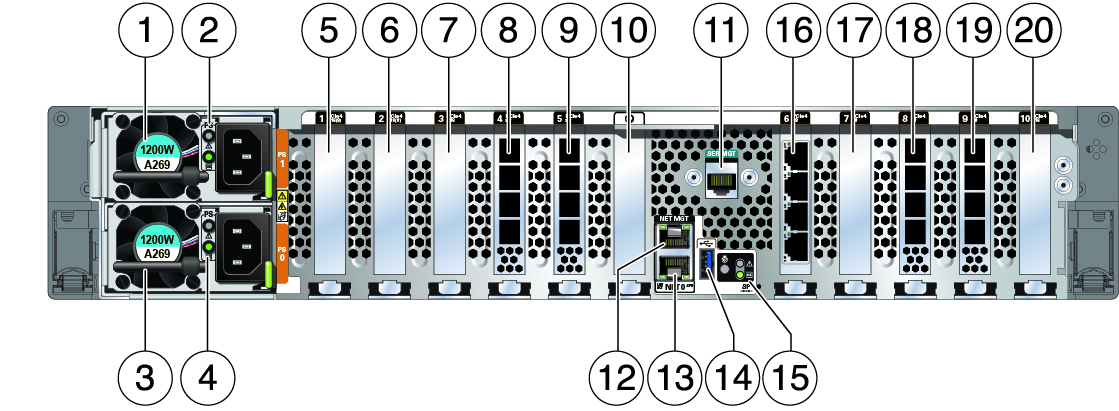
|
1 Power Supply Unit (PSU) 1 |
2 PSU 1 status indicators (top to bottom):
|
3 PSU 0 |
|
4 PSU 0 status indicators (top to bottom):
|
5 Second PCIe option (slot 1) |
6 Third PCIe option (slot 2) |
|
7 Fifth PCIe option (slot 3) |
8 External SAS-3 HBA (slot 4) |
9 Slot 5:
|
|
10 Not available |
11 Serial management (SER MGT) RJ-45 serial port |
12 Service Processor (SP) NET MGT port |
|
13 Network (NET) 100/1000BASE-T RJ-45 Gigabit Ethernet (GbE) port: NET 0 |
14 USB 3.0 port |
15 System status LEDs:
|
|
16 Cluster interface card (slot 6) |
17 First PCIe option (slot 7) |
18 Slot 8:
|
|
19 External SAS-3 HBA (slot 9) |
20 Fourth PCIe option (slot 10) |
For information about how to connect cables to form a cluster, see Connecting Cluster Cables.