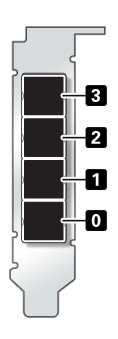Oracle ZFS Storage ZS4-4 Front and Rear Panel Components
Oracle ZFS Storage ZS4-4 Front Panel Components - The Oracle ZFS Storage ZS4-4 controller drive slots and front panel components are shown in the following figure.
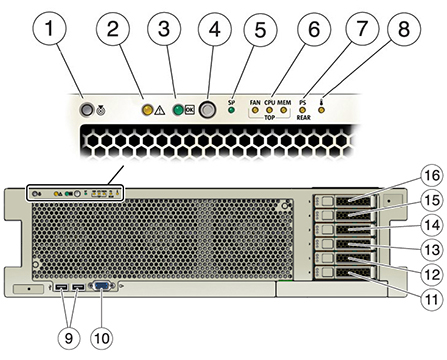
|
1 Locator LED/button (white) |
9 USB 2.0 connectors (2) |
|
2 Service action required LED (amber) |
10 DB-15 video port |
|
3 Power/OK LED (green) |
11 Boot drive 0 (required) |
|
4 Power button |
12 Boot drive 1 (required) |
|
5 Service Processor (SP) OK (green)/Fault (amber) LED |
13 Solid state drive 2 (optional) |
|
6 Fan/CPU/Memory Service action required LED (amber) |
14 Solid state drive 3 (optional) |
|
7 Power Supply (PS) Service action required LED (amber) |
15 Solid state drive 4 (optional) |
|
8 Over temperature warning LED (amber) |
16 Solid state drive 5 (optional) |
Oracle ZFS Storage ZS4-4 Rear Panel Components - The Oracle ZFS Storage ZS4-4 rear panel is shown in the following figure. Base configuration PCIe cards are not depicted in this illustration.
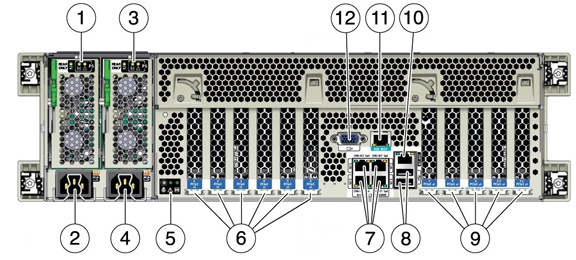
|
1 Power supply unit (PSU) 0 indicator panel |
7 Network (NET) 10 GbE ports: NET0NET3 |
|
2 PSU 0 AC inlet |
8 USB 2.0 connectors (2) |
|
3 PSU 1 indicator panel |
9 PCIe card slots 7-11 |
|
4 PSU 1 AC inlet |
10 Network management (NET MGT) 10/100/1000 BASE-T Ethernet port |
|
5 System status indicator panel |
11 Serial management (SER MGT) RJ-45 port |
|
6 PCIe card slots 1-6 |
12 DB-15 video port |
Cluster Interface Card Compatibility - The Oracle ZFS Storage ZS4-4 controller can contain a Version 2 or Version 3 cluster interface card. For clustered controllers, ensure you are using the same version in each controller because these two versions are not compatible.
For information about how to connect cables to form a cluster, see Connecting Cluster Cables in Oracle ZFS Storage Appliance Cabling Guide, Release OS8.8.x.
Ethernet Ports
The Oracle ZFS Storage ZS4-4 controller has four RJ-45 10-Gigabit Ethernet (10GbE) network connectors on the rear panel, labeled NET 0, NET 1, NET 2, and NET 3 (bottom left to top right), as shown in the following figure. Use these ports to connect the appliance to the network.
The LEDs located above the NET ports, labeled 2, 0, 3, 1 (left to right) are Link/Activity indicators.
| LED | Status |
|---|---|
|
OFF (1) |
No Link |
|
ON (0) |
Link and no activity |
|
Blink |
Link and activity |
Note:
Speed is not indicated for the NET ports.
Network Management Port
The Oracle ZFS Storage ZS4-4 network management connector (NET MGT), shown in the following figure, is an RJ-45 10/100/1000 BASE-T Ethernet port and provides an alternate terminal interface to the service processor (SP) console.