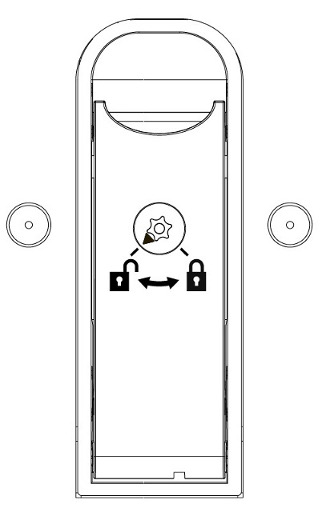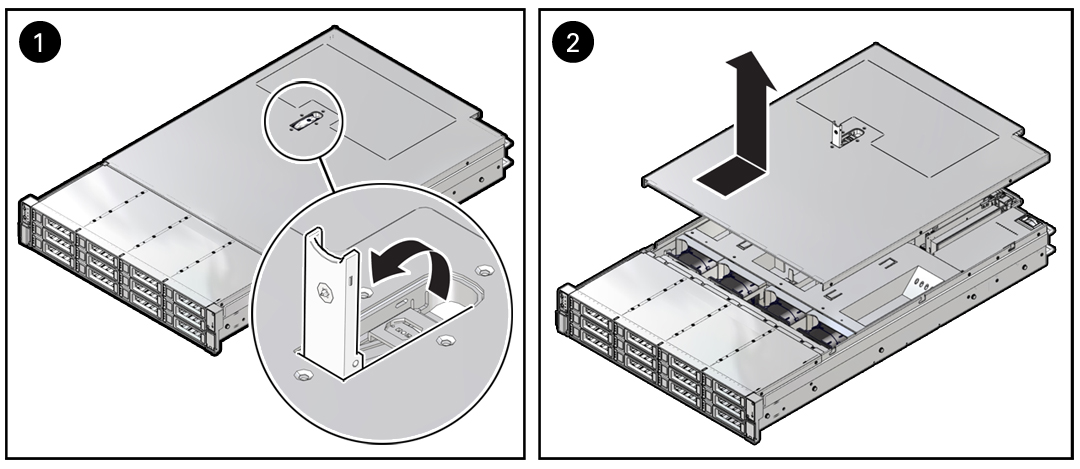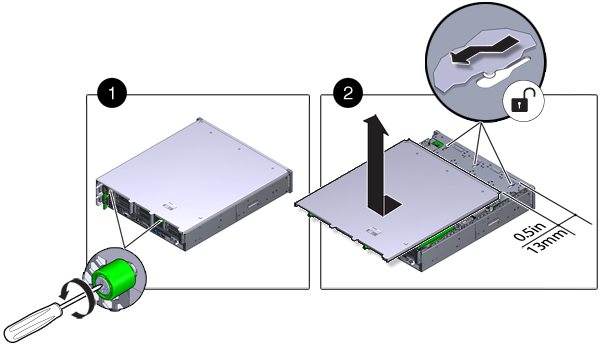Removing the Controller Top Cover
To access internal controller components for servicing, remove the controller top cover by using the following procedure. Depending on the controller, the top cover is secured with captive screws or a release lever latch.