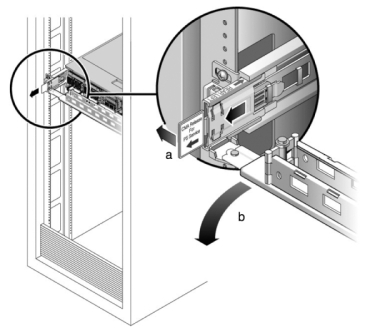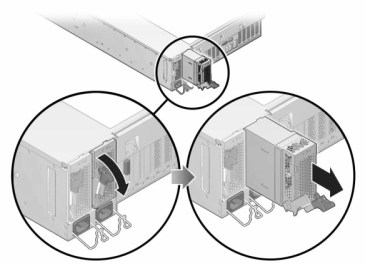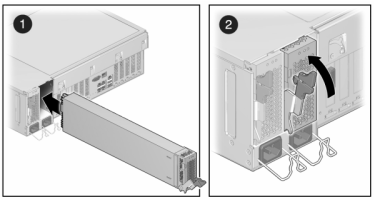Replacing an Oracle ZFS Storage ZS3-4 Power Supply
Oracle ZFS Storage ZS3-4 controllers are equipped with redundant hot-swappable power supplies. If a power supply fails and you do not have a replacement, leave the failed power supply installed to ensure proper air flow. A faulted power supply is indicated by an amber colored status LED. Use the following procedure to replace an Oracle ZFS Storage ZS3-4 power supply.