6.17 BR
Valid For
Extract (Oracle only)
Description
Use the BR parameter to control the Bounded Recovery (BR) feature. This feature currently supports Oracle databases.
Bounded Recovery is a component of the general Extract checkpointing facility. It guarantees an efficient recovery after Extract stops for any reason, planned or unplanned, no matter how many open (uncommitted) transactions there were at the time that Extract stopped, nor how old they were. Bounded Recovery sets an upper boundary for the maximum amount of time that it would take for Extract to recover to the point where it stopped and then resume normal processing.
Caution:
Before changing this parameter from its default settings, contact Oracle Support for guidance. Most production environments will not require changes to this parameter. You can, however, specify the directory for the Bounded Recovery checkpoint files without assistance.
How Extract Recovers Open Transactions
When Extract encounters the start of a transaction in the redo log (in Oracle, this is the first executable SQL statement) it starts caching to memory all of the data that is specified to be captured for that transaction. Extract must cache a transaction even if it contains no captured data, because future operations of that transaction might contain data that is to be captured.
When Extract encounters a commit record for a transaction, it writes the entire cached transaction to the trail and clears it from memory. When Extract encounters a rollback record for a transaction, it discards the entire transaction from memory. Until Extract processes a commit or rollback, the transaction is considered open and its information continues to be collected.
If Extract stops before it encounters a commit or rollback record for a transaction, all of the cached information must be recovered when Extract starts again. This applies to all transactions that were open at the time that Extract stopped.
Extract performs this recovery as follows:
-
If there were no open transactions when Extract stopped, the recovery begins at the current Extract read checkpoint. This is a normal recovery.
-
If there were open transactions whose start points in the log were very close in time to the time when Extract stopped, Extract begins recovery by re-reading the logs from the beginning of the oldest open transaction. This requires Extract to do redundant work for transactions that were already written to the trail or discarded before Extract stopped, but that work is an acceptable cost given the relatively small amount of data to process. This also is considered a normal recovery.
-
If there were one or more transactions that Extract qualified as long-running open transactions, Extract begins its recovery with a Bounded Recovery.
How Bounded Recovery Works
A transaction qualifies as long-running if it has been open longer than one Bounded Recovery interval, which is specified with the BRINTERVAL option of the BR parameter. For example, if the Bounded Recovery interval is four hours, a long-running open transaction is any transaction that started more than four hours ago.
At each Bounded Recovery interval, Extract makes a Bounded Recovery checkpoint, which persists the current state and data of Extract to disk, including the state and data (if any) of long-running transactions. If Extract stops after a Bounded Recovery checkpoint, it will recover from a position within the previous Bounded Recovery interval or at the last Bounded Recovery checkpoint, instead of processing from the log position where the oldest open long-running transaction first appeared.
The maximum Bounded Recovery time (maximum time for Extract to recover to where it stopped) is never more than twice the current Bounded Recovery checkpoint interval. The actual recovery time will be a factor of the following:
-
the time from the last valid Bounded Recovery interval to when Extract stopped.
-
the utilization of Extract in that period.
-
the percent of utilization for transactions that were previously written to the trail. Bounded Recovery processes these transactions much faster (by discarding them) than Extract did when it first had to perform the disk writes. This constitutes most of the reprocessing that occurs for transactional data.
When Extract recovers, it restores the persisted data and state that were saved at the last Bounded Recovery checkpoint (including that of any long running transactions).
For example, suppose a transaction has been open for 24 hours, and suppose the Bounded Recovery interval is four hours. In this case, the maximum recovery time will be no longer than eight hours worth of Extract processing time, and is likely to be less. It depends on when Extract stopped relative to the last valid Bounded Recovery checkpoint, as well as Extract activity during that time.
Advantages of Bounded Recovery
The use of disk persistence to store and then recover long-running transactions enables Extract to manage a situation that rarely arises but would otherwise significantly (adversely) affect performance if it occurred. The beginning of a long-running transaction is often very far back in time from the place in the log where Extract was processing when it stopped. A long-running transaction can span numerous old logs, some of which might no longer reside on accessible storage or might even have been deleted. Not only would it take an unacceptable amount of time to read the logs again from the start of a long-running transaction but, since long-running transactions are rare, most of that work would be the redundant capture of other transactions that were already written to the trail or discarded. Being able to restore the state and data of persisted long-running transactions eliminates that work.
Bounded Recovery Example
The following diagram illustrates a timeline over which a series of transactions were started. It shows how long-running open transactions are persisted to disk after a specific interval and then recovered after a failure. It will help to understand the terminology used in the example:
-
A persisted object is any object in the cache that was persisted at a Bounded Recovery checkpoint. Typically this is the transactional state or data, but the cache is also used for objects that are internal to Extract. These are all collectively referred to as objects.
-
The oldest non-persisted object is the oldest open object in the cache in the interval that immediately precedes the current Bounded Recovery checkpoint. Typically this is the oldest open transaction in that interval. Upon the restart of Bounded Recovery, runtime processing resumes from the position of the oldest non-persisted object, which, in the typical case of transactions, will be the position in the redo log of that transaction.
Figure 6-1 Sample Bounded Recovery Checkpoints
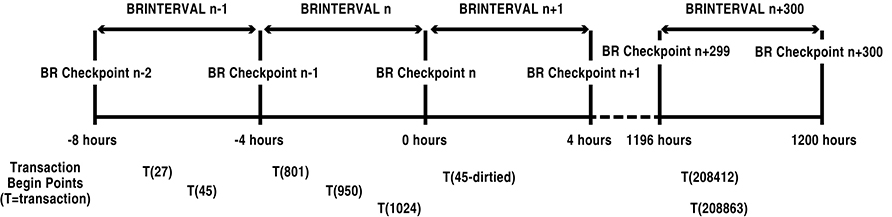
Description of "Figure 6-1 Sample Bounded Recovery Checkpoints"
In this example, the Bounded Recovery interval is four hours. An open transaction is persisted at the current Bounded Recovery checkpoint if it has been open for more than one Bounded Recovery interval from the current Bounded Recovery checkpoint.
At BR Checkpoint n:
-
There are five open transactions: T(27), T(45), T(801), T(950), T(1024). All other transactions were either committed and sent to the trail or rolled back. Transactions are shown at their start points along the timeline.
-
The transactions that have been open for more than one Bounded Recovery interval are T(27) and T(45). At BR Checkpoint n, they are persisted to disk.
-
The oldest non-persisted object is T(801). It is not eligible to be persisted to disk, because it has not been open across at least one Bounded Recovery interval. As the oldest non-persisted object, its start position in the log is stored in the BR Checkpoint n checkpoint file. If Extract stops unexpectedly after BR Checkpoint n, it will recover to that log position and start to re-read the log there. If there is no oldest non-persisted object in the preceding Bounded Recovery interval, Extract will start re-reading the log at the log position of the current Bounded Recovery checkpoint.
At BR Checkpoint n+1:
-
T(45) was dirtied (updated) in the previous Bounded Recovery interval, so it gets written to a new persisted object file. The old file will be deleted after completion of BR Checkpoint n+1.
-
If Extract fails while writing BR Checkpoint n+1 or at any time within that Bounded Recovery checkpoint interval between BR Checkpoint n and BR Checkpoint n+1, it will recover from BR Checkpoint n, the last valid checkpoint. The restart position for BR Checkpoint n is the start of the oldest non-persisted transaction, which is T(801). Thus, the worst-case recovery time is always no more than two Bounded Recovery intervals from the point where Extract stopped, in this case no more than eight hours.
At BR Checkpoint n+3000
-
The system has been running for a long time. T(27) and T(45) remain the only persisted transactions. T(801) and T(950) were committed and written to the trail sometime before BR Checkpoint n+2999. Now, the only open transactions are T(208412) and T(208863).
-
BR Checkpoint n+3000 is written.
-
There is a power failure in the interval after BR Checkpoint n+3000.
-
The new Extract recovers to BR Checkpoint n+3000. T(27) and T(45) are restored from their persistence files, which contain the state from BR Checkpoint n. Log reading resumes from the beginning of T(208412).
Managing Long-running Transactions
Oracle GoldenGate provides the following parameters and commands to manage long-running transactions:
-
Use the
WARNLONGTRANSparameter to specify a length of time that a transaction can be open before Extract generates a warning message that the transaction is long-running. Also useWARNLONGTRANSto control the frequency with which Oracle GoldenGate checks for long-running transactions. Note that this setting is independent of, and does not affect, the Bounded Recovery interval. -
Use the
SEND EXTRACTcommand with theSKIPTRANSoption to force Extract to skip a specified transaction. -
Use the
SEND EXTRACTcommand with theFORCETRANSoption to force Extract to write a specified transaction to the trail as a committed transaction. -
Use the
TRANLOGOPTIONSparameter with thePURGEORPHANEDTRANSACTIONSoption to enable the purging of orphaned transactions that occur when a node fails and Extract cannot capture the rollback.
About the Files that are Written to Disk
At the expiration of a Bounded Recovery interval, Extract always creates a Bounded Recovery checkpoint file. Should there be long-running transactions that require persistence, they each are written to their own persisted-object files. A persisted-object file contains the state and data of a single transaction that is persisted to disk.
Field experience has shown that the need to persist long running transactions is rare, and that the transaction is empty in most of those cases.
If a previously persisted object is still open and its state and/or data have been modified during the just-completed Bounded Recovery interval, it is re-persisted to a new persisted object file. Otherwise, previously persisted object files for open transactions are not changed.
It is theoretically possible that more than one persisted file might be required to persist a long-running transaction.
Note:
The Bounded Recovery files cannot be used to recover the state of Extract if moved to another system, even with the same database, if the new system is not identical to the original system in all relevant aspects. For example, checkpoint files written on an Oracle 11g Solaris platform cannot be used to recover Extract on an Oracle 11g Linux platform.
Circumstances that Change Bounded Recovery to Normal Recovery
Most of the time, Extract uses normal recovery and not Bounded Recovery, the exception being the rare circumstance when there is a persisted object or objects. Certain abnormal circumstances may prevent Extract from switching from Bounded Recovery back to normal recovery mode. These include, but are not limited to, such occurrences as physical corruption of the disk (where persisted data is stored for long-running transactions), inadvertent deletion of the Bounded Recovery checkpoint files, and other actions or events that corrupt the continuity of the environment. There may also be more correctable reasons for failure.
In all but a very few cases, if Bounded Recovery fails during a recovery, Extract switches to normal recovery. After completing the normal recovery, Bounded Recovery is turned on again for runtime.
Bounded Recovery is not invoked under the following circumstances:
-
The Extract start point is altered by CSN or by time.
-
The Extract I/O checkpoint altered.
-
The Extract parameter file is altered during recovery, such as making changes to the
TABLEspecification.
After completion of the recovery, Bounded Recovery will be in effect again for the next run.
What to Do if Extract Abends During Bounded Recovery
If Extract abends in Bounded Recovery, examine the error log to determine the reason. It might be something that is quickly resolved, such as an invalid parameter file or incorrect privileges on the directory that contains the Bounded Recovery files. In such cases, after the problem is fixed, Extract can be restarted with Bounded Recovery in effect.
If the problem is not correctable, attempt to restart Extract with the BRRESET option. Extract may recover in normal recovery mode and then turn on Bounded Recovery again.
Modifying the BR Parameter
Bounded Recovery is enabled by default with a default Bounded Recovery interval of four hours (as controlled with the BRINTERVAL option). This interval should be appropriate for most environments. Do not alter the BR parameter without first obtaining guidance from an Oracle support analyst. Bounded Recovery runtime statistics are available to help Oracle GoldenGate analysts evaluate the Bounded Recovery usage profile to determine the proper setting for BRINTERVAL in the unlikely event that the default is not sufficient.
Should you be requested to alter BR, be aware that the Bounded Recovery interval is a multiple of the regular Extract checkpoint interval. The Extract checkpoint is controlled by the CHECKPOINTSECS parameter. Thus, the BR parameter controls the ratio of the Bounded Recovery checkpoint to the regular Extract checkpoint. You might need to change both parameters, if so advised by your Oracle representative.
Supported Databases
This parameter applies to Oracle databases. For other databases, Extract recovers by reading the old logs from the start point of the oldest open transaction at the point of failure and does not persist long-running transactions.
Default
BR BRINTERVAL 4, BRDIR BR
Syntax
BR [, BRDIR directory] [, BRINTERVAL number {M | H}] [, BRKEEPSTALEFILES] [, BROFF] [, BROFFONFAILURE] [, BRFSOPTION { MS_SYNC | MS_ASYNC }]
BRDIRdirectory-
Specifies the relative or full path name of the parent directory that will contain the
BRdirectory. TheBRdirectory contains the Bounded Recovery checkpoint files, and the name of this directory cannot be changed. The default parent directory for theBRdirectory is a directory namedBRin the root directory that contains the Oracle GoldenGate installation files.Each Extract group within a given Oracle GoldenGate installation will have its own sub-directory under the directory that is specified with
BRDIR. Each of those directories is named for the associated Extract group.For
directory, do not use any name that contains the stringtemportmp(case-independent). Temporary directories are subject to removal during internal or external cleanup procedures. BRINTERVALnumber{M | H}-
Specifies the time between Bounded Recovery checkpoints. This is known as the Bounded Recovery interval. This interval is an integral multiple of the standard Extract checkpoint interval, as controlled by the
CHECKPOINTSECSparameter. However, it need not be set exactly. Bounded Recovery will adjust any legalBRINTERVALparameter internally as it requires.The minimum interval is 20 minutes. The maximum is 96 hours. The default interval is 4 hours.
BRKEEPSTALEFILES-
Causes old Bounded Recovery checkpoint files to be retained. By default, only current checkpoint files are retained. Extract cannot recover from old Bounded Recovery checkpoint files. Retain old files only at the request of an Oracle support analyst.
BROFF-
Turns off Bounded Recovery for the run and for recovery. Consult Oracle before using this option. In most circumstances, when there is a problem with Bounded Recovery, it turns itself off.
BROFFONFAILURE-
Disables Bounded Recovery after an error. By default, if Extract encounters an error during Bounded Recovery processing, it reverts to normal recovery, but then enables Bounded Recovery again after recovery completes.
BROFFONFAILUREturns Bounded Recovery off for the runtime processing. BRRESET-
BRRESETis a start up option that forces Extract to use normal recovery for the current run, and then turn Bounded Recovery back on after the recovery is complete. Its purpose is for the rare cases when Bounded Recovery does not revert to normal recovery if it encounters an error. Bounded Recovery is enabled during runtime. Consult Oracle Support before using this option.To use this option, you must start Extract from the command line. To run Extract from the command line, use the following syntax:
extract paramfile name.prm reportfile name.rpt
Where:
-
paramfilename.prmis the relative or fully qualified name of the Extract parameter file. The command name can be abbreviated topf. -
reportfilename.rptis the relative or fully qualified name of the Extract report file, if you want it in a place other than the default. The command name can be abbreviated torf.
-
BR BRFSOPTION {MS_SYNC | MS_ASYNC}-
Performs synchronous/asynchronous writes of the mapped data in Bounded Recovery.
Example
BR BRDIR /user/checkpt/br specifies that the Bounded Recovery checkpoint files will be created in the /user/checkpt/br directory.