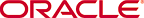
Copyright © 2014, 2017, Oracle and/or its affiliates. All rights reserved.
This image shows step 1 of the installation wizard. The title of the page is: Oracle Enterprise Manager Cloud Control 13c Installation Step 1 of 10. Below the title banner is another title area. To the left is My Oracle Support Details and to the right is Oracle Enterprise Manager Cloud Control 13c. Below this area is the body of the page, which is divided into two sections. The Navigation section is to the left, which lists each step of the wizard: Software Updates, Prerequisite Checks, Installation Types, Installation Details, Configuration Details, Shared Location Details, Review, Install Progress, Finish. The section on the right has this message across the top: Provide your email address to be informed of security issues, install the product and initiate configuration manager. The View Details link follows. Below the message is the Email field. Below this field is a check box with the message “I wish to receive security updates via My Oracle Support.”My Oracle Support Password field is below and is inactive. At the bottom of the page is the Help, Back, Next, Finish, and Cancel buttons.