2.4 Using the Projects Navigator
The Projects Navigator is used to browse and select existing solutions and solution components such as Deployment Profiles, and Mapping Groups. The list of all active projects are available through the Project drop-down option. You can refresh the current project using the Refresh Projects Window button.
Figure 2-2 Projects Navigator
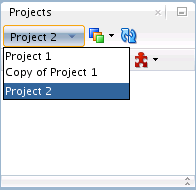
You can perform the following project related tasks using the Project Menu:
-
Open project: Opens the editor for the currently selected project. If no project is selected, this is grayed out.
-
New project: Create a new project.
-
Duplicate project: Duplicate an existing project and edit it after duplication.
-
Delete project: Delete an existing project.
-
Import project: Import a project XML file that was exported from Oracle GoldenGate Studio.
-
Export project: Export a project to an XML file.