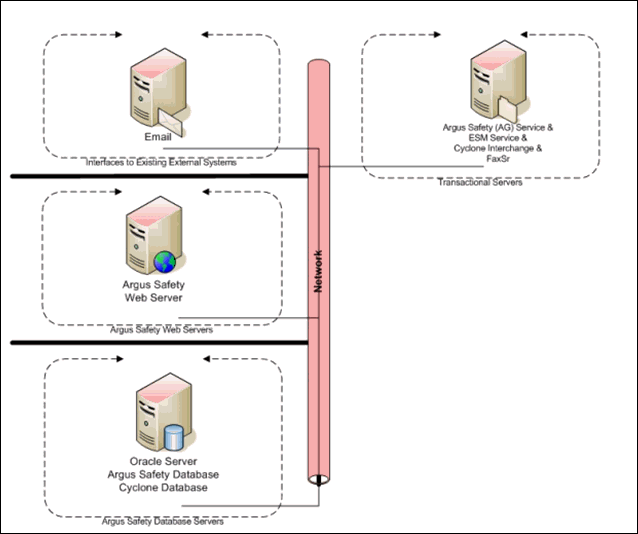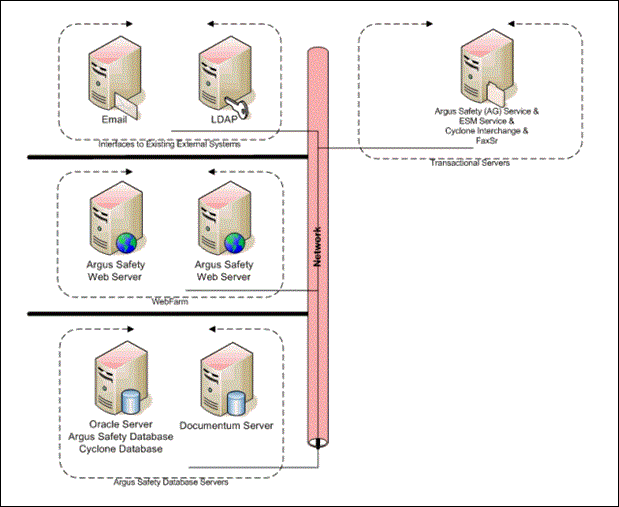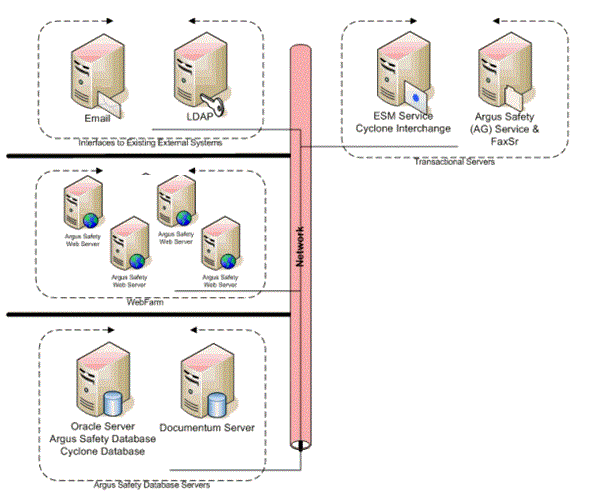1 System Requirements
1.1 Argus Safety Recommended Hardware Topology
The size of your company and licensed Argus components determines the distribution of the software among the servers.
1.1.4 Hardware Requirements for Argus Safety
-
Argus Safety Database Server
Hardware Requirements Small Mid-Sized Large RAM 4-8 GB 8-16 GB 16-32 GB CPU or Processor Equivalent to 2 - 4 Dual Core x 3GHz Equivalent to 4 - 8 Dual Core x 3GHz Equivalent to 16 Dual Core x 3GHz Fail Support System (physical standby option Dataguard Dataguard Dataguard Virtualization Optional Optional Optional Exadata 12c R1 (with 12.1.0.2) Optional Optional Optional Oracle RAC 12c R1 (with 12.1.0.2) Optional Optional Optional -
Argus Safety Web Server, Transaction Server, and Interchange Server
Hardware Requirements Small Mid-Sized Large RAM 4 GB 4 GB 4 GB CPU or Processor 1 Dual Core CPU x 3 GHz 2 Dual Core CPUs x 3 GHz 2 Dual Core CPUs x 3 GHz Virtualization Physical Server or Oracle Virtual Machine (OVM 3.2.10, 64-bit)
Physical Server or Oracle Virtual Machine (OVM 3.2.10, 64-bit)
Physical Server or Oracle Virtual Machine (OVM 3.2.10, 64-bit)
Minimum Resolution 1280 x 1024 1280 x 1024 1280 x 1024 -
Argus Safety Web Client
-
RAM: 2 GB
-
Pentium IV x 3 GHz
-
Minimum Resolution: 1280 x 1024
-
-
Argus End of Study Unblinding Tool
-
RAM: 4 GB
-
1 Dual Core CPU x 3 GHz
-
Minimum Resolution: 1280 x 1024
-
1.2 Software Requirements for Argus Safety
1.2.1 Argus Safety Database Server
| Components | Software Required |
|---|---|
| Operating System | As certified by the Oracle Database version. |
| Oracle Database | Oracle 12.1.0.2
(supports both Standard Edition 2 (SE2) or Enterprise Edition over the CDB/PDB or traditional Non-CDB database format.) |
| Other Oracle Database Components (Optional) |
|
* Note:
Oracle Database TDE feature is part of the Oracle Advanced Security option available for Oracle Database Enterprise Edition 12c (https://docs.oracle.com/database/121/ASOAG, orhttp://www.oracle.com/technetwork/database/options/advanced-security/overview/index.html).
TDE provides the capability to encrypt sensitive data in the Oracle Database in a manner that is transparent to applications.
Argus Safety product has been functionally certified with tablespace level encryption using the Oracle Database TDE feature.
1.2.2 Argus Safety Web Server
Note:
-
Generate New Cryptography Key, and place the updated ArgusSecureKey.ini file under the .\Windows folder of the server.
-
Report Server is not required for the Argus Safety installation. Existing customers can Convert Argus Safety Report Server to Argus Web Server.
| Components | Software Required |
|---|---|
| Operating System |
|
| Oracle Client |
|
| Other Software (Required) |
|
| Other Software (Optional) | Documentum DFC 7.2 or 6.7 SP2 (64-bit) |
| Oracle WebCenter (Deprecated) | Argus Safety no longer supports Oracle WebCenter.
While upgrading, if this component appears, uncheck it. |
1.2.3 Argus Safety Transaction Server
Recommendation:
Do not run Argus Safety Service or ESM Service on the Web Server, because the agproc.exe and argusvr2.exe services might conflict with each other when running together.| Components | Software Required |
|---|---|
| Operating System |
|
| Oracle Client |
|
| Other Software (Required) |
|
| Other Software (Optional) |
|
1.2.4 Argus Interchange Server (Optional)
The Argus Interchange Server is meant to off-load Interchange Service from the Argus Transaction Server. Alternatively, Interchange Service can be installed on the Transaction Server itself.
| Components | Software Required |
|---|---|
| Operating System |
|
| Oracle Client |
|
| Other Software (Required) |
|
| Other Software (Optional) | Documentum DFC 7.2 or 6.7 SP2 (64-bit) |
1.2.5 Argus Safety Web Client
| Components | Software Required |
|---|---|
| Operating System |
|
| Browser | Microsoft Internet Explorer, Version 11.0 (32 or 64-bit) - Compatibility View only |
| Oracle Client |
|
| Other Software (Required) | Adobe Acrobat Reader DC/XI with East Asian Fonts |
| Other Software (Optional) |
|
* To apply Oracle Client Patch required for the Schema Creation Tool
Download the patch 19720843: WINDOWS DB BUNDLE PATCH 12.1.0.2.1 through Oracle Support.
Apply the following workaround after successfully installing this patch:
-
Set oracle_home to your client home location
For example:
SET ORACLE_HOME=C:\app\client32\product\12.1.0\client_1
Go to %oracle_home%\bin\ of the client
Copy file "oranfsodm12.dll" present in "\p19720843_121020_WINNT\19720843\files\bin\" and paste it under %oracle_home%\bin
-
Run sqlldr help=y or sqlldr.exe.
1.2.6 Argus Unblinding, Schema Creation Tool and Interchange Mapping Tool
| Components | Software Required |
|---|---|
| Operating System |
|
| Operating System—Windows Client Machine |
|
| Browser | Microsoft Internet Explorer, Version 11.0 (32 or 64-bit) - Compatibility View only |
| Oracle Client |
|
| Other Software (Required) |
|
1.2.7 Argus Safety OBIEE or BI Publisher Server
The OBIEE or BI Publisher Server installation is optional, and required only if Argus Safety Flexible Aggregate Reporting (FAR) is enabled or Japanese PMDA R3 Paper Forms need to be generated.
Argus 8.1.1 supports OBIEE or BI Publisher 12.2.1.
Refer to the OBIEE 12c Installation Guide for Hardware and Software requirements.
1.2.8 Generic—Other Supported Features (Optional)
| If you are using... | You must install... |
|---|---|
| Single Sign-On | Oracle Identity Manager (OIM) 11.1.2.2 - WebGate 10.1.4.3 (32-bit only) integration with Oracle Identity Manager. |
| Built-in Reports to run the PMDA E2B R3 Paper Reports or Flexible Aggregate Reporting |
|
| LDAP for authentication support | LDAP/LDAPS Protocol Version 3.0 |
| E-mail capabilities within Argus | SMTP Protocol.
The following Argus Safety components support SMTPS:
Note that B2B does not supports SMTPS. |
| Documentum for Storage | Documentum DFC, Version 6.7 SP2 (64-bit), or 7.2 |
| Faxing capabilities for Expedited Reports | RightFax 10.5 or 10.6 |
| E2B Reporting for exchange |
|