5 Using the E2B Viewer
The E2B Viewer enables you to open E2B files and view them in different formats.
You can print these files from the E2B viewer. This chapter includes discussions on the following:
-
Opening the E2B Viewer
-
Exporting an SGML File
5.1 Opening the E2B Viewer
The E2B Viewer enables you to view your E2B reports in the following views. A new switch is added to identify the default viewing format of the PMDA E2B R3 report in the E2B viewer.
| View | Description |
|---|---|
| SGML | Displays the E2B report in the SGML format. This view is applicable for non-Japanese E2B reports. |
| Decoded View | Displays all the E2B elements in groups and subgroups. Elements eligible for decoding with their decoded values in parentheses.
Decoded View supports the following Argus J specific views for Japanese E2B reports:
I and J Decoded Views display following information on the screen in Japanese language:
In this view, the application lists the ICH and PMDA element in the decoded formats as per the applicable decoded value based on the allowed values set for the element against the profile. Besides, the element number and decoded element description (both English and J) are based on the "Data Additional Information Tab Case Form 1-28 Element R3" and Title/J Title respectively as per PMDA E2B R3 Mapping. |
| CIOMS | For details on the CIOMS view, refer to the "E2BCIOMSMapping" document. This view is applicable for non-Japanese E2B reports. |
| HL 7 View | In this view, the application opens the report within the HL7 message format as per the PMDA Guidance ( as explained in the report generation section). |
| MedWatch | For details on the MedWatch view, refer to the "E2BMedWMapping" document. This view is applicable for non-Japanese E2B reports. |
| I-SGML | Displays ICSR I data items in SGML format. |
| J-SGML | Displays ICSR J data items in SGML format. |
| I-Decoded | Displays the Decoded view for all the I elements of a PMDA E2B report. |
| J-Decoded | Displays the Decoded view for all the J elements of a PMDA E2B report. |
| PMDA Report Form | Displays the appropriate PMDA form, as per the reporting category. |
| Native XML View | In native XML view, the application lists all the ICH and PMDA specific elements as per the PMDA E2B R3 Mapping. |
You can also view the E2B Report from the Argus Safety application.
Click the Draft or Final status for a report in the Regulatory Reports tab of Case Form.
5.1.1 PMDA E2B Report Mapping
Companies often send the expedited case reports to PMDA through E2B XML transmission over a specified gateway. The E2B Report adheres to the guidelines provided by the PMDA in conjunction with the ICH, which the Argus Safety Applications need to follow.
The PMDA profile E2B transmission logic for SERIOUSNESS [A.1.5.2] tags considers on those events which have been included in the PMDA E2B based on event reportability criteria. This is applicable to the following tags:
-
SERIOUSNESSDEATH
-
SERIOUSNESSLIFETHREATENING
-
SERIOUSNESSHOSPITALIZATION
-
SERIOUSNESSCONGENITALANOMALI
-
SERIOUSNESSDISABLING
-
SERIOUSNESSOTHER
The E2B transmission logic for SERIOUSNESSDEATH tag which currently looks at death details even though it is not related to any event included in the E2B has been removed. It is transmitted as 1 (Yes), only if at least one event which is included the E2B report has Death associated with it. Otherwise, it will be transmitted as 2.This is applicable to all E2B profiles - ICH, FDA, EMEA and PMDA.
The transmission logic for SERIOUSNESSDEATH tag has been removed. It is transmitted as 1 (Yes), only if at least one event which is included the E2B report has Death associated with it. Otherwise, it shall be transmitted as 2.This is applicable to all E2B profiles - ICH, FDA, EMEA and PMDA.
All the E2B check validations for all profiles - ICH, FDA, EMEA and PMDA, related to the following tags will be corrected to only refer to seriousness of the events which are included in the E2B report:
-
SERIOUS
-
SERIOUSNESSDEATH
-
REACTIONOUTCOME
For PMDA E2B reports, if there are no reportable events for the E2B / PMDA Paper Reports, then instead of opening PMDA ICSR Validation Report with missing mandatory tag errors for REACTIONMEDDRAPT and REACTIONMEDDRALLT tags, application shall display an Argus standard messagebox with OK button and error message: No reportable event exists for the report.
Note:
For additional details, refer to the PMDA E2B Report Mapping Guide that is part of the Technical Reference Manual, as part of this release.5.2 Exporting an SGML File
The system enables you to use the following procedure to export an SGML file.
-
Click the Final E2B report type on the Regulatory Reports tab.
-
When the system opens the E2B Viewer window, Select SGML from the View Format drop-down list.
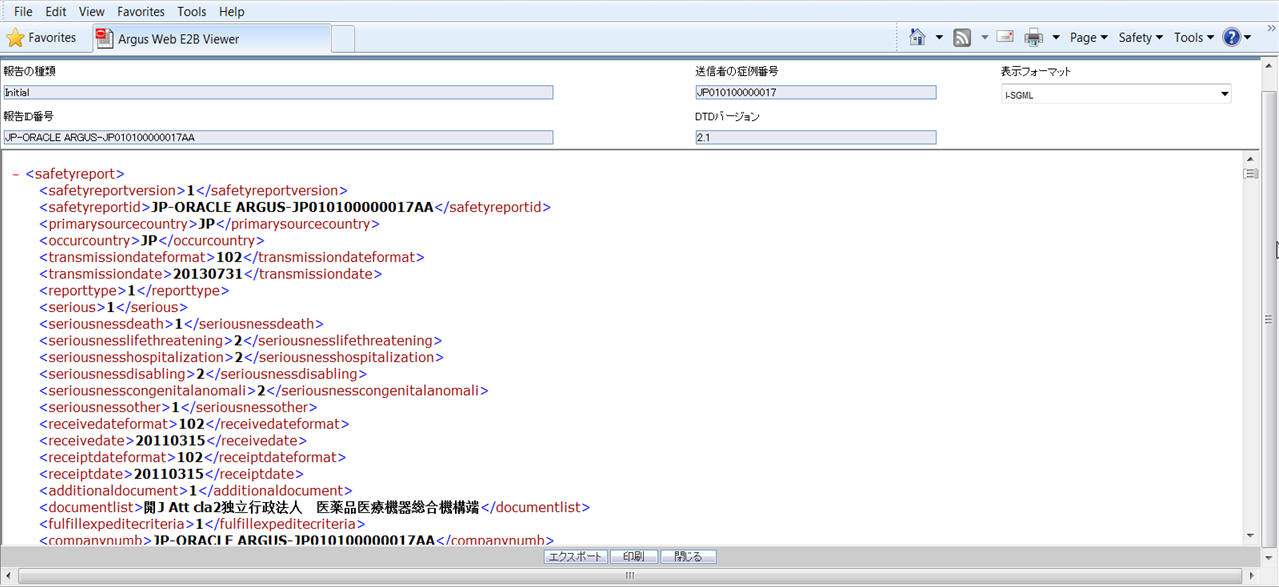
-
When the system displays the contents of the SGML file, click Export.
-
When the system displays the SGML report, click File -> Save As.
-
When the system opens the Save As dialog box:
-
Enter a name for the file.
-
Browse to the folder where the file is to be saved
-
Click Save to save and export the SGML file.
Note:
Exporting an E2B report can only be done from the SGML view on final reports. If you select draft, the Export button becomes unavailable
-