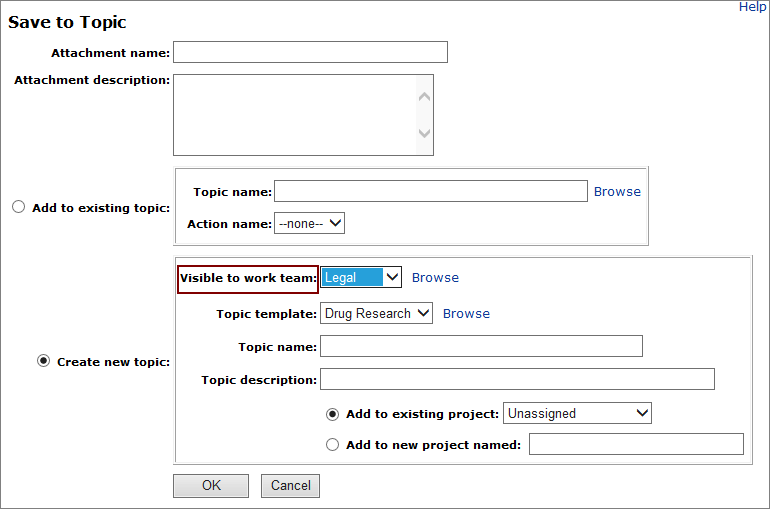Save to topic and work teams
An Empirica Topics administrator can configure a topic workflow configuration such that the topics are visible to one of the following:
- One and only one work team,
or
- Zero, one, or more work teams
If a topic workflow configuration is set to allow a topic to be visible to one and only one work team, the user must select a work team when creating a new topic from within your application. A Visible to work team drop-down list appears in the Save to Topic dialog box when creating new topics.
If a topic workflow configuration is set to allow a topic to be visible to Zero, one, or more work teams, then no Visible to work team drop-down list should appear. A new topic is private to the user who created it or to a superuser. Either of these users can edit the topic from within the Empirica Topics application and publish it by assigning it to one or more work teams.
Figure 2–6 Save to Topic dialog box in Empirica Signal configured for one and only one work team