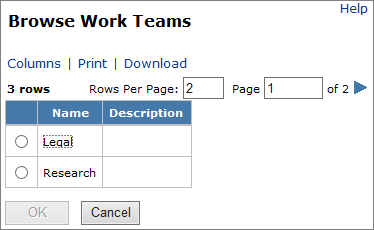Browse work teams
In the Save to Topic dialog box, users can browse work teams. The user clicks Browse to navigate to the Browse Work Teams dialog box (Figure 2–7) and can select a work team. When the user selects a work team and clicks OK, the work team appears in the Visible to work team drop-down list.
Figure 2–7 Browse Work Teams dialog box in Empirica Signal