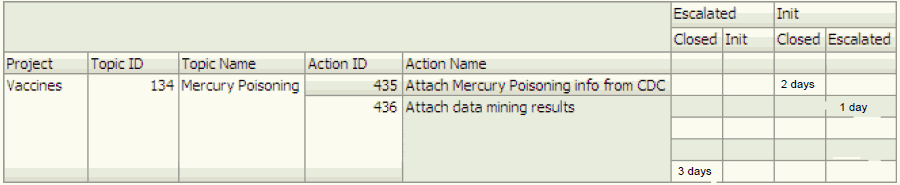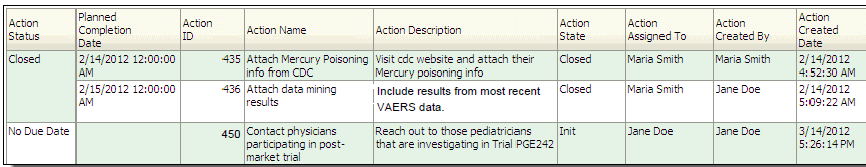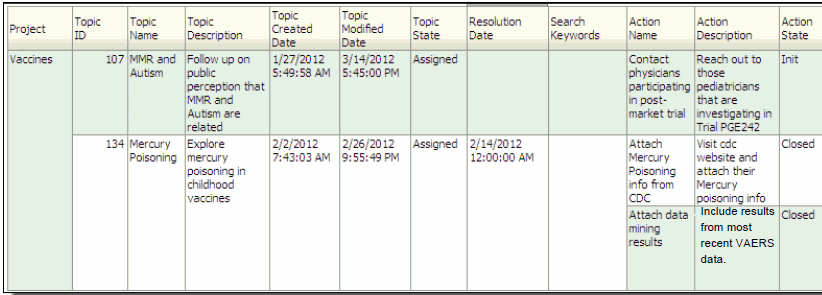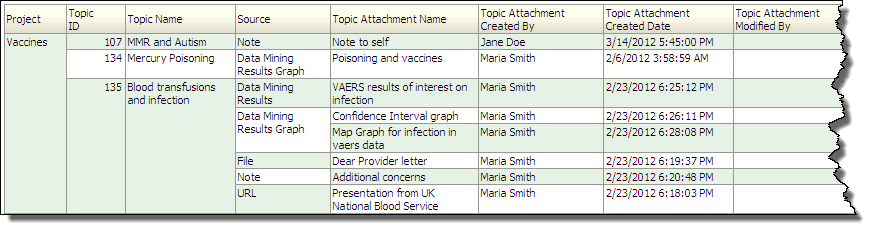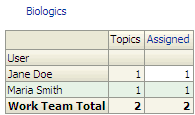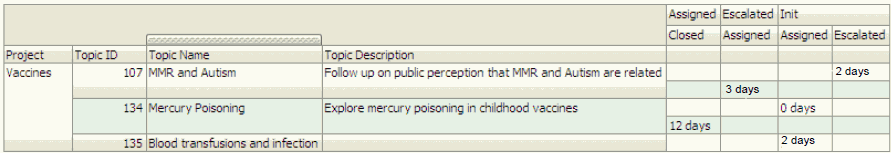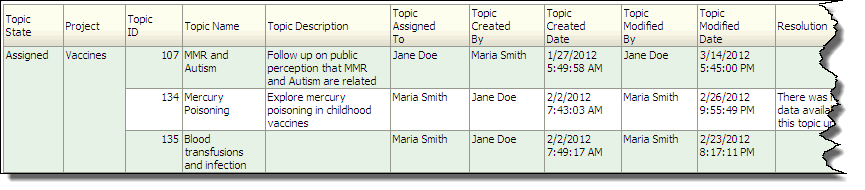Description
Filters for Data Retrieval
Columns
Provides the total elapsed time in days that each Topic Action spent in a specific state. Computes the elapsed time using the Topic Action Modification Date. If this date is unavailable, computes the time using the Topic Action Creation Date.
Sorted in order by Topic ID by Action ID by Action Version ID. Action Version ID is not a visible field.
- Project
- Topic name
- Action Name
- Project
- Topic ID
- Topic Name
- Action ID
- Action Name
- Action States
Sample Report