 ) for the configuration, and select Edit.
) for the configuration, and select Edit.If a data configuration supports time stamped data, you must specify a hierarchy version for each time period in the source data. A time period is a range of dates during which only one hierarchy version was used to code the source data.
For example, suppose that the source data includes the following rows:
|
Case ID |
Start |
Stop |
|
100 |
01-01-2004 |
06-01-2004 |
|
200 |
06-01-2004 |
01-01-2005 |
|
300 |
01-01-2005 |
|
Additionally suppose that different versions of MedDRA were used to code the source data:
MedDRA Version 6.1 was used until June 1, 2004.
MedDRA Version 7.0 was used between June 1, 2004 and January 1, 2005.
MedDRA Version 7.1 was used on January 1, 2005.
In the Empirica Signal application, you must specify the version of MedDRA used to code the source data for each time period as described below.
1. Click Settings.
The Settings page appears.
2. Click Manage Configurations.
The Manage Configurations page appears.
3. Click the row menu ( ) for the configuration, and select Edit.
) for the configuration, and select Edit.
The Modify Configuration page appears.
4. In the top table, click Edit in the far right column for the data configuration.
The Edit Configuration Details page appears.
5. In the Event Hierarchy Version Table field, click Select/Edit Table.
The Event Hierarchy Accounts for Configuration window appears.
6. To specify only one hierarchy version for all of the source data, type the Oracle database account name for the hierarchy version in the first row of the Hierarchy Account column, for example:
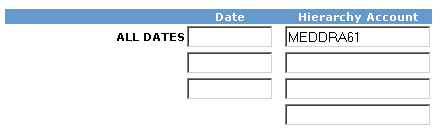
7. To specify different hierarchy versions:
A. In the first row of the Date column, type the last date of the earliest time period in the source data.
The date must be in mm/dd/yyyy format.
Note: Each date includes a time stamp of 12:00:00 a.m. For example, if you specify that MedDRA Version 6.1 was used until (<=) 06/01/2004 and MedDRA 7.0 was used thereafter, then MedDRA 7.0 is applied to source data coded at 12:00:01 a.m. on June 1, 2004.
B. In the first row of the Hierarchy Account column, type the Oracle database account name for the hierarchy version.
C. Fill in one row for each time period in the source data, for example:
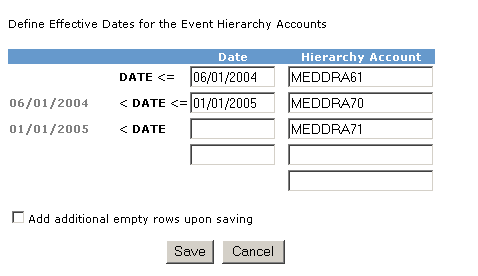
If you need additional rows, you can select Add additional empty rows upon saving and click Save.
For the last time period, type only the Oracle database account name for the hierarchy version.
8. Click Save.