 ) for the run, and then click Export Run Data.
) for the run, and then click Export Run Data.1. Click Settings.
The Settings page appears.
2. In the Administer System section, click Manage Run Storage.
The Manage Run Storage page appears.
3. Click the row menu ( ) for the run, and then click Export Run Data.
) for the run, and then click Export Run Data.
The Export Run Data page appears.
4. Follow instructions on the Export Run Data page, as shown in the following example:
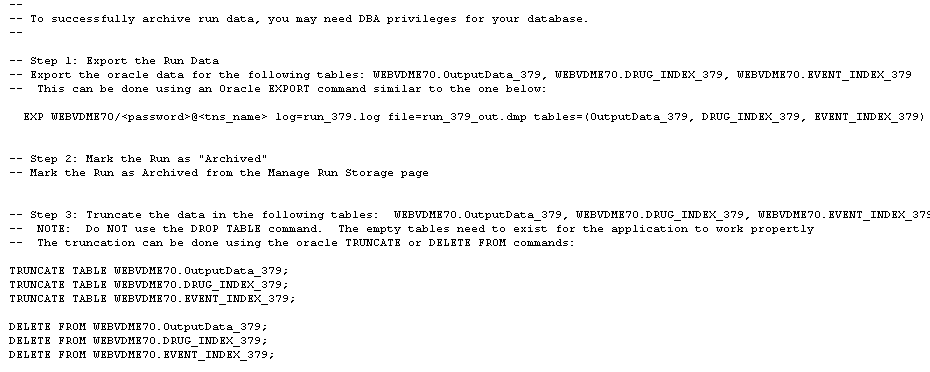
5. Click Close.