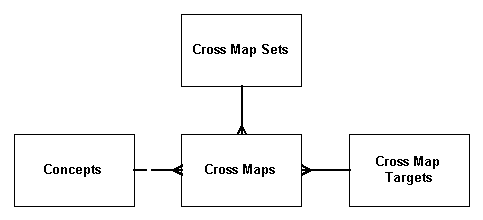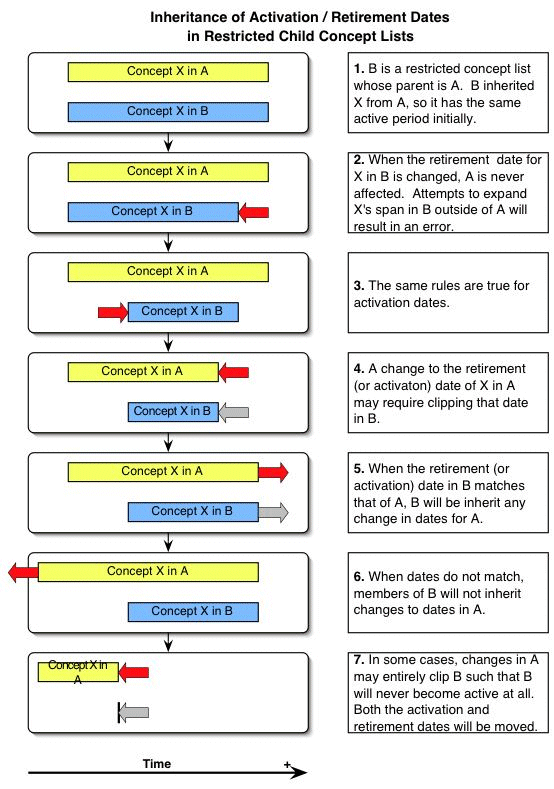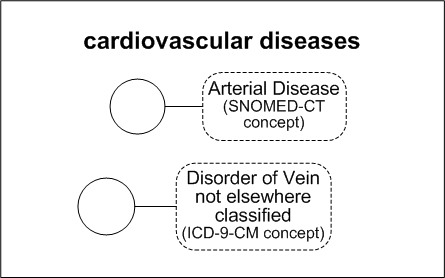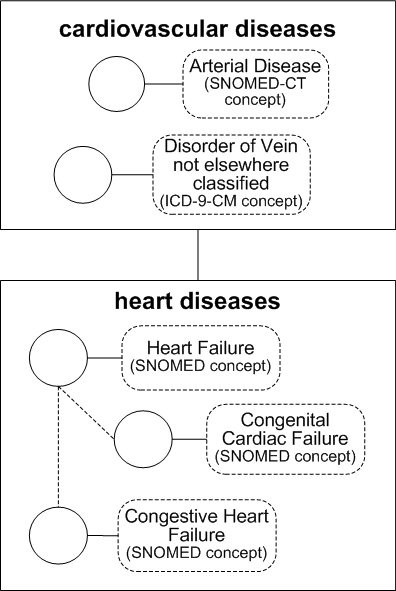9 Enterprise Terminology Server (ETS)
Enterprise Terminology Services (ETS) provides a repository for coded vocabulary content used across the HDR platform, and an API suite used by applications to access its content. At its core, ETS manages collections of concepts that function as a single representation of a distinct idea. ETS provides services that include versioning of terminologies, maintenance of changes between versions, mapping between terminologies, and management of concept domains into concept lists.
This section provides an overview of core terminology entities in ETS and describes how programmers can use them.
Generic Terminology Model
ETS uses a generic terminology model that captures the essential features of disparate terminology systems. The generic terminology model provides:
-
Real-time access to terminology content.
-
A generic API that provides basic terminology services for all terminologies.
-
A data model for custom terminologies.
Terminologies are represented in ETS as Coding Schemes. A Coding Scheme is a generic structure that contains terminology meta-data, such as name, description, and active versions. Actual terminology content is loaded and stored in a Coding Scheme Version. Names of Coding Scheme Versions are decided by the user and are specified when the version is loaded. You can load new Coding Scheme Versions as required. For Coding Schemes that have multiple versions, exactly one version can be designated as default. Note that editable terminologies have only one version; Concepts in an editable terminology can be modified without loading a new version.
A Coding Scheme Version contains a definite set of Concepts, Descriptions, Attributes, and Relationships. A concept is the basic unit of information in a coding scheme version: It corresponds to a specific unit of meaning in the native terminology. Every concept has a Concept Code, which is the code given to it by the terminology. ETS identifies concepts and other ETS components (Descriptions and Relationships) using a system-generated identifier called ETS ID. Concepts (and other components) from different versions of a terminology have different ETS IDs, as the concept code may not correctly identify a concept in a different version.
A concept may have one or more textual descriptions. ETS supports multiple descriptions for a concept in the languages supported by that coding scheme version – whether defined by the terminology, or added later by the user. For concepts that have multiple descriptions, exactly one description must be designated as the preferred description for every language supported by the Coding Scheme Version. All other descriptions of a given language, associated with that concept are designated as synonyms. An application may use specific descriptions for designated contexts. This is done by defining Usage Contexts and associating local descriptions to those contexts.
Usage Contexts let an HDR solution specify and determine which concept list or local description (of a specific ETS concept) should be used in a given application context. Usage contexts are an attribute of concept lists and local descriptions. A user may specify a usage context when a concept list or a local description is created or later.
When accessing a concept list or local description, HDR solutions may specify a usage context. Based on the specified usage context, HDR retrieves a matching concept list or local description. For example, a Utilization Review department may require diagnoses to be displayed as short names or abbreviations. For this to be implemented in HDR, first a usage context with a name such as Utilization Review must be created. Then, the required local descriptions (short names or abbreviations) with the Utilization Review usage context can be created for the appropriate concepts. Subsequently, applications developed for the department can use ETS APIs with the Utilization Review usage context to display the required local descriptions.
Each local description of a concept must have a single usage context that is unique for that concept. If a local description is assigned a usage context and a local description for that concept already exists with the same usage context, the operation succeeds—but the usage context is removed from the first local description.
A usage context can similarly be used by a concept list. associated with an organization can by an application. For example, a healthcare enterprise might have a concept list of medical services called ENT_MED_SERVICES. A hospital owned by the enterprise may require a specialization of that concept list that contains a subset of the original values. For this to be implemented in HDR, first create a usage context with a name such as Fair Oaks, and associate it with a hospital unit. Then, a specialization of the ENT_MED_SERVICES concept list can be created, with a name such as FAIR_OAKS_MED_SERVICES, and associated with the Fair Oaks usage context.
Use ETS API to manage usage context.
Associating a Usage Context with an Organization
Use the following method to associate a usage context with an organization:
associateUsageContextWithExternalOwner.
A Relationship represents a directed relation between two concepts: from a source concept to a target concept. Relationships can be defined between concepts in the same Coding Scheme Version. These are usually provided as part of the terminology itself.
The generic terminology model serves as the base for a number of standard-based terminologies for which ETS provides special support. These terminologies are referred to as core terminologies in HDR. The following terminologies are referred to as core terminologies in ETS:
-
FDB4
-
HL7 v3 Code Systems (Seeded)
-
LOINC
-
SNOMED CT
Special support for core terminologies is in the form of:
-
Terminology-specific APIs (in addition to the generic APIs).
-
Specific loaders (and associated integrity checking) for loading the terminologies into ETS.
As core terminologies are based on the generic terminology model, they support all features of generic terminologies, such as local descriptions, usage contexts, equivalence, attributes, and cross maps. However, core terminologies are not editable: new Coding Scheme Versions have to be loaded and activated to update the terminology content.
Note: The following terminologies supported by ETS cannot be designated as editable. They are created as non-editable by default when ETS is installed:
-
CPT4
-
FDB4
-
HCPCS-2
-
HL7 v3 Code Systems (Seeded)
-
ICD-10
-
ICD-9-CM-DRG
-
ICD-9-CM-MDC
-
ICD-9-CM-V1
-
ICD-9-CM-V3
-
LOINC
-
SNOMED CT
Although editable coding schemes can be updated using ETS APIs, editable coding schemes cannot be updated by loading a new version, because they can have only one version.
Caution: Do not attempt to load new versions for an editable coding scheme, other than the original version.
Verify Different Terminology Versions Using Change Files
Change files are used to document the differences between successive versions of a terminology that are loaded into ETS, in a format that is acceptable for loading purposes. Change files are loaded at the same time as the terminology version data using the same loader and importer. Change files contain the following types of information:
-
Reassignment: The meaning of one concept is occasionally reassigned to another concept represented by a different concept code. Following are some of the situations in which reassignment occurs:
-
Duplicate concepts are detected. One of them is elected to continue representing the meaning while the other is retired or deleted and reassigned to the retained concept.
-
A concept is detected to be erroneous. The erroneous concept is retired or deleted and reassigned to a correct concept.
-
The classification of a concept is changed. If the concept codes are hierarchical (as in ICD-9-CM), the change in classification translates to a change in concept code, necessitating reassignment.
-
A reassignment is indicated in a change file by a row containing an entry of type S (semantic reassignment), followed by a source concept code (the concept whose meaning is being reassigned to another code), and a target concept code (the concept whose code now captures the meaning).
See Also
/ets/hdr-ets-1.0.0-SNAPSHOT/db/execute/readme/Change_File_Formats_General.txt from hdr-1.0.0-SNAPSHOT.zip for more information about the format of the change file.
If both the source and target concepts of a reassignment are from the new version, the reassignment is said to be intra-version. For example, in SNOMED-CT, if a duplicate or erroneous concept is detected, the new version carries forward the duplicate or erroneous concept in an inactive status. The reassignment in this case is from the inactive concept in the new version to an active concept in the new version.
If the source of a reassignment is from the previous version and the target is from the new version, the reassignment is said to be inter-version. For example, in ICD-9-CM, if an erroneous concept is detected, it is deleted and excluded from the new version. A correct concept is provided in the new version and a reassignment is created between the concepts in the previous version and the new version. To process an inter-version reassignment contained in a change file, the ETS importer looks for the source code in the non-quarantined version (of the terminology in question) that has the latest load date. The non-quarantined version can be either active or retired.
-
-
Reuse: Occasionally, a concept code used in the previous version is reused to represent a concept with a different meaning in the new version. Note that this is considered bad terminology practice and should only be used to account for inadvertent errors. Unless a reuse is explicitly called out in the change file, a concept in the previous version is always considered equivalent to a concept with the same concept code in the new version.
Change files are preseeded for the following terminologies:
-
HL7
-
HDR Supplemental
For each of the following terminologies, new versions and their change files are available to customers, possessing licenses, from the vendor of the terminology:
-
IETF RFC 1766
-
ISO 3166-1 alpha2
-
NUBC-UB92
-
CPT-4
-
FDB
-
HCPCS-2
-
ICD-10
-
ICD-9-CM-DRG
-
ICD-9-CM-MDC
-
ICD-9-CM-V1
-
ICD-9-CM-V3
-
LOINC
-
SNOMED-CT
For all other terminologies that are loaded into ETS, change files must be created separately and loaded for each new version.
Note that change files must be loaded concurrently with the new version of a terminology. It is not possible to load a change file for a version of a terminology after both versions have been loaded.
Note also that a change file can only equivalence concepts between two consecutively imported versions of a terminology. Hence the order in which versions are imported is significant if change files are being used. The following scenarios illustrate this constraint:
-
A concept (concept code X) exists in version 1 of a coding scheme. The concept neither appears in version 2 nor is reassigned to an equivalent version 2 concept. A concept with code X reappears in version 3 with the same meaning as in version 1. It is not possible to indicate to ETS that concept X from version 1 is equivalent to concept X from version 3-because it spans a version.
-
A concept (concept code X) exists in version 1 of a coding scheme. The concept neither appears in version 2 nor is reassigned to an equivalent version 2 concept. In version 3, another concept (concept code Y) is created that is equivalent to concept X from version 1. It is not possible to indicate to ETS that concept X from version 1 is equivalent to concept Y from version 3.
Note: To support concept equivalence, the ETS importer does not import a second quarantined version of a terminology if one already exists. This facilitates verification of equivalence between the quarantined version and the previous version of the terminology before the quarantined version is published.
See also:
Loading and Activating Coding Scheme VersionsThe Implementation Guide for a detailed procedure on how to define interterminology mapping using cross maps.
Loading and Activating Coding Scheme Versions
Terminologies have to be loaded into ETS (as coding scheme versions), imported, and activated before they are used. This includes initial versions of core terminologies, which have to be loaded, imported and activated at implementation.
ETS provides terminology loader and importer jobs that load and import a terminology after performing required validations. ETS provides custom loader and importer jobs for core terminologies, and generic loader and importer jobs for generic and custom terminologies.
Note:
New versions of the following terminologies can be loaded if required; HDR does not seed versions of these terminologies (they are available from Apelon, Inc.):
-
IETF RFC 1766
-
ISO 3166-1 alpha-2
-
NUBC-UB92
New versions of the following terminologies can be loaded if required; HDR does not seed versions of these terminologies (they are available from Apelon, Inc.):
Caution:Do not load versions of terminologies that are seeded in HDR. These include:
-
HL7
-
HDR Supplemental
If you have already loaded such versions, mark them as retired and non-default.
The procedure for implementing a new coding scheme version is the same for both generic and core terminologies. To load and activate coding scheme versions, perform the following steps:
Steps:
-
Prepare the terminology files.
-
Load the terminology into ETS as a coding scheme version.
-
Publish the coding scheme version.
-
Activate the coding scheme version.
You can use HDR Terminology Jobs to load and publish coding scheme versions.
See Also
-
/ets/hdr-ets-1.0.0-SNAPSHOT/db/execute/readme from hdr-1.0.0-SNAPSHOT.zip for additional information about loading.
The notes can be categorized into DBA, General, and Terminology related notes.
-
DBA Notes: Gives a brief description of some common database management issues related to ETS, such as sizing issues, rollback adjustments for loads and imports, intermedia text indexes, and load/import performance, as well as a general description of database access patterns of ETS.
-
General Notes: Gives the basic principals common to all terminology file formats. This section must be read before moving on to the details of specific loader file formats.
-
Terminology Notes: Gives additional information relating to the core terminologies supported in ETS. Each of the core terminologies have a separate notes file. These files are to be referenced for information relating to the respective loader file formats.
-
Preparing Terminology Content and Control Files
To create the terminology files and move them into the correct folder, perform the following steps:
Steps
-
If the terminology is a generic terminology, create the terminology files in the format expected by the ETS generic loader. Otherwise, ensure that the files are in the format expected by the appropriate terminology loader. (If the terminology is supported by Apelon, this step is not required.)
See Also
-
/ets/hdr-ets-1.0.0-SNAPSHOT/db/execute/readme from hdr-1.0.0-SNAPSHOT.zip, for details regarding file formats required by ETS terminology loaders.
-
/ets/hdr-ets-1.0.0-SNAPSHOT/db/execute/readme/Change_File_Formats_General.txt from hdr-1.0.0-SNAPSHOT.zip, for details about change files.
Note:
-
To load equivalence information for the terminology version being loaded, the change file must be specified while loading the version-ETS does not support retrospective loading of change information.
-
For equivalence processing to be performed correctly, versions must be loaded in order. Equivalence processing assumes that the codes referenced in the change file are from the version currently being loaded and its immediate predecessor.
-
-
Move the terminology files to a directory in the same file system as the Applications instance-a directory that is accessible by the Oracle Database Scheduler (DBMS_SCHEDULER).
-
Create a control file that reflects the locations of the terminology files and move it to a directory in the same file system as the Applications instance-a directory that is accessible by the Oracle Database Scheduler (DBMS_SCHEDULER).
Creating New Generic Coding Schemes
ETS lets users define and implement custom terminologies for specific needs. Custom terminologies must be based on the generic ETS terminology model. Coding schemes that implement the generic terminology model are known as generic coding schemes.
See also:Coding Scheme
Loading a Coding Scheme Version
To load a new coding scheme version, use the Oracle Database Scheduler (DBMS_SCHEDULER).
See Also:
/ets/hdr-ets-1.0.0-SNAPSHOT/db/execute/readme from hdr-1.0.0-SNAPSHOT.zip, for information about control files.
Using Oracle Database Scheduler (DBMS_SCHEDULER)
Select the HDR Loader Job, and enter values for the Control File (absolute path), Coding Scheme Name, and Coding Scheme Version Name parameters.
Publishing a Coding Scheme Version
A loaded terminology is staged for importation into ETS. Use HDR Importer Job directly for publishing a coding scheme version.
The published coding scheme version is in the quarantined state by default. The coding scheme version must be activated before it can be used.
Note: In order to support concept equivalence, the HDR Importer job process does not publish a second quarantined version of a coding scheme if one already exists. This facilitates verification of equivalence between the quarantined version and the previous version of the terminology before the quarantined version is published.
Using Oracle Database Scheduler (DBMS_SCHEDULER)
For publishing a staged coding scheme version, select the HDR Importer job, and enter values for the Load Sequence Number and Dry Run Mode parameters. You can get the Load Sequence Number from the log file of the HDR Loader job that has successfully loaded the data (coding scheme versions, classifications, and cross maps).
See Also:
-
Oracle Applications System Administrator's Guide
Note: In order to support concept equivalence, the HDR Importer job does not publish a second quarantined version of a terminology if one already exists. This facilitates verification of equivalence between the quarantined version and the previous version of the terminology before the quarantined version is published.
See Also:
/ets/hdr-ets-1.0.0-SNAPSHOT/db/execute/readme, for details regarding file formats for ETS terminologies and loaders.
Interterminology Mapping
Inter-terminology Mapping provides support for any type of relationship, including equivalence, between two different terminologies. Relationships that can be defined include (but not restricted to) broader-than, narrower-than, and clinical-to-administrative relationships.
Inter-terminology Mapping is implemented using cross maps. A cross map defines the relationship between a source concept and a target concept. A number of cross maps are aggregated into a Map Set. ETS specifies file formats for map sets and cross maps. The HDR Loader job loads these files into ETS tables.
Interterminology Mapping Using Cross Maps
Interterminology mapping provide a mechanism by which concepts from a source version in one terminology can be mapped to concepts from a target version in another terminology. Mappings are typically tailored for a specific application. For example, a data-aggregating or reporting application may require a mapping between specialized SNOMED-CT codes and coarse ICD-9-CM codes. A data retrieval application may use mappings with the opposite semantics (from less granular classifier codes to more detailed codes). These examples serve to illustrate that mappings serve multiple purposes, and not all cross maps indicate equivalence. Those cross maps that truly do indicate equivalence must be explicitly flagged by the author of the cross maps. This section describes the steps you should follow to indicate equivalence between concepts from two different terminologies using interterminology mapping files.
See Also:
The Implementation Guide for a detailed procedure on how to define interterminology mapping using cross maps and how to load the map set files.
Guidelines: Cross Maps
The ETS Cross mapping model is based on the SNOMED CT cross mapping model. Cross-mapping mechanisms provide support for the following:
-
Mapping a single concept to a target code (a one-to-one mapping).
-
Mapping to a set of Target codes (a one-to-many mapping).
The current structure does not support:
-
Mapping a set of Concepts to a Target.
The relationship between these tables is shown by the following chart:
A map set defines a mapping between two coding scheme versions, such as Terminology A version 2003 and Terminology B version 2.01. Each map set is composed of multiple cross maps. Each cross map consists of a source concept and one or more target concepts, such as a source concept from Terminology A and one or more target concepts from Terminology B—to which it maps.
Loading Cross Maps Provided by the College of American Pathologists
The principal difference between cross map files distributed by the College of American Pathologists (with SNOMED CT) and those expected by ETS loaders is that the SNOMED CT files could contain data regarding multiple map sets in a single file. The map set file may contain multiple rows, each pertaining to a different map set. The cross map file may contain cross maps relating to multiple map sets, and the map targets file may contain targets used by multiple map sets (targets related to multiple coding schemes).
To make the SNOMED CT files suitable for ETS loading, split the files into map sets. The map set file should contain only one row, representing one map set. The cross maps file should contain only rows containing the map set ID of the chosen map set. The map targets file should contain only targets related to the target coding scheme specific to the map set.
See Also:
/ets/hdr-ets-1.0.0-SNAPSHOT/db/execute/readme from hdr-1.0.0-SNAPSHOT.zip for the cross-map table structures.
ETS Object Model
The ETS base code consists of a core set of objects and services required for ETS to operate. The following sections provide a brief review of some of these core terminology objects:
Coding Scheme A coding scheme is a representation of a single terminology across all of its versions. CPT-4, ICD-9, LOINC and SNOMED are examples of common coding schemes. Coding schemes can be created as needed by calling the createCodingScheme method in the ETSAdministrationService. Coding Schemes can be added into the repository but can never be removed.
Coding Scheme Version A coding scheme version represents a single release of a coding scheme. A new coding scheme version is added every time a new release of a coding scheme is loaded into HDR. The 2004 release of CPT-4 and the v2.10 release of LOINC are examples of coding scheme versions. Coding scheme versions are created by running the HDR Terminology Jobs using a set of terminology files. Although coding scheme versions can never be removed from the system, they can be retired. The number of coding scheme versions in a system typically grows over time.
Concept A concept is a single representation of an idea in a terminology and is associated with the coding scheme version that defines it. For example, a concept with concept code ACTN is included in version 2.01.4 of coding scheme ActClass. The number of concepts in a coding scheme version can range from less than a hundred to thousands. A concept is required to have a content-publisher defined concept code, which must be unique within a coding scheme version. A concept cannot be removed from a system, but its parent coding scheme version can be retired.
Concept Description A concept description, sometimes also called a description, is a human-readable text description for a single concept. There are two types of concept descriptions: terminology-specified and locally-specified. A terminology-specified concept description is supplied by a terminology provider and populated by the ETS Loader/Importer. Terminology-specified concept descriptions are immutable once they are in the system and cannot be deleted. Every concept is required to have exactly one preferred terminology-specified description that can be used as the default when displaying a concept without any other contextual information. For example, concept ACTN in version 2.01.4 of coding scheme ActClass has the terminology-specified description action. In contrast, locally-specified descriptions are supplied by an organization using ETS. A locally-specified concept description can be associated with a UsageContext to aid the application by providing a contextually-appropriate description of a concept.
Relationship A relationship is a connection that ties concepts together into graphs representing ontological information. Relationships can be used to represent hierarchies, classifications, or arbitrarily connected graphs within terminologies. Relationships are built as a combination of three concepts: a source concept, a relationship type concept, and a target concept. BACTERIAL PNEUMONIA (source), IS TREATED_BY (relationship type), ANTIBIOTIC (target) is an example of a typical relationship.
Some coding schemes, such as SNOMED-CT, contain explicit relationship information. Others have implicit relationships, which can be derived from other fields. In ICD-9, for example, a hierarchical relationship is implicitly defined by the ICD-9 concept codes. In another example, Concept 710.x, is automatically known as a child of concept 710.
Usage Context A usage context is a mechanism that lets customers define an application specific context for descriptions and customized child concept lists. Concepts provide a method for getting a description based on a usage context; concept lists have a method, getChildConceptList(UsageContext), to get the child concept list based on the usage context. The number of usage contexts in a typical system is expected to be small (less than 50).
ETS Concept Lists
An ETS concept list is a container for ETS concepts; each concept is associated with a membership code that is distinct within that list. This container abstraction has many practical applications within HDR and for customers interacting with ETS directly. A concept list is useful for presenting a commonly used list of values to a user, such as a list of valid lab tests, a list of commonly prescribed pain medications, or a list of surgical procedures. The concepts inside a concept list can be derived from any ETS coding scheme version. This permits the construction of a concept list to represent Concepts that represent Influenza, for example, containing one concept from each relevant terminology loaded into ETS.
ETS supports a number of advanced concept list features such as concept list groups, access restrictions (extensibility), and parent-child relationships between lists including inheritance options, specialization of lists, and integration with concept equivalence. Concept list objects can be specialized by implementing usage contexts linking a specialized child concept list to its parent concept list . Concept list objects have activation and retirement dates for the membership of their concept members, stored as a time stamp rounded to the nearest second.
Concept list objects have access restrictions, which are stored as extensibility values. Third-party developers do not have access to set the extensibility of a concept list. Concept list objects can be defined as system, extensible, and user. System-defined concept list objects are created and seeded with each HDR release. Customers cannot add, remove, or update concept list objects within this list. User-defined concept objects are created by customers and permit the addition and modification of concept objects. Extensible concept list objects are delivered with HDR, but let customers add concept objects into the list.
Parent-child concept list relationships are implemented in ETS. The child concept list can be restricted. Restricted concept list objects can only add concept objects or have concept objects that are already included in their parent concept list objects. Child concept list objects can also inherit additions or deletions of concept objects from their parent concept lists.
Figure 9-2 illustrates the inheritance behavior of restricted members.
Creating and Updating a Concept List
Use ETS API to create a concept list. For more information on Concept Lists API, refer to the Oracle Healthcare Data Repository Javadoc.
Adding Concepts to a Concept List
Concepts can be added to extensible concept lists. Concepts to be added to a concept list must be contained in a coding scheme version that has already been loaded into ETS. Determine if the concept exists in ETS and the coding scheme version in which it is contained.
Perform the steps described in this section to add concepts to a concept list.
Caution: Certain extensible concept lists are empty and must be populated with concepts before using their respective functionality.
Adding Concepts to a Concept List
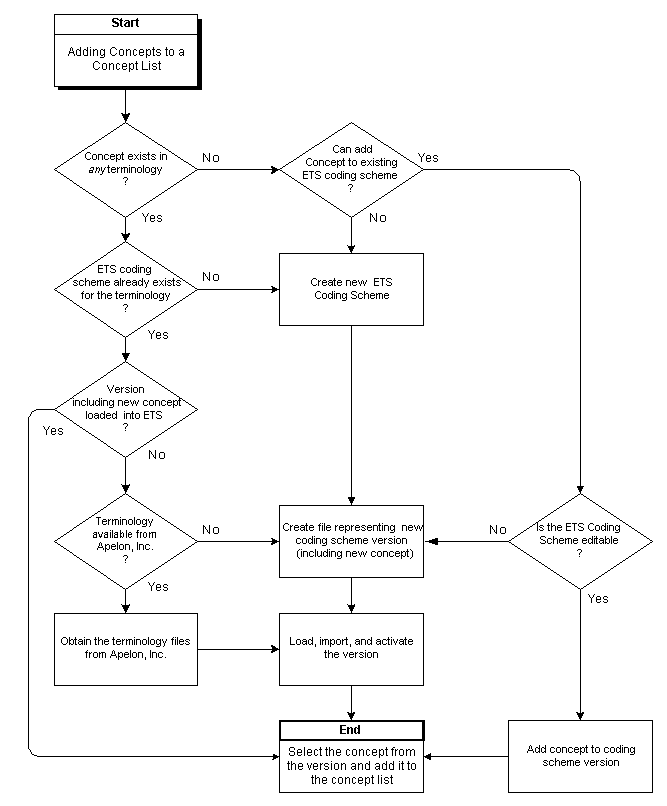
Note:
A concept cannot be added under the following conditions: the concept is already active or pending in the selected list; the selected list is the parent of an additive child specialization and the concept is already active or pending on the child; the selected list is a SYSTEM list; or the selected list is a restricted child specialization and the concept is not active or pending on the parent lists.
If any (but not all) concepts chosen for addition are not addable, a warning diagnostic lists the concepts that will not be added. You can elect to continue or return to list selection.
If all concepts selected for addition are not addable, the List Selection window is reloaded with an information box listing these concepts. To continue, select another list.
If any of these conditions exist, select a new membership code or activation date as appropriate, and click Next. You can alternatively click Back to return to the List Selection page, or click Cancel to exit the addition process.
Note: If the concept is being added to a restricted specialization, and the selected activation date would cause the concept's active period to exceed that of the corresponding concept in the parent list, an exception occurs; a dialog warns you that the concept has not been added.
See Also:
Oracle Healthcare Data Repository Javadoc
Caution: We strongly recommend that wherever possible, you only add concepts from the same terminology to a single concept list. Concept meanings can be sensitive to the context in which they are included in a terminology; mixing them with concepts from other terminologies may distort those meanings.
Specializing a Concept List
Concept lists can be specialized. A specialization of a concept list is a child concept list that initially inherits the active members of the parent list. It is a separate concept list, distinct from the parent list. Subsequent behavior of the specialization (a child concept list) with respect to the parent concept list depends upon the setting of its inheritance type:
-
Addition Inheritance: Any concept added to the parent list is added to the child list.
-
Deletion Inheritance: Any concept retired from the parent list is retired from the child list.
-
Restricted Inheritance: A child list cannot contain any concept not contained in its parent list; before a concept is added to the child list it must first either exist in the parent list or be added to the parent list. A concept in a restricted child list also inherits certain changes to the activation and retirement dates of the corresponding concept in the parent list.
The inheritance types are not mutually exclusive. A restrictive list must also exhibit deletion inheritance. You can update a list's addition inheritance and deletion inheritance by turning them on or off, but you cannot update its restricted inheritance.
A specialization can be associated with a usage context, as can a concept local description. A usage context can in turn be associated with an organization. Accordingly, a concept list can have multiple specializations, each associated with a particular organization.
A concept list specialization is created in the same manner as any other concept list (Steps).
Values in a concept list specialization can be added or retired as for any concept list.
Subsetting a Concept List
It may be desirable to subset a concept list—using only a subset of a concept list's members, for UI display purposes, or for validating data to be stored by an application. The following sections describe how to subset a concept list:
Subsetting a User Concept List
A concept list of extensibility type User can be subsetted by retiring unwanted members from the list. A member is retired by updating its retirement date and time.
Note: This subsetting procedure does not apply to System or System extensible concept lists.
Subsetting a Concept List of any Extensibility Type
A concept list of any extensibility type (including user) can be subsetted using either of two additional procedures. These procedures are especially useful if the list to be subsetted is a System or System Extensible list, from which members cannot be retired (two methods):
Method 1: Using the Core Member Setting of List Members
The core set of members in the list can then be retrieved using the method:
getCoreSet
Checks of individual members of the list can be performed using the method:
isCoreMember
Method 2: Using a Specialization of the Concept List and Retiring Members
Reference:
Oracle Healthcare Data Repository Javadoc
Table 9-1 Service and Methods: Specializing Concept Lists
|
Level |
Detail |
|
Package |
oracle.hsgbu.ets.base |
|
Class |
ConceptList |
|
Methods |
getChildConceptList |
To subset a concept list of any extensibility type using Procedure-2, do the following:
Create a specialization of the concept list, and specify a usage context for the child list. You can then subset the child concept list, and you can use the subsetted list as required by your application.
Access the specialization using the method:
getChildconceptList
See Also:
- HDR Concept Lists Index for further information about HDR supported concept lists.
-
HDR ConceptList Interface for further information about the ConceptList_Class
ETS Editable Terminologies
Editable terminologies let developers add contents to a coding scheme identified as editable. After creating an editable coding scheme, you can add concepts, descriptions and relationships to a version of this coding scheme. An editable coding scheme can have only one version.
Using the HDR API, you can create an editable coding scheme by creating a new generic coding scheme with the editable attribute set to true. After the coding scheme is created, you can edit the original version, but a new version is not permitted.
An initial version of the editable coding scheme must be created and loaded before it is used. Use the generic terminology loader to load an editable coding scheme version.
Editing concepts, descriptions, and relationships is limited to addition and removal of attributes, changing status, and changing a description's preferred status. Other changes are made by retiring a component and adding a new component in its place. For example, a description's text cannot be changed, but the description can be retired and a new description added to replace it. The new description can optionally be designated preferred.
As an editable terminology has only a single version, equivalence in an editable terminology must be intraversion – in other words, equivalence may only be declared between concepts in the same version. In the initial version load, equivalence may be declared using a change file, just as for any terminology being loaded with intraversion equivalence information. After the initial load, reassignments (introduction of a new concept that has the same meaning as an existing concept but has a different concept code than the existing concept) may be declared when a new concept is added. The new concept's code may be declared, using the relevant API, to be a reassignment from an existing concept's code.
No reuse of codes (introduction of a concept whose concept code is the same as an existing code, but where the concept has a different meaning than the existing code represents) is permitted in an editable terminology.
See Also:
-
Implementing Interterminology and Intraterminology Equivalence
-
Implementing Interterminology Mapping Using Cross Maps
Reference
Oracle Healthcare Data Repository API Documentation
The following table provided information about the ETSAuthoringService interface used to implement editable terminologies:
Oracle Healthcare Data Repository Javadoc
Table 9-2 Service and Methods: Editable Terminologies
|
Level |
Detail |
|
Package |
oracle.hsgbu.ets.authoring |
|
Interface |
ETSAuthoringService |
|
Methods |
|
Refer to the following sections to edit the components of an Editable Coding Scheme:
-
Adding Components
-
Changing Component Status
-
Adding and Removing Component Attributes
Note: These changes are exclusive; any other changes to concepts, descriptions, and relationships can only be made by retiring the component and adding a new one.
Adding Components
Use the addConcepts, addConceptDescriptions, and addRelationships methods to add concepts, descriptions, relationships and attributes to an editable coding scheme. Candidate components are created first and passed to the add methods.
Changing Component Status
Components such as concepts, relationships and descriptions of an editable coding scheme cannot be edited or removed directly. To modify a component, it must be retired and replaced. A component can be retired or made active by changing the status flag associated with the component. Use the changeStatus method to change component status.
Adding and Removing Attributes
Use the addAttributes and removeAttributes methods to add and remove attributes, respectively.
The code samples below help you to:
Note:
The RelationshipTypecode of the IS_A concept used in Example 9-4 should be set to CandidateConcept.REL._TYPE_YES.Example 9-1 Create an Editable Coding Scheme
etsAdministrationService.createCodingScheme (codingSchemeName, codingSchemeDescription,CodingScheme.CODINGSCHEME_MODEL_GENERIC, oid , true);
Example 9-2 Create a Coding Scheme Version and Making it the Default
CodingSchemeVersion csv = etsAuthoringService.createCodingSchemeVersion(codingSchemeVersionName, codingSchemeVersionDescription , codingScheme);etsAdmin.makeDefaultVersion(csv);
CandidateConcept[] candConcepts = new CandidateConcept[1];
candConcepts[0] = etsAuthoringService.newCandidateConcept();
CandidateConceptDescription[] candDescs = new CandidateConceptDescription[1];
candDescs[0] = etsAuthoringService.newCandidateConceptDescription();
candDescs[0].setStatusCode('A');
candDescs[0].setTermText(conceptDescription );
candDescs[0].setPreferredDescription(true);
candConcepts[0].setCandidateDescriptions(candDescs);
candConcepts[0].setConceptCode(conceptCode);
candConcepts[0].setStatusCode('A');
candConcepts[0].setRelationshipType(relationshipType);
etsAuthoringService.addConcepts(csv, candConcepts, false);
Example 9-4 Create a Relationship between Two Concepts
String sourceConceptId = csv.getConceptByConceptCode(conceptCode).getETSID();
Concept targetConcept = csv.getConceptByConceptCode("TargetConcept");
String targetConceptId = targetConcept.getETSID();
Concept relationshipConcept = csv.getConceptByConceptCode( "IS_A");
String relationshipConceptId = relationshipConcept.getETSID();
CandidateRelationship[] candRelation = new CandidateRelationship[1];
candRelation[0] = etsAuthoringService.newCandidateRelationship();
candRelation[0].setSourceConceptID(sourceConceptId);
candRelation[0].setTargetConceptID(targetConceptId);
candRelation[0].setRelationshipTypeConceptID(relationshipConceptId);
candRelation[0].setStatusCode('A');
etsAuthoringService.addRelationships(csv, candRelation, false);
See Also:
Oracle Healthcare Data Repository API Documenation for more information about using ETS APIs .ETS Classifications
ETS Classifications are containers for grouping existing ETS concepts from different coding scheme and versions. Classifications are intended for large categorizations of concepts, while concept lists are intended for smaller sets for the purposes of validation or display. ETS Classifications provide the following features:
-
Classifications describe a set of concepts that are all part of the same category. For example, the classification Antibiotics might include concepts for penicillin and telithromycin, among others.
-
Classifications can be arranged in a hierarchy.
-
Tests for containment in a classification search down the levels of the hierarchy.
-
Classifications can be created and populated through an API or through creating and loading text files.
-
Classification contents incorporate equivalence.
-
Concepts added to an ETS Classification retain their equivalence information and characteristics.
-
ETS Classifications are themselves ETS Concepts--components of a special, predefined editable terminology called ETSClassifications. Accordingly the following applies:
-
A classification has a concept identifier.
-
A classification can have multiple descriptions, including local descriptions.
-
A classification's local descriptions can be associated with usage contexts.
-
-
ETS Classifications can be defined using the API or using the HDR Loader job and HDR Importer job.
-
Classification contents are created with declarations that can leverage ontological relationships already present in many terminologies.
-
All members of a classification implicitly include their semantic equivalents.
-
Classifications are computed asynchronously by a new feature of the HDR Maintenance Job, supporting fast runtime response to classification queries.
Every classification created is backed by an ETS concept, and inherits all functionality that ETS concepts provide. Classification concepts are created on demand in a special coding scheme.
The following table summarizes the principal interfaces referenced by this section:
Table 9-3 Service and Methods: ETS Classifications
|
Level |
Detail |
|
Package |
oracle.hsgbu.ets.base |
|
Class |
ETSAdministrationService |
|
Methods |
|
|
Class |
ETSService |
|
Methods |
|
|
Class |
Classification |
|
Methods |
|
Large amounts of healthcare data are difficult to use unless they are well organized. Creating classifications is the most common means of organizing healthcare data. As institutions generally use a combination of (standard and local) terminologies, classifications need to incorporate concepts from different coding schemes and versions.
ETS Classifications provide a mechanism for grouping concepts from different coding schemes and versions, and arranging the groups in hierarchies navigable by the ETS API. ETS Classifications facilitate:
-
Viewing a large number of concepts
-
Selection of concepts
-
Class-based query of information
For example, a classification called cardiovascular diseases could be created and populated with concepts that represent different cardiovascular diseases from different terminologies. The following chart shows this classification:
ETS Classifications are internally represented as concepts in an editable generic coding scheme called ETSClassification. In this example, the classification, cardiovascular diseases is stored as a concept in the coding scheme ETSClassification.
But you could also create another classification such as heart diseases and make it a child classification of the cardiovascular diseases classification. Thereafter, any concept in the heart diseases classification, such as congestive heart failure, would be considered by the Classifications interface to be implicitly contained in the cardiovascular diseases classification.
ETS Classifications are basically containers of ETS concepts. In this chart, the concepts in each classification node could derive from different coding schemes.
ETS classification interfaces are oblivious to relationships between the classification concepts in their native terminologies. For example, in this chart, congestive heart failure and congenital cardiac failure are children of heart failure in their native terminology, but the heart disease ETS Classification views its contents as a flat list of concepts. There is no classification interface that is aware of relationships between the classification concepts in their native terminologies. However, those relationships can be navigated by querying the individual concepts, using the ETS generic terminology interface or a terminology-specific interface.
Classifications are themselves ETS Concepts – components of a special, pre-defined editable terminology called ETSClassifications. Creating a new classification actually is creating a new concept in the ETSClassifications terminology. Since classifications are concepts:
-
A classification may have multiple descriptions, one of which is designated preferred
-
Local descriptions may be associated with usage contexts
-
A classification has an ETS ID
Classifications can be Linked Hierarchically
Classifications may be linked in strict or multiple hierarchies (a classification may have multiple parent classifications) to form a network of linked classifications forming an acyclic graph.
Testing Containment
ETS classifications support testing of containment across levels of a hierarchy. For example, given the hierarchy in the chart Sample ETS Classification, if the concept congestive heart failure is in the heart disease classification, and the heart disease classification is a child of the cardiovascular diseases classification, you can test if congestive heart failure is a cardiovascular disease, and the answer will be Yes.
Equivalence is incorporated into Classifications.
The concepts contained in an ETS Classification retain their equivalence information. For example, what is actually considered as included in cardiovascular diseases are groups of concepts that are equivalent to heart failure, congenital cardiac failure, congestive heart failure, and arterial anuerysm. Consequently, if concept X is equivalent to congestive heart failure, and the question ”Does ’cardiovascular diseases' contain X?” is asked, the answer will be ”yes”.
Creating and Populating Classifications
Classifications are created by generating a hierarchical network of classification nodes and populating those nodes with individual ETS concepts. An individual classification node may contain concepts from multiple terminologies.
A single concept can be used in multiple classifications, including multiple sub-classifications of the same parent classification, but it cannot appear more than once in the same sub-classification. However, equivalent concepts can be inserted into the same sub-classification. As for all ETS concepts, concepts in a classification can have multiple text representations.
Classifications may be created and populated by two methods:
-
Specifying classification data in files, and loading the files using HDR Terminology Jobs
-
Using ETS APIs directly
A new classification will have a pending state when it is created and loaded. It will become effective only when the HDR Maintenance job is run. Until then, the new classification will be unusable. This enables new classifications to be created and readied for use without requiring a downtime.
Whenever changes are made that could affect classification contents (declarations are added or removed, a version of a terminology that contains classification concepts is loaded, or a mapping involving a version that contains classification concepts is loaded), the classification moves from the active state to a dirty state. In this state the classification in its former active state is still usable. The effects of the changes that placed the classification into the dirty state will not be usable until the classification is moved from the dirty state to the active state. Classifications are moved from the dirty state to the active state by running the HDR Maintenance Job.
See Also:
Classification contents are defined declaratively. This enables a short-cut for adding concepts declared a terminology to be children of another concept. For example, the concepts heart failure, congenital cardiac failure, and congestive heart failure could have been added to heart diseases by a single statement(add heart failure and its descendents to heart diseases). This adds heart failure and its children as defined within its native terminology. A declaration can also add a concept and only those concepts deemed to be direct children in its native terminology, add a concept's descendents but not the concept itself, or add a concept's direct children but not the concept itself. The various insertion choices are called insert options.
See Also
Oracle Healthcare Data Repository Javadoc
A declaration with an insert option of concept only adds a single concept ((the concept with none of its children). The contents of a classification amount to a series of declarations. Classification contents are augmented or reduced by adding or removing declarations.
To retrieve a concept's children when implementing a declaration, the ETS classification build process must know which relationships in the concept's native terminology represent parent-child relationships. Accordingly, for each core terminology, HDR has identified certain relationships as defining parent-child associations. The ETS classification build process queries for such relationships when called upon to find a concept's children. For generic terminologies, the build process queries for relationships in which the relationship type concept is identified as type IS_PARENT_OF or IS_CHILD_OF.
See Also
-
Documentation at the Apelon, Inc. web site for descriptions of the treatment of specific terminologies.
-
/ets/hdr-ets-1.0.0-SNAPSHOT/db/execute/readme /Terminology_File_Formats_Generic.txt from hdr-1.0.0-SNAPSHOT.zip
Note:
Each ETS concept defined in a generic terminology must be identified as being valid or invalid for use as a relationship type, and is indicated by the RELATIONSHIPTYPEFLAG column in the Concepts fie. This flag can contain one of the following values (Table):
Table 9-4 Concept File: RELATIONSHIPTYPEFLAG Legal Values
|
Value |
Description |
|
N |
The concept cannot be used as a relationship type. |
|
Y |
The concept can be used as a relationship type. |
|
IS_PARENT_OF |
The concept can be used as a relationship type, and the type indicates that the source concept is the parent of the target. |
|
IS_CHILD_OF |
The concept can be used as a relationship type, and the type indicates that the source concept is the child of the target. |
Those concepts designated as valid relationship types in the concepts file can subsequently be used in the relationships file in the RELATIONSHIPTYPECONCEPTCODE column.
Use the following HDR interfaces to define and use ETS classifications:
-
ETSAdministrationService
-
ETSService
-
Classification
Creating a Classification
To create and populate a classification via the loader, perform the following steps:
Steps:
-
Create a Classifications file. This file lists the classifications to be created and their properties.
-
Create a Classifications descriptions file: This file lists the descriptions to be associated with the classifications and their properties. Just as multiple descriptions for a concept can be listed in a terminology descriptions file, multiple descriptions can be created for a classification.
-
Create a Classifications declarations file. This file lists the declarations (each declaration consisting of a concept and an insert option) that will be added to classifications. The classifications referenced in this file can be new classifications listed in the classifications file, or pre-existing classifications.
Note: Declarations must be removed through an API call; they cannot be removed through the loader.
-
Create a control file specifying the Classifications, Classification Descriptions, and Classification Declarations files.
See Also:
/ets/hdr-ets-1.0.0-SNAPSHOT/db/execute/readme/Terminology_File_Formats_Classifications.txt from hdr-1.0.0-SNAPSHOT.zip for file formats.
-
Load the classification. The procedure for loading a classification is the same as that for loading a Coding Scheme Version. Enter ETSClassifications in the Coding Scheme Name field on the Parameters page. Enter any text for the Coding Scheme Version Name (this field must contain text, but the actual text is ignored by the loader).
-
Import the classification. The procedure for importing a classification is the same that for importing a Coding Scheme Version.
-
Run the Healthcare HDR Maintenance Job to build the classification.
Building a Classification with the HDR Maintenance Job
To build a classification run the HDR Maintenance Job with CLASSIFICATIONS in run mode.
Note: Run the HDR Maintenance job in the full mode whenever a significant amount of new classification data is created (including the first time classifications are created and populated in ETS.
Updating Published Coding Scheme Versions
After a coding scheme version is imported (published), you can update its properties (description, status, and default status) through the ETS API.
Running the HDR Maintenance Job
The HDR maintenance Job performs several database tasks. These tasks include:
-
Maintaining the ETS stage tables. For example, cleanup of incomplete or obsolete data in the staged tables.
-
Maintaining the ETS data in the active tables. For example, cleanup of failed imports in the active tables.
-
Building classifications by processing data for classifications in the pending or dirty state.
-
Building and synchronizing intermedia indexes.
-
Gathering statistics for the Cost-based Optimizer.
-
Ensuring that there is an entry in the language mapping table for each combination of coding scheme version and installed languages.
The maintenance job must be run in either FULL mode or CLASSIFICATIONS mode to move a classification from the 'dirty' or pending state to the active state. In general, it is a good idea to run the maintenance job periodically to keep ETS running optimally.
Note: You should run the HDR Maintenance Job in the FULL mode:
-
Each time you apply a patch to ETS.
-
Whenever a significant amount of new classification data is created (including the first time classifications are created and populated in ETS).
Scheduling the Maintenance Job
Note: In job arguments, select the desired Run Mode. The available choices are:
-
CLASSIFICATIONS: Builds classifications by matching definitions of classifications in the pending or dirty state. Classifications that have been created since the last time the maintenance job was run in CLASSIFICATIONS or FULL mode will be in the pending state. Classifications that have been modified since the last time the maintenance job was run in CLASSIFICATIONS or FULL mode will be in the dirty state. Successfully processed classifications obtain the active state.
-
CLEAN_ACTIVE: Performs maintenance on the ETS data in the active tables. Removes data from failed imports in the active tables, and rebuilds the intermedia indexes, if necessary. Ensures that there is an entry in the language mapping table for each combination of coding scheme version and installed languages.
-
CLEAN_STAGE: Performs maintenance on ETS stage tables. Removes incomplete or obsolete data from the staged tables, and rebuilds the intermedia indexes, if necessary.
-
DEFAULT: Performs maintenance on ETS stage, active, and language mapping tables, but does not build classifications. This mode is composed of CLEAN_ACTIVE and CLEAN_STAGE modes of the maintenance job.
-
FULL: Performs all operations, including maintenance of stage, active and language mapping tables, and building of classifications. This mode is composed of CLEAN_ACTIVE, CLEAN_STAGE, and CLASSIFICATION modes of the maintenance job.
-
TRUNCATE_STAGE: Removes all staged contents, regardless of their status. This mode is faster than CLEAN_STAGE for large datasets.
Caution: The TRUNCATE_STAGE option can cause data that could have been used by the importer to be lost.
See Also:
-
Oracle Applications System Administrator's Guide
See Also:
- HDR ConceptList Interface for more information about the ETS ConceptList Class.
-
HDR Concept List Index for more information about ETS supported concept lists.
ETS Equivalence
ETS manages changes to terminology data over time by maintaining complete copies of each version of a terminology. ETS equivalence provides a mechanism to determine all of the instances of concepts that have the same semantic meaning, both within the history of a coding scheme and across coding schemes.
Equivalence may be Intra-terminology or Inter-terminology. Intra-terminology equivalence is defined between concepts from the same terminology. For example, the concept Cholera is represented in ICD-9-CM 2002 and in ICD-9-CM 2003 by the same concept code [001_CHOLERA]. Because both concepts have the same meaning, they can be treated as equivalents---ETS treats them as equivalent by default, as they belong to the same coding scheme and have the same concept code.
ETS allows concepts from two different terminologies to be defined as semantic equivalents. Equivalence between concepts from different terminologies, or Inter-terminology equivalence, is defined using cross maps. For example, the concept for the disease Cholera in the ICD-9-CM terminology (2002 version), and the concept representing the same disease in the SNOMED-CT terminology (2002 version), can be defined as equivalents using a cross map.
The information used to determine equivalence is provided by terminology vendors, either as an integral part of the terminology data, or as a separate change file. There are two types of equivalences in ETS:
-
Intra-terminology equivalence captures exact, unambiguous equivalence between concepts in the same terminology. Declaring two concepts semantically equivalent indicates that their meaning is identical.
-
Inter-terminology equivalence uses mappings to capture explicit equivalence between concepts from different terminologies.
Intraterminology Equivalence
Intraterminology equivalence deals with identical concepts (those with the same meaning) within a single terminology. When a new version of a terminology is released, there may be several changes to the representation and meaning of concepts when compared to the previous version. Because there is no way for ETS to automatically determine these changes, by default it treats concepts from the previous and new versions as distinct and unrelated. However, it is possible to explicitly indicate the changes that have occurred between a prior version and a new version in a change file that is loaded with the new version. Using this information, Intraterminology equivalence services can determine whether two concepts from the previous version and the new version have the same meaning.
Given a concept from a version of a terminology, ETS can retrieve equivalent concepts from all contiguous versions that have change files loaded. Given two concepts from different versions of a terminology, ETS can verify if they are equivalent, provided that the more recent version and all the intermediate versions have change files loaded.
Interterminology Equivalence
Interterminology equivalence deals with identical concepts (those with the same meaning) from different terminologies. Concepts from two different terminologies can vary widely in their granularity and coverage of a domain. Because there is no way for ETS to automatically determine these differences, by default it treats concepts from the two terminologies as distinct and unrelated. However, it is possible to explicitly indicate equivalence between concepts from two versions of different terminologies in the form of an Interterminology Mapping. Using this information, Interterminology equivalence services can determine whether two concepts from different terminologies have the same meaning.
Combining Intraterminology and Interterminology Equivalence
Equivalence between concepts is a transitive relationship. In the following chart, if Concept A1 is equivalent to Concept A2, and Concept A2 is equivalent to Concept A3, it can be inferred that Concept A1 is equivalent to Concept A3. Consistent with this logic, Concept Equivalence services in ETS can determine if concepts from two terminologies are equivalent—provided that an inter terminology mapping exists between versions of the two terminologies, and, change files have been loaded for all versions.
Concept Equivalence Model
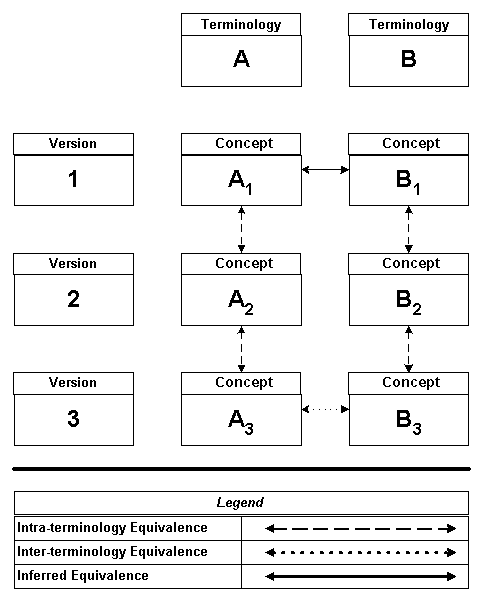
In this chart, ETS transitively combines intraterminology equivalence and interterminology equivalence information to infer that Concept A1 is equivalent to Concept B1.
Example 9-5 Using ETS Equivalence
import java.util.Properties;
import oracle.hsgbu.ets.base.*;
import oracle.hsgbu.ets.authoring.*;
import oracle.hsgbu.ets.fwk.servicelocator.common;
public class ProgrammerGuideTest2 {
public static void main(String argv[]) throws Exception {
/* Add a concept with concept code "REPC_TE000005" into a concept list,
which has a name of "CL_TEL_USE" and belongs to a group "HTB_RIM".
The steps will be:
1. find the concept and the concept list in the system;
2. check to see if the concept (and its equivalent concept) is already in the concept list;
3. if not, add the concept into the concept list.*/
addConceptToConceptList("REPC_TE000005","CL_TEL_USE","HTB_RIM");
}
public static void addConceptToConceptList(String conceptCode,String
conceptListName, String groupName) throws Exception{
Properties props = new Properties();
props.setProperty(ServiceLocator.CLIENT_MODE,
ServiceLocator.REMOTE); //Specify Client mode: Local or Remote
ServiceLocator slocator = ServiceLocator.getInstance(props);
slocator.login("sysadmin","sysadmin");
ETSService ets = slocator.getEtsService();
//get the ETSService through ServiceLocator
ETSAdministrationService etsAdmin =
ets.getAdministrationServiceInstance();
//get the getAdministrationService
//1. find the CodingScheme and its default version by calling
ets.getCodingScheme(String) and cs.getDefaultVersion();
// if using this example code in your own code, replace "My Terminology"
with the terminology name in which you are interested
CodingSchemeVersion csv = ets.getCodingScheme("My Terminology").getDefaultVersion();
//2. find the concept by calling csv.getConceptByConceptCode(String)
Concept con = csv.getConceptByConceptCode(conceptCode);
//3.find the concept list by calling ets.getConceptList(String, String)
ConceptList cl = ets.getConceptList(conceptListName, groupName);
//4. validation: check to see if the concept list contains this concept
by calling cl.contains(Concept,int)
//5. if not, add the concept to the concept list by calling
etsAdmin.addConceptToConceptList(Concept,String,ConceptList)
if (!cl.contains(con,Concept.EQUIVALENCE_TYPE_MAPPING))
{
etsAdmin.addConceptToConceptList(con,conceptCode,cl);
// here we use the concept code as the membership code, but you may use
something else
}
}
}
Note: ETS does not support authoring of equivalence information. Equivalence must be provided to ETS in one of the specified ETS file formats.
Intra-terminology equivalence information is provided to ETS as a ”change file”, when loading a new version of a terminology. Change files identify reuse of codes (codes that represent different meanings than the previous version), and reassignment of codes (meanings that are now represented with different codes).
Note:
ETS does not support the authoring of change files.HDR Terminology Jobs
ETS includes a set of DB SCHEDULER jobs that let you load and import terminology data files, perform routine database maintenance, and delete unwanted map sets. You can run these jobs through the scripts provided.
-
Loader: Running the HDR Loader Job is the first step in the process of populating terminology data into the ETS active repository. The loader job is used to load terminology data from flat, textual files into terminology staging tables. The loader interprets or converts data from its native format into a format that aligns with the internal ETS representations, and it also validates the format of the files being loaded.
-
Importer: The HDR Importer Job takes data from a set of stage tables (populated by the loader), runs a series of validation checks on it, and publishes it to the ETS active tables.
-
Maintenance: The HDR Maintenance Job cleanses data from the stage and active tables, gathers statistics for the stage and active tables, rebuilds intermedia indexes, and builds classifications.
ETS Multiple Language Support (MLS)
ETS lets concepts to be described in any language. ETS languages are derived by appending the ISO Language code (in UPPER case) to the ISO Territory code (in UPPER case). The territory represents either a geographic region or a language dialect. For example, ENGB represents the English language used in Great Britain.
You can use one of the following methods to create a description in a different language than the base language:
-
Use the HDR Loader Job
-
Create local descriptions
This is achieved by locale enabling a subset of APIs. These locale enabled APIs permit retrieval of concepts and creation of descriptions in specific locales. The non-locale enabled APIs return descriptions in the base language. However, you can only create editable terminologies in the base language.
Mappings exist for every coding scheme version, ISO Language code and ISO Territory code. This resolves situations where a description does not exist for the installed language. For example, if Simplified Chinese is mapped to American English, American English descriptions are returned when requesting descriptions in Simplified Chinese. Local descriptions are an exception to this rule. Simplified Chinese local descriptions are returned when requesting descriptions in Simplified Chinese.
-
Terminology-specified concept descriptions of non-editable terminologies.
-
Locally-specified concept descriptions of terminologies (editable and non-editable) and Classifications.
MLS in ETS lets you load Coding Scheme versions with Concept descriptions in multiple languages. Each Coding Scheme version can support Concept descriptions in multiple languages, but every Concept in a Coding Scheme version must be supplied with a terminology-preferred description in the languages supported by that version.
You can create local descriptions in multiple languages. Concept descriptions (both terminology-specified and local) based on a language can be obtained by calling methods that accept a language.
You can specify local descriptions for any ETS concept. These descriptions can be used in place of terminology-specified descriptions for display purposes. You can assign a single usage context to each local description.
The usage context for each local description must be unique; no two local concept descriptions share the same usage context.
Note: Local descriptions of a concept can be created for any language, not just for languages loaded with the coding scheme version.
Use ETS API to create local description. You can create local descriptions for retired or active concepts, but the typical procedure is to create a description for concepts in the active default version of the terminology.
Note:
-
The terminology-specified Concept descriptions of editable terminologies and Classifications are created in the base language of the HDR installation.
-
ETS will not translate terminology content - whether seeded or loaded.
-
ETS does not perform any validation to ascertain whether a description is actually in the language that it claims to be in. You can load pseudo translated text as concept descriptions for a supported language along with the real description text. For example, you can load the data given in the following table as Concept descriptions into ETS without getting any errors:
Table 9-5 Sample Concept Descriptions
|
Version ID |
Concept ID |
Description Text |
Language |
|
v20070101 |
A25.66 |
Fracture of Femur |
American English |
|
v20070101 |
A25.66 |
Fracture of Femur |
Korean |
|
v20070101 |
A25.66 |
Fracture of Femur |
Spanish |
|
v20070101 |
A25.66 |
Fracture of Femur |
Japanese |
|
v20070101 |
A25.66 |
Fracture of Femur |
German |
Understanding Language (Locale) Mappings
Mappings let ETS return descriptions even though the terminology may not contain descriptions in the requested language. For example, the mappings can be set up so that if British English descriptions are requested, American English descriptions are returned. Every coding scheme version has a set of mappings that let the system determine which language to return.
Mappings can be created through one of the following mechanisms:
-
By migration (upgrading from a prior version).
-
By the HDR Loader Job.
-
By using the HDR Maintenance Job.
See Also:
- The HDR Loader Job Readme files for information about loading terminologies, including language mapping setup.
You can use the HDR Maintenance Job to create missing mappings. For example, you can run the maintenance program after installing a language to create mappings from the new language to the base language.
Scenario
Assume an installation in London, England with base (or default) language in American English.
Assume a terminology that includes French and American English descriptions but not British English. Users requesting British English are given an American English description because no British English description exists. This is represented in the following table:
Mappings
| Requested Locale | Description Locale |
| en_GB | en_US |
| fr_FR | fr_FR |
| en_US | en_US |
When a description is requested in a particular locale, ETS locates this mapping and determines which language to return. In this scenario:
-
If a British English description is requested, ETS returns an American English description.
-
If a French description is requested, ETS returns a French description.
-
If an American English description is requested, ETS returns an American English description.
If a description is requested and the locale is not specified (non locale enabled APIs), ETS assumes that the requested locale is in the base language and uses the mapping to determine which language the description should return. In this scenario, the American English description is returned because the base language (American English) maps to American English.
To provide British English descriptions, create British English local descriptions. When a description is requested in British English, ETS returns the British English local description and ignores the mapping.
Locale Enabled APIs
-
getLocale
-
findConcepts
-
createLocalConceptDescription
-
getDescription
-
getLocallyPreferredDescription
-
getTerminologyPreferredDescription
-
getAllDescriptions
A code sample below can help you to:
Mixing calls to Locale enabled and non-Locale enabled APIs is not recommended. For example, calling getLocallyPreferredDescription() without a Locale and then calling it with a Locale.
There are two constructors for a java.util.Locale: one that accepts a language code and a country code, and one that also accepts a variant code. Locale variants are not supported by ETS; parameter constructor 3 should never be used to construct a parameter for the ETS API. Both the ISO 639 language code and the ISO 3166 country code are mandatory for a java.util.Locale that is passed to ETS. For example, it is valid to pass new Locale("en", "US") for American English or Locale("en", "GB") for British English, but not Locale("en", null) or Locale("en", "")
Errors
Locale enabled APIs may throw the following exceptions for MLS specific reasons.
-
An ETSBadParameterException is thrown when the Locale is not valid. The following Locales are considered invalid:
-
Locales where the language code or territory code is missing.
-
Locales that contain a variant.
-
-
An ETSDataException is thrown when the language mapping is missing.
Example 9-6 Use a Locale-Enabled API
ServiceLocator slocator = ...;
ETSService etsService = slocator.getEtsService();
Locale locale = new Locale("en","US");
String codingSchemeName = "A Terminology";
CodingScheme codingScheme = etsService.getCodingScheme(codingSchemeName);
CodingSchemeVersion csv = codingScheme.getDefaultVersion();
String conceptCode = "A Concept Code";
Concept concept = csv.getConceptByConceptCode(conceptCode);
// get descriptions in the locale of the current session
ConceptDescription[] descriptions = concept.getAllDescriptions(locale);
System.out.println("Description of conceptCode: " + conceptCode + " is " + descriptions[0].getTerm());
See Also:
-
Implementing Master Catalog
-
HDR Concept Lists Index, Oracle Healthcare Data Repository Javadoc (click HDR Concept Lists link at bottom of Javadoc pages), for seeded concept lists and values.
See Also:
Character Sets & Conversion – Frequently Asked Questions.-
IETF RFC 3066:The terminology data files that are processed by the ETS Loader validate against RFC 3066 (2-letter language— hyphen—2-letter territory). This representation is the combination of ISO 639-1 alpha-2 language codes and ISO 3166-1 alpha-2 territory codes.