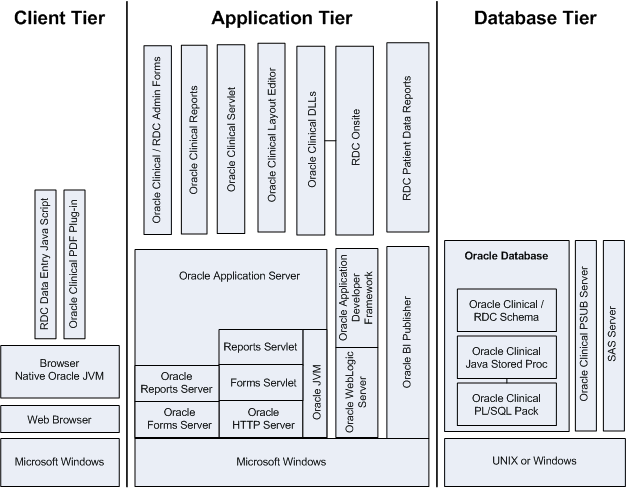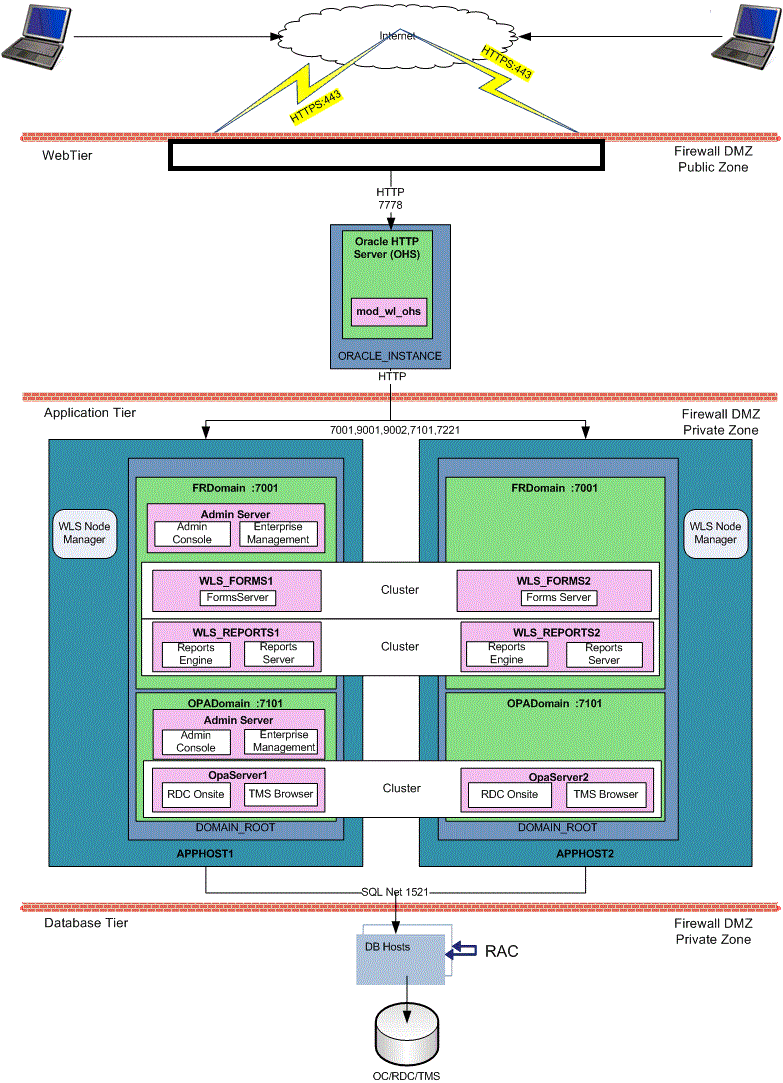1 Prepare to Install Oracle Clinical
This chapter includes:
Note:
During installation you see references to OLSA and OPA in the software (such as in directory names, file names, and screen text). They stand for earlier organization names Oracle Life Sciences Applications (OLSA) and Oracle Pharmaceutical Applications (OPA). Oracle Clinical and Oracle Clinical Remote Data Capture (RDC) are now part of the Oracle Health Sciences Global Business Unit (HSGBU).Note:
RDC and Oracle Clinical Licenses The installation of Oracle Clinical automatically includes the installation of Oracle Clinical Remote Data Capture Onsite (RDC). However, Oracle Clinical licenses do not cover entering data at remote sites. Separate Remote Data Capture Onsite licenses are required for remote site use. Your Oracle Clinical license includes a Restricted Use license for Remote Data Capture that permits the licensed Oracle Clinical user population to use Remote Data Capture at the sponsor's or CRO's location, but not at the clinical site.1.1 Check Installation Documentation
Check these additional resources.
1.1.1 My Oracle Support Articles
Visit the My Oracle Support website at https://support.oracle.com for the most up-to-date installation information, including:
-
Oracle Clinical 5.2 Release Notes (ID 2221824.1)
-
OLSA Known Installation and Configuration Issues (ID 1572864.1)
-
Oracle Health Sciences (Life Sciences/ Pharmaceutical/ Healthcare) Supported Technology Stacks (Article ID 180430.1)
-
Oracle Clinical Summary of Patches Available (ID 121863.1)
-
Oracle Clinical/RDC Product Information Center (ID 1331795.1): Check here for new notes and White Papers, including the performance White Paper and the Installation Verification Test, which are not available at the time of publication of this document.
1.1.2 User and Installation Documentation
The most current Oracle Clinical and Oracle Clinical Remote Data Capture (RDC) Onsite user documentation, including this guide and the Oracle Clinical, Oracle Clinical Remote Data Capture, and Oracle Thesaurus Management System Security Configuration Guide, is located at:
http://docs.oracle.com/health-sciences/oc-rdc-52/index.html
1.2 Architecture
The architecture for Oracle Clinical consists of three tiers: the database tier, the application tier, and the client tier.
Figure 1-1 illustrates the architecture and technology stack for Oracle Clinical.
The database tier in an Oracle Clinical environment includes Oracle Database, the Oracle Clinical database server, one or more Oracle Clinical databases, and the Oracle Clinical parameterized submission (PSUB) process, which is the batch processor for Oracle Clinical. Optionally, the database tier can include SAS. The database tier can run on UNIX or Windows. (However, a Real Application Clusters (RAC) installation is supported only on UNIX.)
The application tier must be installed on Windows. It has three parts:
-
Oracle Application Server, which includes Oracle Forms Server and servlet, Oracle Reports Server and servlet, Oracle HTTP Server, and Oracle JVM (Java Virtual Machine) and supports the following Oracle Clinical components:
-
Oracle Clinical Forms Server — performs all forms processing, communicates the display changes to the client, and calls forms to query, update, select, and delete data from the database for the Oracle Forms-based applications: Oracle Clinical and the RDC Administration module.
-
Oracle Clinical Reports Server — runs most batch reports, schedules all jobs, including PSUB jobs, and runs job sets. In addition, it creates PDF output for Patient Data Reports, Blank Casebook Reports, and Audit Reports.
-
Oracle Clinical Graphic Layout Editor — supports creating CRF layouts from Oracle Clinical DCIs.
-
Oracle Clinical Servlet — supports file viewing
-
DLLs — used for data entry in both Oracle Clinical and RDC Onsite
-
-
Oracle WebLogic Server and Oracle Application Developer's Runtime, also known as Oracle Application Developer's Framework (ADF) — support Oracle Clinical Remote Data Capture Onsite.
-
Oracle Business Intelligence (BI) Publisher — runs the Patient Data Report and the Blank Casebook Report.
The client tier communicates users' input to the application tier. It must run on Windows through a browser, using native Oracle JVM. Both the RDC Onsite data entry Java script and the Oracle Clinical PDF Plug-In, which is required for graphic layout design, run on the client tier. See Section 7.5, "Make the Oracle Clinical PDF Plug-in Available to Users" for more information.
The Oracle HTTP Server (OHS) handles the communication between clients and the application tier.
1.3 Network Topology
Figure 1-2 shows how the Oracle Clinical and RDC Onsite components and technology stack are related and provides an example of how the product can be installed. The left side of the Application Tier—APPHOST1—is a standard installation, while the whole—with APPHOST2—shows a multi-node middle tier installation using Oracle Clusterware.
In the client tier, end users' browsers communicate via HTTPS with the Oracle HTTP Server (OHS), which is located inside a firewall. When users log in, OHS detects the product they logged in to and consults formsweb.cfg to connect them to the appropriate application tier service.
The application tier comprises Oracle Application Server and Oracle WebLogic Server. The integrated tier has two domains:
-
FRDomain includes the Oracle Forms runtime service and Forms Server, and the Oracle Reports Server and engine. It also includes the WebLogic Server Admin Server and Oracle Enterprise Manager.
The Oracle Application Server domain must be named FRDomain and must use port number 7001.
-
OPADomain includes the WebLogic Server Administration Console, WebLogic Server Java, and Managed Server of OPADomain, which are required to run RDC Onsite and, if you have Oracle Thesaurus Management System (TMS) installed, the TMS Browser and TMS reports. It also contains the database connections. Note that when you install the Oracle Enterprise Manager in the FRDomain, it serves for monitoring the OPADomain as well.
The Oracle Clinical Installer automatically creates the OPADomain. OPADomain must use port number 7101.
You can distribute the application tier over multiple nodes in a network using Oracle Clusterware. The Admin Server is required only on the primary node.
In Oracle Clinical 5.2, there are two node managers: one for FRDomain and the other for OPADomain. Before installing Oracle Clinical, you must start the FRDomain Node Manager; see Section 7.10.1, "Start the FRDomain Node Manager". The Installer will configure the OPADomain Node Manager.
The database tier includes Oracle Database with Oracle Clinical and (optionally) Oracle Thesaurus Management System. Remote Data Capture Onsite uses the Oracle Clinical database. The diagram shows a distributed installation using Oracle Real Application Clusters (RAC); this is one example of how it can be installed.
1.4 Software Requirements
-
Table 1-2, "Oracle Clinical and RDC Onsite Application Tier Technology Stack"
-
Table 1-3, "Oracle Clinical and RDC Onsite Client Tier Technology Stack"
For technology stack updates, see (ID 180430.1) on My Oracle Support.Oracle Health Sciences (Life Sciences/ Pharmaceutical/ Healthcare) Supported Technology Stacks (Article ID 180430.1).
Table 1-1 Oracle Clinical Database Tier Technology Stack
| Component | Supported Version |
|---|---|
|
Operating System |
Oracle Linux 7.2 with Unbreakable Enterprise Kernel (UEK), 64 bit (US English) Oracle Linux 6.4 with Unbreakable Enterprise Kernel (UEK), 64 bit (US English) Oracle Solaris SPARC 10 and 11, 64-bit architecture (US English) HP Itanium 11.31; 64-bit architecture (US English) Microsoft Windows Server 2012 Release 2 (US English) |
|
Oracle Database |
Oracle Database 12c Release 2 (12.1.0.2) Enterprise Edition, 64-bit |
|
Compiler |
For Oracle Linux x86-64: GCC-4.8.5; command to identify compiler is For Oracle Solaris SPARC 10 and 11: Sun Studio 12.4 Sun C 5.13; command to identify compiler is For HP Itanium: HP C/aC++ for Integrity Servers B3910B A.06.12; command to identify compiler is |
|
Optional Software |
SAS 9.4—Note that if you install the Oracle Clinical database tier on Windows, you must install SAS on Windows. Oracle Real Application Clusters (RAC) on Sun, HP, and Linux, including Exadata Oracle Virtual Machine (OVM) 3.2 |
Table 1-2 Oracle Clinical and RDC Onsite Application Tier Technology Stack
| Component | Supported Version |
|---|---|
|
Operating System |
Microsoft Windows Server 2012 Release 2 |
|
Oracle WebLogic Server |
Oracle WebLogic Server 12c Release 2 (12.2.1.2) |
|
Oracle Fusion Middleware Infrastructure |
Oracle Fusion Middleware Infrastructure 12c Release 2 (12.2.1.2) |
|
Oracle Application Development Framework |
Oracle Application Development Framework 12c Release 2 (12.2.1.2) Note: Included with Oracle Fusion Middleware Infrastructure. |
|
Oracle Forms and Reports |
Oracle Forms and Reports 12c Release 2 (12.2.1.2) |
|
Oracle Java Development Kit (JDK) |
Oracle Java Development Kit 1.8 Update 111 or later (JDK 1.8 is also known as JDK 8) |
|
Oracle Java Runtime Environment (JRE) |
Oracle Java Runtime Environment (JRE) 1.8, also known as JRE 8 |
|
Microsoft Visual Studio |
Visual C++ in Microsoft Visual Studio 2012 (x64 distributed)—Required for Oracle WebLogic Server 12c (12.2.1.2) and Oracle Forms and Reports 12c (12.2.1.2). Can be used to invoke Data Capture API methods from custom clients. |
Table 1-3 Oracle Clinical and RDC Onsite Client Tier Technology Stack
| Component | Supported Version |
|---|---|
|
Operating Systems |
Microsoft Windows 10; 32-bit or 64-bit architecture (US English) Microsoft Windows 7; 32-bit or 64-bit architecture (US English) Microsoft Windows Server 2012, Release 2; (US English) Microsoft Windows 8/8.1; 64-bit architecture |
|
Mobile Operating Systems |
iOS 10.3.1—iPad and OS X 10.12.5—Macbook—for RDC Onsite only |
|
Supported Browsers |
Microsoft Internet Explorer versions depend on the operating system:
Safari versions depend on the operating system:
|
|
Adobe Reader |
Releases 8x, 9.x, 10.x, 11.x (US English) |
|
Adobe Acrobat |
Releases 8x, 9.x, 10.x, 11x (US English) |
|
Oracle Java Runtime Environment (JRE) |
JRE 1.8, also known as JRE 8 |
1.4.1 Database Tier Operating System Requirements
To verify that your system fits the requirements listed in Table 1-1, "Oracle Clinical Database Tier Technology Stack" do the following in UNIX or Windows:
UNIX To verify UNIX operating system details, enter the following command:
uname -a
In addition, to verify the update version for Linux, enter the following command:
cat /etc/issue
Windows To verify Windows operating system details, navigate to the Control Panel, then System and Security, then System.
1.5 Supported Configurations with Oracle Data Guard and RAC
Oracle Clinical 5.2 supports a distributed environment over a network or within an Exadata machine without using Oracle Clinical replication.
This section contains:
1.5.1 Supported Configurations with Oracle Real Application Clusters (RAC)
Oracle Clinical was re-architected in Release 5.0 to support Oracle Real Application Clusters (RAC). The Parameterized Submission process (PSUB), which runs and schedules most jobs in Oracle Clinical, no longer uses DBMS pipes, which can only be used within a single database instance, for communication between the user session and the PSUB service. It now uses Oracle Advanced Queuing.
Because databases have traditionally been constrained to run only on a single server, customers have typically followed a hardware "scale-up" strategy for the database tier: Whenever the database server becomes a bottleneck to overall application performance, the server is replaced with a larger, faster machine. While this approach is well understood, it can be highly disruptive to ongoing business.
Oracle Real Application Clusters (RAC) provides an alternative approach for scaling database performance. It is designed to tolerate server failures with little impact to mission-critical applications and users. As workloads and user connections are increased, additional nodes (servers) can be easily added to the cluster. Each server runs against the same database simultaneously. This approach is less disruptive to ongoing business operations, more reliable, and less expensive to implement.
RAC nodes can be individual computers in a network or nodes on an Oracle Exadata machine. RAC shares the database internally among all nodes so that even if the node where the database was originally installed goes down, the other nodes can still access the database. You can configure RAC nodes as follows:
1.5.1.1 Node 1: Install and Set Up Everything Required for Oracle Clinical
-
Oracle Real Application Clusters (RAC)—installed with Oracle Database
-
Oracle Clinical database server code
-
Oracle Clinical database(s)
-
Run the Oracle Clinical PSUB service on this node (one per database)
-
Create user-specific PSUB log file directories for randomization, batch data load, and labs batch jobs that require input files
-
Enter PSUB-related values in local reference codelist OCL_STATE
-
Install SAS 9.4 (Optional)
1.5.1.2 Node 2: Install the Minimum Required as a RAC Node
Install Oracle Database with Oracle Real Application Clusters (RAC).
You can have multiple nodes set up this way, each accessing the same database(s). Additional nodes set up this way improve database performance.
1.5.1.3 Node 3: Install Everything Required for Oracle Clinical as Backup
In case either the PSUB service or Node 1 itself fails, install all required software on another node so that you can start the PSUB service as quickly as possible to continue normal operation. PSUB can run on only one server at a time.
A node set up this way also improves performance but requires additional maintenance; any Oracle Clinical database server patches you install on the primary node (Node 1 in this example) must also be installed on this node.
-
Install Oracle Real Application Clusters (RAC) and Oracle Database
-
Install Oracle Clinical database server code (includes PSUB server code)
-
Create the same PSUB directory structure as on Node 1 so that the OCL_STATE reference codelist values on the middle tier still work. If you use NFS to share the files, users will still be able to access files for jobs performed on the other node unless the node itself fails. For more information, see Section 3.7, "Set Up Parameterized Submissions"for UNIX, and Section 4.7, "Set Up Parameterized Submissions" for Windows.
Note:
You do not need to reinstall the Oracle Clinical database.
You can have multiple nodes set up this way, each accessing the same database(s).
1.5.1.3.1 Recommended Options for RAC
Oracle Clinical 5.2 is supported with an Oracle Real Applications Cluster (RAC) distributed database installation on UNIX. Oracle recommends:
-
Configuring a Maximum Availability Architecture (MAA) in which you use Oracle RAC for both your primary and standby database, synchronized using Oracle Data Guard.
-
Using the Single Client Access Name (SCAN) option. This RAC feature provides a single name for clients to access Oracle databases running in a cluster. The benefit is that the client's connect information does not need to change if you add or remove nodes in the cluster. Having a single name to access the cluster allows clients to use the EZConnect client and the simple JDBC thin URL to access any database running in the cluster, independent of which server(s) in the cluster the database is active. SCAN provides load balancing and failover for client connections to the database. The SCAN works as a cluster alias for databases in the cluster.
-
SCAN is configured during the installation of Oracle Grid Infrastructure that is distributed with Oracle Database. Oracle Grid Infrastructure is a single Oracle Home that contains Oracle Clusterware and Oracle Automatic Storage Management (ASM). You must install Oracle Grid Infrastructure first in order to use Oracle RAC.
-
Oracle® Database 2 Day + Real Application Clusters Guide both at
http://docs.oracle.com/cd/E16655_01/nav/portal_16.htm -
Grid Infrastructure Single Client Access Name (SCAN) Explained (My Oracle Support Article ID 887522.1).
-
Oracle Data Guard and other high availability documentation at
http://docs.oracle.com/database/121/nav/portal_14.htm
1.5.2 Supported Configurations with Oracle Data Guard
The following Oracle Data Guard configurations are supported. All Oracle Clinical components (database server, database) must be installed on each node.
-
Standalone server with Oracle Data Guard failover
-
Oracle Clusterware for One Node with Oracle Data Guard failover
-
Oracle RAC One Node with Oracle Data Guard failover
-
Multi-node RAC with Oracle Data Guard failover
Oracle Data Guard is included in Oracle Database Enterprise Edition.
1.6 Download the Software
1.6.1 Create Staging Areas
-
Create one staging area each on the database server and on the application server.
-
Create one directory, in each staging area, for each media pack disk, patch, or other software unit, and give the directory a logical name.
Table 1-4 Software to Download to the Database Server Staging Area
| Disk or Patch Name | Source |
|---|---|
|
Oracle Clinical Release 5.2 Documentation |
|
|
Oracle Clinical Release 5.2 |
Media pack |
|
Oracle Database 12c Release 2 (12.1.0.2) — Linux x86-64 |
Media pack |
|
Oracle Database 12c Release 2 (12.1.0.2) — Solaris Sparc 64 |
Media pack |
|
Oracle Database 12c Release 2 (12.1.0.2) — HP IA |
Media pack |
|
Oracle Database 12c Release 2 (12.1.0.2) — Windows x64 |
Media pack |
Table 1-5 Software to Download to the Application Server Staging Area
| Disk or Patch Name | Source |
|---|---|
|
Oracle Clinical Release 5.2 Documentation. |
|
|
Oracle Clinical Release 5.2 |
Media pack |
|
Oracle WebLogic Server 12c Release 2 |
Media pack |
|
Oracle Fusion Middleware Infrastructure Installer for Oracle WebLogic Server 12c |
Media pack |
|
Oracle Forms and Reports 12c Release 2 (12.2.1.2) for Microsoft Windows x64 (64-bit) (part of the Oracle Application Server) |
Media pack |
|
Oracle Java Database Connectivity (patches 19028811 and 21043834) |
My Oracle Support |
|
Oracle Reports Developer patch 22334822 |
My Oracle Support |
|
Oracle Forms patch 25143879 |
My Oracle Support |
|
Oracle Clinical PDF Plug-In (patch 12733341) |
My Oracle Support |
|
Oracle Java Development Kit 1.8, also known as JDK 8; see Section 1.6.4, "Download Oracle Java Development Kit" |
My Oracle Support |
|
Java Runtime Environment (JRE) 1.8; see Section 1.6.5, "Download the Java Runtime Environment" |
www.oracle.com |
|
Adobe Reader; see Section 1.6.6, "Download Adobe Reader" |
|
|
JSpell Spell Checker SDK for J2EE; see Section 1.6.7, "Download JSpell (Optional)" |
1.6.2 Download the Oracle Clinical 5.2.0.0.x Media Pack
Note:
To receive a physical media pack with all the required DVDs, contact Oracle Support. To expedite your request you can either call Oracle Support directly or open a Service Request (SR) selecting problem category: Version Update Request.To download the software:
-
Go to
https://edelivery.oracle.comand log in. -
From the Search by list, select Product.
-
In the field next to the Search by list, type
Oracle Clinical. -
From the Select Platform list, select the checkbox for your operating system.
-
Click Continue.
-
Review the media packs you want to download, and click Continue.
-
Read the license agreement and select the checkbox to accept the license agreement.
-
Click Continue.
-
Download each disk into a recognizably named directory in the appropriate staging area.
-
Extract each part_number.zip file into a meaningfully named directory.
-
For the Oracle Clinical software, extract the appropriate .zip file for the server:
-
On the database server, extract server_code_platform.zip.
-
On the application server, extract oc_middletier_installer.zip.
-
1.6.3 Download Patches from My Oracle Support
To download a patch from My Oracle Support:
-
Go to My Oracle Support at
https://support.oracle.comand sign in. -
Click the Patches & Updates tab, then enter the patch number in the Patch Name or Number is field and click Search.
-
Click the link for your operating system and download the patch file to a recognizably named directory in the appropriate staging area.
-
Extract the .zip file.
1.6.4 Download Oracle Java Development Kit
To download and install JDK:
-
Go to My Oracle Support at
https://support.oracle.comand sign in. -
In the Search Knowledge Base field in the upper right, enter:
1439822.1A page appears with a list of documents.
-
Click the link All Java SE Downloads on MOS [Article ID 1439822.1].
-
Scroll down the list of JDK versions to Oracle JDK 8 Update 111 (Patch 24359908).
Note:
Check Oracle Clinical Summary of Patches Available (Article ID 121863.1) on My Oracle Support to see if a more recent version is supported. -
Click the patch number link.
-
Select Microsoft Windows x64 (64-bit) and click ReadMe to read the release notes and Download to download the patch to the staging area in a recognizably named directory.
Installation instructions are in Section 6.4, "Install Oracle Java Development Kit".
1.6.5 Download the Java Runtime Environment
Oracle Clinical and the RDC Administration application require that Java Standard Edition (SE) Runtime Environment (JRE) 1.8.0.111—also known as JRE 8 Update 111—exist on the user's computer.
The Launch page is configured to prompt users to install JRE if it does not exist on their computer. To make this work, you need to download JRE into the OPA_HOME\html directory and rename it; see Section 7.4, "Make the Java Runtime Environment Available for Download".
To download JRE:
-
On the application server, go to the following Oracle Web site:
http://www.oracle.com/technetwork/java/javase/downloads/index.html -
Under Java SE 8u111, click the Download button for JRE.
-
Select the Windows x86 Offline version.
Note:
This is the version for 32-bit browsers (not operating systems). The default browser for Windows machines is 32-bit, but Windows machines also come with a 64-bit version. To support the 64-bit version, you must either customize your Launch page to point to sunjpi64.exe or instruct users with 64-bit browsers to download the 64-bit version of JRE from the link in Step 1. -
Download it to the staging area in a recognizably named directory.
1.6.6 Download Adobe Reader
Adobe Reader is required on the Reports Server and on client computers. At this time, no particular version is required.
-
Download Adobe Reader from
http://www.adobe.com.
1.6.7 Download JSpell (Optional)
The Oracle Clinical Graphic Layout Editor supports the JSpell Spell Checker SDK for Java J2EE for use in checking the spelling of text objects in graphic layouts.
The JSpell Spell Checker SDK is a third-party product from Page Scholar Inc. You must purchase the product separately.
-
Download JSpell SDK for Java J2EE from
http://www.jspell.com/java-spell-checker.htmlto the staging area in a recognizably named directory. -
Extract jspellsdk.zip.
Additional instructions are in Section 7.7, "Install and Configure JSpell Spell Checker SDK (Optional)".
1.7 Use the Silent Installer (Optional)
You can run any of the Oracle Universal Installers—including the Oracle Clinical Database Server, Database, Front End, or Reports Server Installers—in silent mode. This may be useful to promote uniform installations in multiple sites or computers.
Oracle Clinical ships with .rsp (response) files that include parameter prompts and sample parameter values for each component. They are located on the Oracle Clinical and Oracle Thesaurus Management System 5.2 media pack disk under Disk1\stage\ Response in the .zip file for the application server or for the appropriate database operating system.
Table 1-6 lists each Oracle Clinical component, the response file name for each, and the section of this guide with information on the Installer parameters for each.
Table 1-6 Response Files and Parameter Information
| Component Installed | Response File | Parameter Information |
|---|---|---|
|
Oracle Clinical Database Server for Linux |
oracle.pharma.oc.server.unix.Complete.rsp |
|
|
Oracle Clinical Database Server for Solaris |
oracle.pharma.oc.server.unix.Complete.rsp |
|
|
Oracle Clinical Database Server for HP |
oracle.pharma.oc.server.unix.Complete.rsp |
|
|
Oracle Clinical Database Server for Windows |
oracle.pharma.oc.server.windows.Complete.rsp |
|
|
Oracle Clinical Database—fresh installation |
oracle.pharma.oc.db.install.Complete.rsp |
|
|
Oracle Clinical Database—upgrade and configure |
oracle.pharma.db.upgrade.install_type_1.rsp |
|
|
Oracle Clinical Database—reruns all the re-createable object scripts (views, packages, functions etc) against the database |
oracle.pharma.db.upgrade.install_type_2.rsp |
|
|
Oracle Clinical Front End |
oracle.pharma.oc.frontend.Custom.rsp |
|
|
Oracle Clinical Reports Server |
oracle.pharma.oc.reportserver.Complete.rsp |
-
Open the file in a text editor and enter values directly.
-
Run the file.
In UNIX:
./runInstaller
Or, if the database server has multiple Oracle Homes, then enter:
./runInstaller -invPtrLoc ORACLE_HOME/oraInst.locFor example:
./runInstaller -invPtrLoc /u01/app/oracle/product/121010_qa/oraInst.loc
In Windows (as an administrator):
setup.exe -responseFile response_file_name -
When you run the file at each location, edit the local parameters as required.
Alternatively, you can run the Installer once, entering values on screen, and record the process to create a response file.
In UNIX:
./runInstaller
Or, if the database server has multiple Oracle Homes, then enter:
./runInstaller -invPtrLoc ORACLE_HOME/oraInst.loc
In Windows (as an administrator):
setup.exe -record -destinationFile complete_path_to_response_file_name
For more information about using response files see the 12.1.0.2 Oracle Database Installation Guide for your operating system:
1.8 Choose a Character Set
For Oracle Clinical and RDC, Oracle strongly recommends that you use the AL32UTF8 character set. However, these applications also support UTF8, US7ASCII, WE8ISO8859P1, or any single byte character set.
Oracle Clinical and RDC use the NLS_LANG environment variable in the opasettings/opasettings.bat file to control the language, territory, and character set used for database connections. The NLS_LANG variable concatenates the three components as LANGUAGE_TERRITORY.CHARSET.
Restrictions:
-
You must use the same character set on the database tier and the application tier. Otherwise, Oracle Clinical may store some special characters incorrectly in the database.
-
You must set the LANGUAGE_TERRITORY components of the NLS_LANG variable to american_america.
-
You must set the CHARSET component of the NLS_LANG variable to match the character set of the database.
For more information, see Section 3.4.3, "Review the opa_settings File" for UNIX and Section 4.4.2, "Review the opa_settings.bat File" for Windows.
1.9 Apply the Latest Oracle Clinical Patches
-
Check My Oracle Support article Oracle Clinical Summary of Patches Available (Article ID 121863.1) for the latest patch set and patches and apply it/them.
1.10 Integrating Oracle Clinical with Other Products and Options
You can integrate Oracle Clinical with some other products and options and develop applications that read data from Oracle Clinical. Each product listed below must be purchased separately.
1.10.1 Oracle Clinical Remote Data Capture Onsite
Oracle Clinical Remote Data Capture Onsite (RDC Onsite) is an electronic data capture (EDC) Web application that works with studies that are defined and designed using Oracle Clinical. You can use RDC Onsite to collect, perform immediate validation on, review, verify, approve, and report clinical data collected during a patient visit in a clinical study. Patient data is stored in the Oracle Clinical database. You can use Oracle Clinical features including batch validation, discrepancy management, mass changes, and data extract with data collected using RDC Onsite.
Installing Oracle Clinical also installs Oracle Remote Data Capture (RDC) Onsite. For information about using RDC, see the Oracle Clinical Remote Data Capture Onsite User's Guide. For license information, see RDC and Oracle Clinical Licenses.
1.10.2 Oracle Thesaurus Management System
Oracle Thesaurus Management System (TMS) allows you to code specified patient data to standard terminologies such as MedDRA and WHO-Drug so that the data can be accurately analyzed. When fully integrated with Oracle Clinical, TMS processes new and updated patient data during each Oracle Clinical batch validation and either automatically codes incoming data—those that match standard terms exactly or match previously manually coded terms exactly—or creates an omission that must be manually coded in TMS. TMS can return to Oracle Clinical related terms from one or more levels of the standard terminology—for example the preferred term and system organ class in MedDRA, or the preferred name and Anatomical-Therapeutic-Chemical Level 1 term in WHO-Drug—for each coded term, associated with the correct RDCI (collected CRF).
You can install TMS and Oracle Clinical on the same application tier or on different application tiers. You must install both products on the same database if you want integrate the two systems. Oracle recommends installing Oracle Clinical before TMS.
For more information, see the Oracle Thesaurus Management System Installation Guide and the Oracle Thesaurus Management System User's Guide.
1.10.3 Oracle Life Sciences Data Hub
Oracle Life Sciences Data Hub (Oracle LSH) is a powerful data warehouse and transformation tool with built-in version control, data auditing, lifecycle management, and validation tools. Oracle LSH includes adapters specifically designed to load most metadata and patient data from Oracle Clinical into Oracle LSH. In Oracle LSH you can then, for example, create your own reports on study patient data, merge data from multiple trials and create reports on cross-study data, and view data using state-of-the-art visualization tools.
You can load Oracle Clinical metadata and Oracle LSH converts it to appropriate LSH objects, for example:
-
Oracle LSH loads all Oracle Clinical Questions and converts them to Oracle LSH Variables.
-
If a Question is associated with a Discrete Value Group (DVG) in Oracle Clinical, Oracle LSH converts the Question to a Parameter and converts its DVG values to a list of allowable values for the Parameter.
-
Oracle LSH loads all Oracle Clinical Question Groups and converts them to Oracle LSH Table definitions with Columns based on the Variables corresponding to each Question in the Question Group.
Other Oracle Clinical adapters include:
-
Oracle Clinical SAS and Oracle Data Extract Views—load patient data from views you create in Oracle Clinical
-
Oracle Clinical Stable Interface—loads the metadata of all Oracle Clinical tables that are part of Oracle Clinical's stable interface.
-
Oracle Clinical Design and Definition—loads DCMs, DCIs, Procedures, Copy Groups, and Data Extract queries and templates.
-
Oracle Clinical Labs—load lab reference ranges and associated information from Oracle Clinical Labs-related tables.
-
Oracle Clinical Randomization—loads real or dummy treatment pattern information for Oracle Clinical studies.
-
Oracle Clinical Study Data—loads study-specific non-patient data into LSH, including discrepancies, data clarification forms, patient status information, and page tracking information.
In addition, other non-Oracle Clinical-specific adapters allow you to load data from any Oracle table or view, text file, SAS data set, or SAS CPORT or XPORT file.
1.10.4 SAS
Oracle Clinical supports integration with the statistical software application SAS 9.4 for data extract.
1.10.5 Custom Applications for Oracle Clinical
You can build custom applications for Oracle Clinical:
-
See the Oracle Clinical Stable Interface Technical Reference Manual for proprietary information about data access, internal tables, and APIs. The Oracle Clinical Stable Interface provides access to data and a smooth transition between Oracle Clinical versions. Contact Oracle Support to obtain a free electronic copy of the manual. You must be a licensed customer.
-
See the Oracle Clinical Application Programming Interface Guide for information about using Oracle Clinical's Data Capture API.