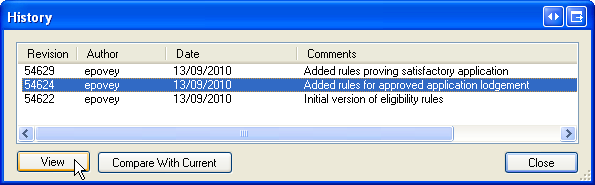
Under source control, all historical versions of a document are held since it was first added to source control. This means that you can look at previous versions of a file, and if necessary, replace your working copy of the file with an older version. Oracle Policy Modeling allows you to directly access the document history if you are using the Subversion source control program, otherwise you can use your source control program to access the document history.
View historical versions of Word rule documents
Compare versions of Word rule documents
Retrieve versions of other rulebase documents
If you are using Subversion for your project source control, you can compare and view historical versions of Word rule documents in Oracle Policy Modeling:
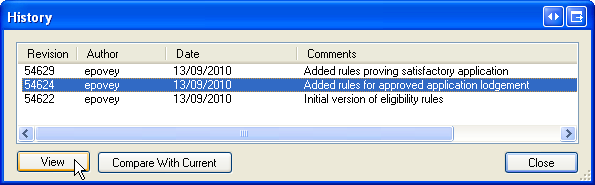
If you are using Subversion for your project source control, you can also compare any historical version of a rule document with the current document, or compare two historical versions.
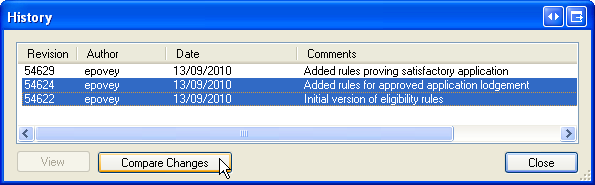
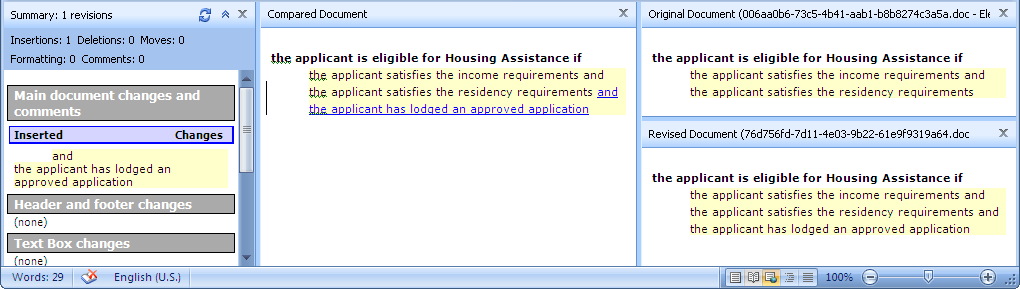
To retrieve historical versions of project files other than Word rule documents, or if your project source control does not use Subversion, use your source control program to view the log or history for the file. When you have selected the particular version that you are interested in you can either:
Refer to the Help material in your source control program for more information on these tasks.