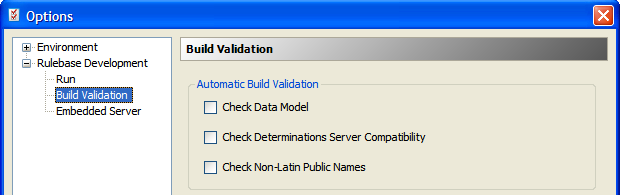
In order to run your rules in the Oracle Determinations Engine you will need to build a set of files which represent the entire rulebase.
To build your rulebase, select Build from the Oracle Policy Modeling Build menu. A check will firstly be done to ensure that there are no source documents that need compilation. If there are you will be prompted to recompile these before continuing.
The build process will create the built rulebase files in the project output folder. The output folder is not visible through Oracle Policy Modeling but can be viewed in Windows Explorer under the project folder.
Single file rulebase deployment means that building a project in Oracle Policy Modeling automatically builds a <project>.zip file in the output folder. This package of all of the individual output components of a rulebase is the preferred method of deploying rulebases rather than as individual files.
NOTE: Any other files placed into the output folder will also automatically be included as part of this zip file, so unless the documentation explicitly directs you to, you should not put anything into the output folder. Also, whenever you do a build of a rulebase, the entire contents of the output directory are deleted. If the build is successful the only thing you will see in the output folder is the rulebase you have just built. If the build is not successful the output directory will be empty.
There are a few checks that can be automatically performed every time you build the rulebase. These checks are set up using the options under Tools| Options | Rulebase Development | Build Validation.
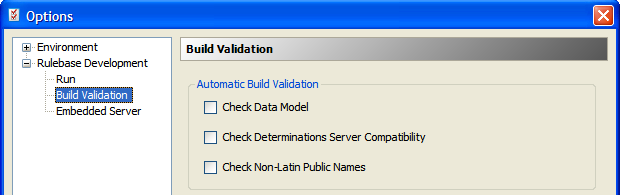
These options are:
See also: