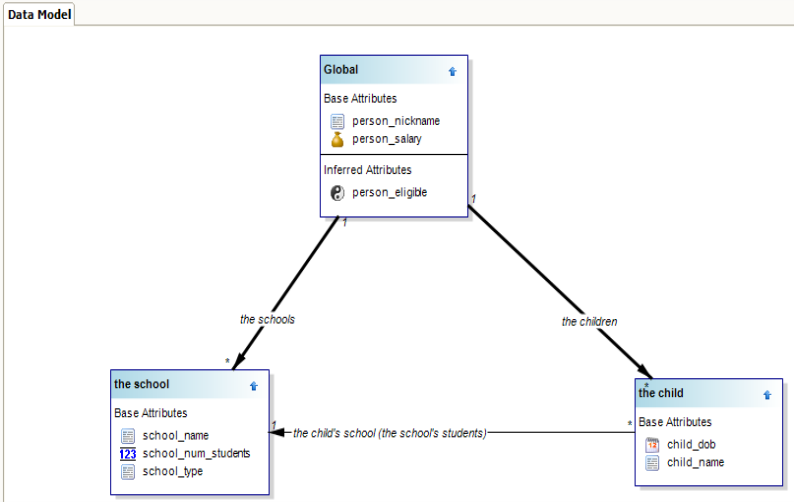
Each entity in the rulebase is displayed as a separate box with base-level and inferred attributes belonging to that entity displayed in the box.
Relationships between entities are shown as connectors between the entity boxes: a bold connector indicates a containment relationship, a plain connector indicates a reference relationship, and a dashed connector indicates an inferred relationship.
Relationship names are shown on the connector, including a reverse relationship name in brackets if defined.
The relationship type is also shown (eg one-to-many, many-to-many, etc): 1 at the end of the connector indicates a 'to one' relationship, * indicates a 'to many' relationship.