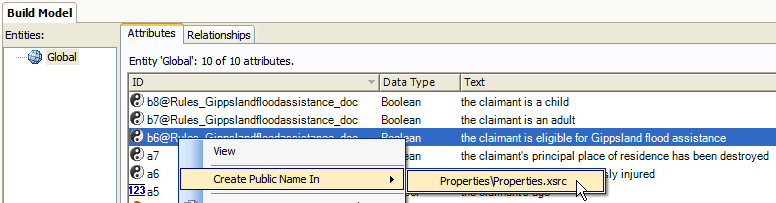
The properties file should open to the selected attribute in the Attribute Editor dialog.
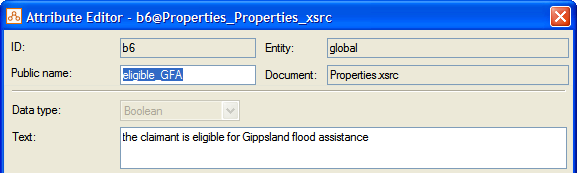
Important intermediate attributes need public names (user-defined attribute IDs) because this ensures that the attribute IDs for important attributes are reliable and static and can therefore be used by external applications.
Important intermediate attributes are those that may be used in their own right inside Oracle Policy Modeling (eg for regression testing purposes or as labels on screens) or called at runtime (eg called by the Determinations Server, used for document generation, saved with the session data etc).
To manually create a public name for a non-base level attribute:
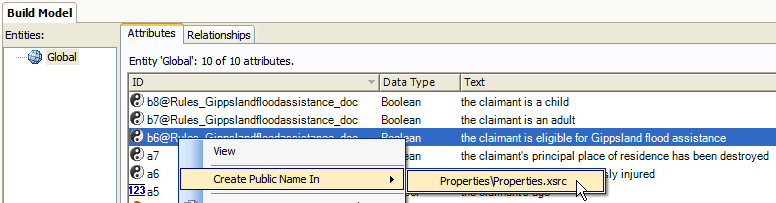
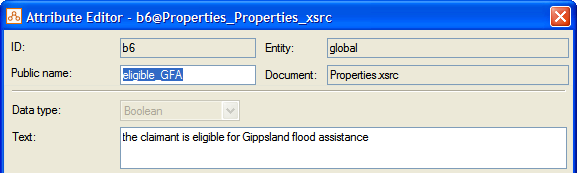
NOTE: It is important that the text of any manually created attributes is identical to the original attribute so that automatic linking of attributes can occur. This includes capitalization. In properties files the sentence capitalization remains as entered, whereas in Word and Excel, initial sentence capitals are decapitalized (unless the first two letters both have capitals indicating an acronym). So it is important that all attributes created in properties files start in the lower case (unless starting with an acronym) so that they will match what is compiled out of Word and Excel.
See also: