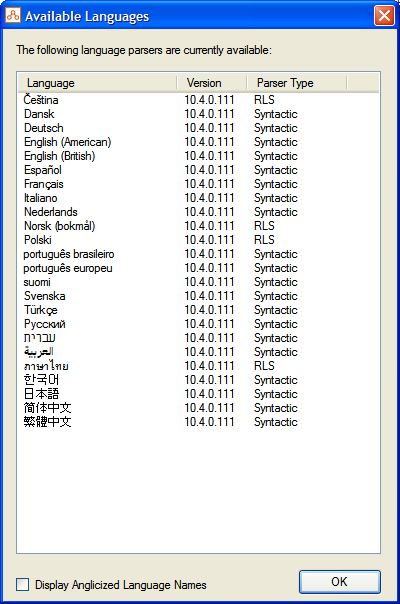
Oracle Policy Modeling supports rule authoring in any language. The rule language and region are set for a rulebase, defining the language parser used to write rules, and the formatting used for date, number and currency values.
Change the rule language or region
View the function syntax for the rule language
See which version of a language parser a rulebase is using
The rule language determines what language documents are parsed in. It is also used to decide what language rule table text should be added in.
You specify the rule language for a project when you create a new project. In the New Project dialog there is a drop-down list that contains a list of Rule Languages for you to select from. This list reflects the language parsers installed with Oracle Policy Modeling. The default rule language is English (American), or the last rule language you worked with in Oracle Policy Modeling previously.
Once you have created your project and commenced rulebase development (ie once rules or attributes have been created), the rule language is locked and you cannot change it.
If the language that you want to create your project in is not listed in the Rule Language list, you can use the Oracle Policy Modeling Rapid Language Support Tool to create a language parser for that language. (The Oracle Policy Modeling Language Support Tool is available from Start | All Programs | Oracle Policy Modeling | Oracle Policy Modeling Tools | Oracle Policy Modeling Rapid Language Support Tool. Help on using that tool is available from the Help menu in the tool itself.)
Once you have created a new language parser using this tool, when you reopen Oracle Policy Modeling and create a new project, the parser you created will appear in the Rule Language drop-down list.
Syntactic parsers are those that include a configurable list of recognized verbs. This means that attributes can be entered in rules using the positive, negative or uncertain form and the parser will generate the other forms correctly. Syntactic parsers are those in the Rule Languages list (in the New Project dialog) that do not have "(RLS)" after the language name.
Non-syntactic parsers do not have a built-in verb list and so the sentence parses are generated using a generic sentence form defined in the configuration for that particular RLS parser. These parsers are shown in the Rule Languages list with "(RLS)" after the language name , for example "Thai (RLS)".
The rulebase region determines how numbers, dates and currency values are formatted. This is used to interpret any constant values used within your rules, eg income limits, dates of effect, etc.
You specify the region for a project when you create a new project, by selecting from the Region drop-down list in the New Project dialog. The default region shown for this list is based on what Oracle Policy Modeling detects as your current system locale.
The region setting also controls the default formatting applied when your rulebase is deployed, eg whether a date value entered by a user is interpreted in dd-mm-yyyy or mm-dd-yyyy format. Note that you may customize the deployment settings so they are not based on this project setting - please see the Oracle Policy Automation Developer's Guide for details.
Once you have created your project and commenced rulebase development (ie once rules or attributes have been created), the rulebase region is locked and you cannot change it.
If no rules or attributes have been added to the project, you can change the rule language or region by:
Once you have created your project and commenced rulebase development (ie once rules or attributes have been created), the rule language and region are locked and you will not be able to change these settings.
For the languages that Oracle Policy Modeling has in-built parsers for, the syntax for the functions in the chosen rule language is available at Help | Function Reference. To view the localized versions of the function reference, go to the topic Localized function references.
The version numbers for each of the parsers is shown at Help | Available Languages.
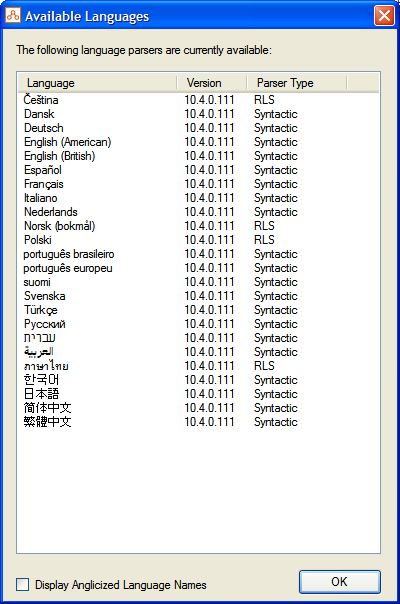
The Display Anglicized Language Names checkbox is used to display the English names for each language rather than the localized name. (This setting is not saved, so it will always be un-checked when the dialog is first shown.)
See also: