Azure and Oracle Cloud Account Linking Fails (OCI Tenancies Without Identity Domains)
Learn how to resolve failures of linking your Azure account to OCI during OracleDB for Azure onboarding.
If your OCI tenancy does not currently support identity domains, during OracleDB for Azure sign up, if you might encounter the following error:
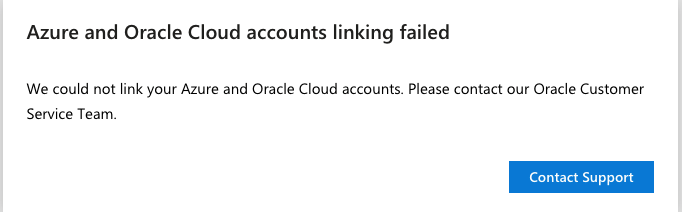
To confirm whether or not your OCI tenancy supports identity domains, do the following:
- Login to the OCI Console using credentials for the tenancy you used with OracleDB for Azure sign up.
- Using the navigation menu (
 ) navigate to Identity & Security, then click Identity.
) navigate to Identity & Security, then click Identity. -
Look for a menu listing for Domains under Identity:
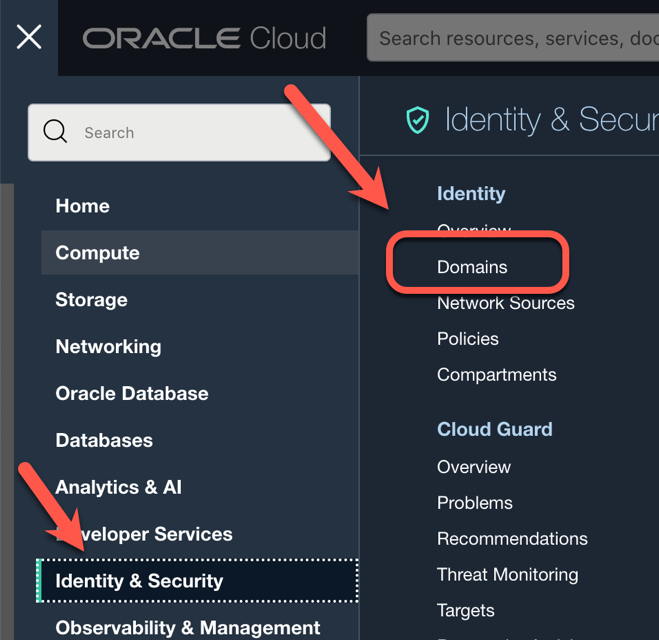
-
If you do not see Domains listed under Identity, your tenancy does not currently support identity domains. To continue with your OracleDB for Azure sign up, create a child tenancy in a region that supports OracleDB for Azure. Then use your new child tenancy to sign up for OracleDB for Azure, as documented in OracleDB for Azure Onboarding Steps.Your child tenancy will be created with identity domain support.
See the following topics for more information on child tenancies: