Transformations in Data Loader Task
When creating a data loader task, navigate to the Transformation step to access the transformations you can use.
On the Transformation step, you can:
- View the data entity attributes on the Attributes tab.
- View a sampling of data on the Data tab.
When the load type of a data loader task is Multiple data entities, first use the menu to select the source data entity whose attributes or data sampling you want to view.
You can apply transformations from the Attributes or Data tab. When applicable, the other tab is then updated to reflect the applied transformations.
The transformation rules that you applied to the source attributes in the current session are recorded in the Transformations panel. To open the panel, click the icon that's next to the source data entity name.
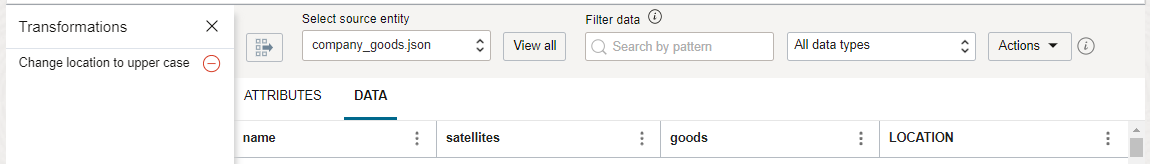
As needed, you can remove a transformation by clicking the minus sign icon that's next to the transformation rule.