Connecting External Systems to Private Cloud Appliance Using Flex Networks
Optionally, Private Cloud Appliance can be integrated with external systems in the on-premises network using flex networks. These are direct cable connections from an external system to reserved ports on the spine switches.
For more information on the use of flex networks, see Integrating External Systems with Flex Networks.
To create the physical connection for a flex network, run network cables between the external system and the Private Cloud Appliance spine switches. These network connections operate at 25Gbps link speed, so you must use a splitter or breakout cable with a QSFP28 transceiver on the spine end and 4 SFP28 transceivers on the external facing end.
Four 100Gbit ports in each spine switch – for a maximum total of 32 individual 25Gbit connections – are reserved for flex network connections: ports 7 to 10. Connect a breakout cable to the spine port to split it into 4x25Gbit breakout ports. Then connect the cables from the external system to a breakout port on each spine switch.
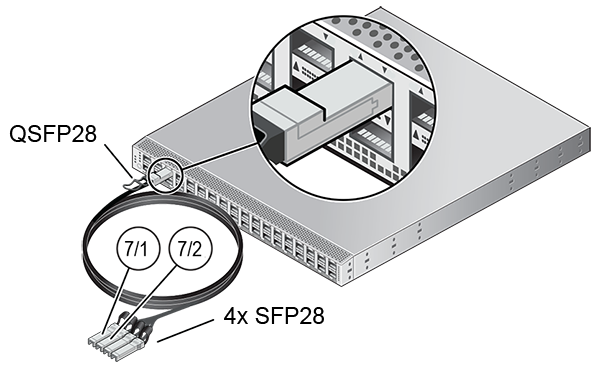
When the cable connections are in place, the administrator must configure the flex network in the Service Enclave, to enable traffic between the connected system and the Private Cloud Appliance environment. See Creating and Managing Flex Networks.