Configura la replica bidirezionale tra due database cloud nella stessa area
Dopo aver impostato la replica unidirezionale, sono disponibili solo alcuni passaggi aggiuntivi per replicare i dati nella direzione opposta. Questo esempio di avvio rapido utilizza Autonomous Transaction Processing e Autonomous Data Warehouse come due database cloud.
Informazioni preliminari
Per procedere con questo avvio rapido, è necessario disporre di due database esistenti nella stessa tenancy e nella stessa area. Se sono necessari dati di esempio, scaricare Archive.zip, quindi seguire le istruzioni riportate in Lab 1, Task 3: Carica lo schema ATP.
Panoramica
I passi riportati di seguito illustrano come creare un'istanza di un database di destinazione utilizzando Oracle Data Pump e impostare la replica bidirezionale (a due vie) tra due database nella stessa area.
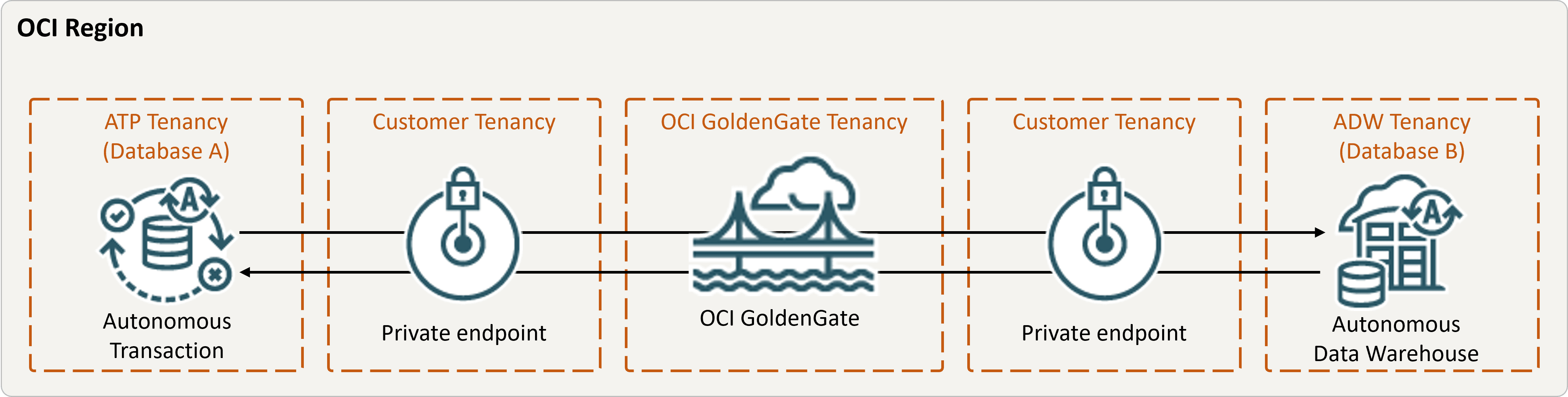
Descrizione dell'immagine bidirectional.png
Task 2: aggiungere informazioni sulle transazioni e una tabella di checkpoint per entrambi i database
Nella console di distribuzione GoldenGate OCI, andare alla schermata Configurazione del servizio di amministrazione, quindi completare le operazioni riportate di seguito.
Task 3: Creare l'estrazione integrata
Un'estrazione integrata acquisisce le modifiche in corso al database di origine.
Task 4: Esportare i dati utilizzando Oracle Data Pump (ExpDP)
Utilizzare Oracle Data Pump (ExpDP) per esportare i dati dal database di origine nell'area di memorizzazione degli oggetti Oracle.
Task 5: creare un'istanza del database di destinazione utilizzando Oracle Data Pump (ImpDP)
Utilizzare Oracle Data Pump (ImpDP) per importare i dati nel database di destinazione dal database SRC_OCIGGLL.dmp esportato dal database di origine.
Task 6: aggiungere ed eseguire un Replicat non integrato
- Aggiungere ed eseguire un Replicat.
- Eseguire alcune modifiche sul database A per visualizzarle replicate nel database B.