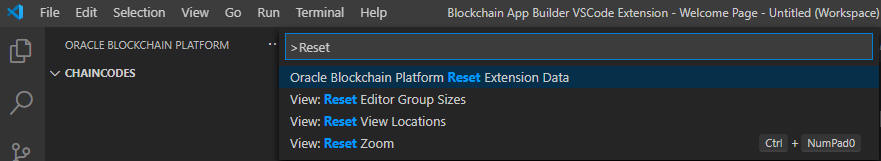ブロックチェーン・アプリケーション・ビルダーのVisual Studio Code拡張機能のトラブルシューティング
ブロックチェーン・アプリケーション・ビルダーのVisual Studio Code拡張機能のシステム問題をトラブルシューティングするために使用できます。
- 前提条件の問題
- ブロックチェーン・アプリケーション・ビルダーで必要な前提条件ソフトウェアのいずれかを変更またはアップグレードすると、エラーが発生する可能性があります。「インストール済依存性」関数を使用して、Blockchainアプリケーション・ビルダーのインストールが前提条件を満たしていることを確認できます。Visual Studio CodeのBlockchain App Builderのようこそページで、「インストールされた依存性」をクリックします。ブロックチェーン・アプリケーション・ビルダーが使用するコンポーネントの必要なバージョンと実際にインストールされたバージョンを示す表が表示されます。必要なコンポーネントはアスタリスク(*)で示されます。
- デプロイメント・エラーです
- デプロイの失敗、デプロイメントの破損、Dockerピア・コンテナがいっぱいになったり、Dockerピアがローカル・ネットワークで強制終了されたりしたため、次のエラーが表示される場合があります:
============ Started instantiate Chaincode ============ [2028-19-01T19:25:lO.372] [ERROR] default - Error instantiating Chaincode GollGl on channel mychannel, detailed error: Error: error starting container: error starting container: Failed to generate platform-specific docker build: Failed to pull hyperledger/fabric-ccenv:latest : API error (404): manifest for hyperledger/ fabric-ccenv:latest not found: manifest unknown: manifest unknown [2020-19-01T19:25:10.372] (INFO) default - ============ Finished instantiate Chaincode ============ [2020-19-01119:25:10.372] [ERROR] default - Error: Error instantiating Chaincode Goll01 on channel mychannel, detailed error: Error: error starting container: error starting container: Failed to generate platfom-specific docker build: Failed to pull hyperledger/fabric-ccenv: latest : API error (404): manifest for hyperledger/ fabric-ccenv:lalest not found: manifest unknown: manifest unknown exited: signal: terminated INFO: exited: signal: terminated ERROR: Error in Chaincode deployment - 拡張データのリセット
- ブロックチェーン・アプリケーション・ビルダーのユーザー・データが破損する可能性があります。このオプションは、ローカルに格納されているものに影響を与えることなく、ブロックチェーン・アプリケーション・ビルダーからデータをクリアします。
- Mac OSX: Xcode
- Mac OSXのアップグレード後、またはXcodeがインストールされていない場合は、エラーログに次のようなエラーが表示されることがあります。
gyp: No Xcode or CLT version detected! gyp ERR! configure error gyp ERR! stack Error: `gyp` failed with exit code: 1 gyp ERR! stack at