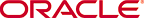
Copyright © 2013, 2016, Oracle and/or its affiliates. All rights reserved.
The Keystores Manager window shows the Keystores text area that contains the following lines: Built-in Keystore, which is highlighted with blue, j2se_test_keystore.bin, and keystore_test.ks. Under the Kestores text area there are two buttons: the Add Keystore and Remove (the latter is in the disabled state.) The right-hand part of the window contains the elements that follow: the Keystore File text field with the C:\Users\<name>\AppData\Roaming\NetBeans\8.0\config\j2me\builtin.ks path in it, the Keys text area with the minimal (which is highlighted with blue), trusted, and untrusted keys. On the right of the Keys text area there are the following buttons: Unlock (in the disabled state), Export, New (in the disabled state) and Delete (in the disabled state.) The right bottom corner of the window contains the Close and Help buttons.