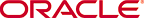
Copyright © 2016, Oracle and/or its affiliates. All rights reserved.
ORACLE CONFIDENTIAL. For authorized use only. Do not distribute to third parties.
The Windows 7 Format Dialog allows the used to choose the Capacity, File System, Allocation Unit Size and the Volume Label before formatting a device. There is also an enabled checkbox for Quick Format, as well as a disabled (greyed) dialog for creating an MS-DOS startup disk. The dialog has two buttons at the bottom: Start, and Close.