Rearranging Views
You can rearrange a view as follows:
-
Alongside the boundary of another view.
-
To the outer boundary of the compound layout. The view is displayed across the length or breadth of the compound layout.
For example, you can rearrange the views in the Brand Revenue analysis. You can arrange the bar graph of Projected Revenue to be displayed before the line graph of Actual Revenue.
To rearrange a view:
-
Place the cursor just inside the top edge of the view that you want to rearrange.
-
Click and hold the left mouse button on the view. The view is displayed as a transparent, movable object.
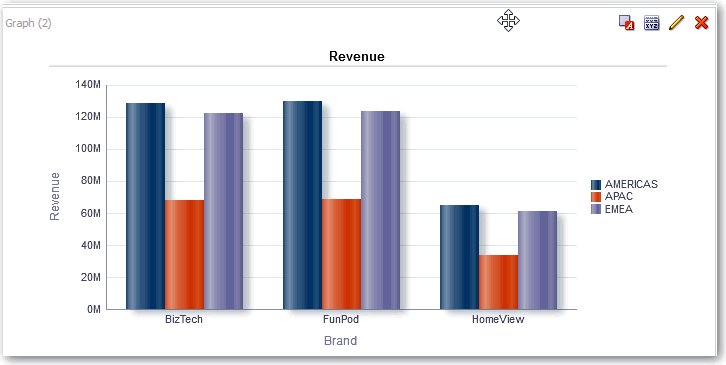
Description of the illustration views16.gif
-
Drag and drop the view to the position that you want. The view is displayed in a position marked by a blue bar (the drop target).