1 Planning the Enterprise Data Quality Siebel Connector Integration
This chapter helps to prepare you for your Enterprise Data Quality (EDQ) Siebel Connector installation and integration to an existing Siebel server.
This chapter includes the following sections:
-
Section 1.1, "Understanding the Enterprise Data Quality Siebel Connector"
-
Section 1.3, "Preparing for the EDQ Siebel Connector Integration"
The EDQ Siebel Connector is a small footprint application that resides on the Siebel server and enables communication with EDQ for real-time (as records are inserted and updated into Siebel) and batch (for running regular data quality jobs on data in Siebel) data quality services. To enable real-time services, the EDQ Siebel Connector translates Siebel function calls into web service requests for EDQ. For batch jobs, EDQ jobs are called from the Siebel Data Quality Manager and a shared staging database is used to pass data between Siebel and EDQ.
1.1 Understanding the Enterprise Data Quality Siebel Connector
The EDQ Siebel Connector calls EDQ jobs (for batch matching and health checks) and web services (for real-time cleansing and matching). A shared staging database is used to pass data between Siebel and EDQ-CDS when running batch jobs.
1.1.1 Understanding the EDQ Siebel Connector Architecture
The high-level architecture of the EDQ Siebel Connector is illustrated in the following diagram (assuming a single EDQ server):
Figure 1-1 EDQ Siebel Connector Architecture
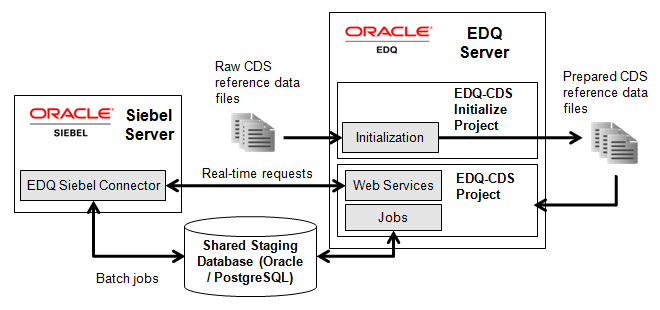
Description of "Figure 1-1 EDQ Siebel Connector Architecture"
Prior to installation, it is important to become familiar with Siebel's universal data quality interface. For more information, see Siebel Data Quality Administration Guide
1.1.2 Using EDQ-CDS With Siebel CRM
EDQ can be deployed to protect and monitor the quality of data in a Siebel Customer Relationship Management (CRM) environment. When attached to Siebel CRM, EDQ can:
-
Prevent duplicate contacts, account and prospect records from being added to the system by automatically matching all new and updated records against the other records in the system
-
Standardize account, contact, prospect, and address data as it is entered or updated in the system
-
Perform batch duplicate identification and cleansing tasks
-
Measure the quality of account, contact, prospect, and address data on both an ad-hoc, and a regular basis
As Siebel CRM has only a single set of data to manage, EDQ deployment is simple. When records are added or updated in Siebel CRM, the EDQ real-time interface is used to standardize the data, and then match it against existing data.
The EDQ real-time interface is also used for batch cleansing (standardization) tasks: Siebel sends each record selected for batch processing to the EDQ cleansing web services.
Batch duplicate identification and data quality health check jobs (either Full Batch or Incremental Batch) use the EDQ batch interface. In this case, the driver and candidate records for matching or health checks are written to the shared staging database. EDQ then runs a batch job on these records and when matching occurs the matches are written back to the shared staging database, which Siebel picks up and uses to link records together.
1.1.3 Using EDQ-CDS With Siebel UCM
When deployed with Siebel Universal Customer Master (UCM), EDQ provides the essential matching engine for the hub. As records are added or updated in source systems they are automatically matched against the master data in Siebel UCM in order to maintain the quality of the master data and its linkage with the source data records.
The EDQ services provided to Siebel UCM are the same as those in Siebel CRM though the additional UCM capabilities are used to manage record survivorship and best record generation. Siebel UCM also supports automatic matching when EDQ returns a match score over a specified threshold.
Note:
The UCM Batch workflow invokes the EDQ real-time interface for standardization and matching, so that a number of records can be loaded into the hub and automatically matched and reconciled with the existing master data. The EDQ batch interface can still be invoked from Siebel UCM, but works only with the master data records.
1.1.3.1 Migrating High Volumes of Data
When migrating a high volume of data records into Siebel UCM (i.e over 10m records), it is best practice to match and merge the records in EDQ before loading them into Siebel (normally via Siebel's EIM interface), as opposed to matching them using the UCM Batch workflow and the real-time interface. This ensures considerably greater efficiency in the matching process as all in-scope records are matched against each other and all matches found in a single operation, rather than continuously matching each record against the records that have been loaded so far into the hub.
1.2 Verifying the Siebel Server and Instance
Before installing the EDQ Siebel Connector, you must ensure that the Siebel server and the instance residing on it conform to the following criteria:
-
EDQ-CDS Release 11g (11.1.1.9) requires the 12c release of the EDQ Siebel Connector.
-
Siebel CRM or UCM version 8.1 or later, with a Siebel Data Quality license.
-
The Java Runtime Environment (JRE) version 6 or later must be installed on the Siebel server.
-
The version of JRE deployed must match the architecture of the server supported by Siebel. For example, Siebel only supports 32-bit versions of Windows so the 32-bit version of JRE must be installed.
1.3 Preparing for the EDQ Siebel Connector Integration
When integrating a Siebel instance with Oracle Enterprise Data Quality Customer Data Services Pack (EDQ-CDS), Oracle recommends that the necessary components be installed and configured in the following order:
-
Install the EDQ-CDS pack on the EDQ server. For more information, see Oracle Fusion Middleware Installing and Customizing Enterprise Data Quality Customer Services Data Services Pack.
-
Install the EDQ Siebel Connector on the Siebel server, see .Chapter 2, "Installing the Enterprise Data Quality Siebel Connector."
-
Integrate Siebel with EDQ-CDS as detailed in Chapter 3, "Configuring the Enterprise Data Quality Siebel Connector.".
The EDQ Siebel Connector, is part of the EDQ Release 11g (11.1.1.9) Media Pack. The installation instructions vary depending on the platform of the Siebel server.