1 Introduction to Oracle Coherence Management
This chapter provides an introduction to Oracle Coherence management. Management is implemented using Java Management Extensions (JMX). JMX is a Java standard for managing and monitoring Java applications and services. See the following documentation for details on JMX:
http://docs.oracle.com/javase/7/docs/technotes/guides/jmx/index.html
This chapter includes the following sections:
1.1 Conceptual Overview of Oracle Coherence Management
Oracle Coherence provides a JMX framework to manage clusters. The framework relies on one or more cluster members that are configured to host an MBean server. The MBean servers are responsible for managing the managed objects of all the other cluster members. The framework allows access to management information from any cluster member and is fault tolerant should a JMX member fail. The management framework is disabled by default. It must be explicitly enabled by configuring at least one cluster member to host an MBean server. See Chapter 2, "Using JMX to Manage Oracle Coherence," for more information about enabling JMX management.
Figure 1-1 shows a conceptual view of cluster members and their managed objects being managed through a remote MBean server located on a single cluster member.
Figure 1-1 Oracle Coherence JMX Management
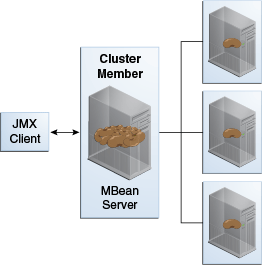
Description of "Figure 1-1 Oracle Coherence JMX Management"
Oracle Coherence managed objects are registered to an MBean server using the com.tangosol.net.management.Registry interface. The interface is specific to managing clustered resources and is an abstraction of the basic JMX registration APIs. Though the interface is closely related to the JMX infrastructure, it is independent from javax.management.* classes. The interface enables remote management support for cluster members that are not collocated with any JMX services and allows Oracle Coherence MBeans to be registered in an MBean server that is either collocated with or remote to the managed object.
Appendix A, "Oracle Coherence MBeans Reference," provides a list of all MBeans and describes each of the attributes and operations that are exposed for the managed resources. Some managed resources have only a single instance for each cluster member. However, some managed resources (such as the CacheMBean MBean) have multiple MBean instances for each cluster member. In addition, an MBean is registered only if at least one managed resource is operational. For the CacheMBean MBean, a cache must be started before the MBean is registered.
Custom MBeans can be managed and monitored within the management framework. Custom MBeans are any dynamic or standard MBeans that are specific to an application. The MBeans are registered either declaratively in an XML file or programmatically using the Registration interface. Registering custom MBeans allows application MBeans to be managed or monitored from any JVM, member, or end-point within the cluster. See Chapter 3, "Registering Custom MBeans," for more information about registering custom MBeans.
Any MBean-capable console can interact with Oracle Coherence MBeans. The Java VisualVM console and the Java Monitoring & Management Console (JConsole) that are distributed with the JDK are common choices. Support is also provided for the JMX HTML Adapter Web Application that is included as part of the JMX reference implementation. See "Accessing Oracle Coherence MBeans" for more information about using these consoles to interact with MBeans.
1.2 Management Reporting in Oracle Coherence
Oracle Coherence provides management reports that display management information over time. The reports consist of text files that are constructed from data that is obtained from Oracle Coherence MBeans. The reports update automatically at a configured time interval and provide a historical context that is not possible simply by monitoring the MBeans. The reports identify trends that are valuable for troubleshooting and planning.
Figure 1-2 shows a conceptual view of management reports that are generated on a single cluster member based on the management information of all cluster members.
Figure 1-2 Oracle Coherence Management Reports
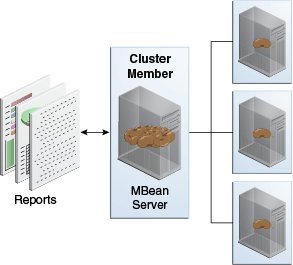
Description of "Figure 1-2 Oracle Coherence Management Reports"
Many predefined reports are provided. The reports can be customized, or new reports can be created as required. Reporting functionality is disabled by default and must be explicitly enabled. In addition, only a subset of the reports are initially configured to be generated. See Chapter 4, "Using Oracle Coherence Reporting," for details on enabling reporting. Also, see Chapter 6, "Analyzing Report Contents," for detailed information about the predefined reports.
1.3 Overview of Management Configuration
Management is configured using several configuration files. See Developing Applications with Oracle Coherence for detailed information about configuration. The files include:
-
Operational override file – The
tangosol-coherence-override.xmlfile overrides the operational deployment descriptor. The descriptor specifies the operational and run-time settings for a cluster and includes data management services. The management settings are defined within the<management-config>node. See Developing Applications with Oracle Coherence for a reference of all management settings. -
MBean configuration override File – The
custom-mbeans.xmlfile is the default MBean configuration override file. It declaratively defines custom MBeans. Custom MBeans can also be defined within the operational override file. However, the MBean configuration override file is typically used instead. -
Report configuration files – A report configuration file defines a report and results in the creation of a report file that displays management information for a particular set of metrics. Report configuration files must be referenced in a report group configuration file to be used at run time. The default report configuration files are located in the
/reportsdirectory of thecoherence.jarlibrary file and are referenced by the default report group configuration file. Custom report configuration files can be created as required. See Appendix B, "Report File Configuration Elements," for details about the report file configuration elements. -
Report group configuration file – A report group configuration file lists the name and location of report definition files and the output directory where reports are written. The name and location of this file is defined in the operational deployment descriptor. By default, the
report-group.xmlfile is used and is located in the/reportsdirectory of thecoherence.jarlibrary file. Additional report group configuration files are provided. In addition, custom report group files can be created as required. See Appendix C, "Report Group Configuration Elements," for details about the report group configuration elements. -
Management invocation service file – The
management-config.xmlfile configures the management invocation service instance that is used by the Oracle Coherence JMX management framework. The file is located in the root of thecoherence.jarlibrary file and can be overridden by placing anothermanagement-config.xmlfile in the classpath before thecoherence.jarlibrary file. This configuration file is not defined by an XSD. The file must have a<config>root element and supports the same subelements that are available for an<invocation-scheme>element. The management configuration file settings are not typically modified.
1.4 Managing Oracle Coherence with Oracle WebLogic Server
Oracle WebLogic Server includes an Oracle Coherence integration which standardizes how Oracle Coherence is managed within an Oracle WebLogic Server domain. The integration makes Oracle Coherence a subsystem of Oracle WebLogic Server and allows Oracle Coherence environments to be managed using Oracle WebLogic Server tools. The key management tasks include:
-
Setup and configure Oracle Coherence clusters
-
Add and remove Oracle Coherence cluster members
-
Configure Oracle Coherence cluster member properties
-
Start and stop Oracle Coherence cluster members
-
Deploy Oracle Coherence applications as Grid ARchive (GAR) modules
-
Start and stop Oracle Coherence applications
-
Secure Oracle Coherence resources
For details about using Oracle Coherence with WebLogic server, see Administering Oracle Coherence.
1.5 Managing Oracle Coherence with Oracle Enterprise Manager
Oracle Enterprise Manager Cloud Control includes the Management Pack for Oracle Coherence, which is used to manage and monitor Oracle Coherence clusters. The management pack helps administrators actively monitor the performance of their clusters and reduces the time needed to identify and diagnose performance problems within their application environments. The key benefits include the ability to:
-
Manage complexity by modeling the entire cluster as a single target
-
Provide real-time and historical performance monitoring for caches and nodes for faster diagnostics and resolution times
-
Monitor caches in the context of applications to analyze dependency
-
Provide proactive monitoring using thresholds and alerts
-
Reduce risk using automated provisioning and lifecycle management
-
Change run-time configuration to quickly tune cache performance
Oracle Enterprise Manager Cloud Control, which includes the Management Pack for Oracle Coherence, can be downloaded from Oracle Technology Network (OTN):
http://www.oracle.com/technetwork/oem/grid-control/downloads/index.html?ssSourceSiteId=ocomen
For detailed instructions about configuring and using the management pack, see Oracle Enterprise Manager Getting Started Guide for Oracle Coherence in the Oracle Enterprise Manager Documentation Library.