10 Working with Security
This exercise describes how to apply security to a Oracle Coherence*Extend client and highlights the use of the Coherence SecurityHelper, PofPrincipal, IdentityTransformer, IdentityAsserter, and WrapperCacheService APIs.
Coherence*Extend allows a wide range of access to Coherence caches. These include desktop applications, remote servers, and machines located across wide area network (WAN) connections.
This chapter contains the following sections:
10.1 Introduction
Coherence*Extend consists of an extend client running outside the cluster and a proxy service running inside the cluster, hosted by one or more cache servers. The client APIs route all requests to the proxy. The proxy responds to client requests by delegating to Coherence clustered services, such as a partitioned or replicated cache service or an invocation service.
Because the extend client exists outside of the cluster, the issue of securing access to the cluster takes on greater importance. This chapter describes three techniques that you can use to secure access between the client and the cluster. The techniques include using identity token-based passwords, an entitled cache service, and an invocation service.
A detailed discussion of these security techniques and extend clients is beyond the scope of this tutorial. For more information on these topics, see Oracle Fusion Middleware Securing Oracle Coherence.
10.2 Enabling Token-Based Security
You can implement token-based security to enable access between an extend client and an extend proxy in the cluster. To enable access between the extend client and an extend proxy the following files are typically required:
-
Client application files, which describe the functionality that will access the cluster
-
Cache configuration files, where the extend client and the extend proxy each have their own cache configuration
-
Operational override file, which overrides the operational and run-time settings in the default operational deployment descriptor
-
Server start-up files, where there is a start-up file for the extend proxy and for the cache server in the cluster
-
POF configuration deployment descriptor, which specifies custom data types when using POF to serialize objects
To add token-based security, you must also provide identity transformer and asserter implementations. The transformer generates the token on the client side and the asserter validates it on the cluster side.
The following steps describe how to create and run an application for an extend client that uses token-based security to access the cluster.
10.2.1 Use a Security Helper File
The examples in this chapter reference a security helper file that defines role-based security policies and access control to the cache. For the purpose of these examples, a file with simplified mappings is provided for you.
Cache access is determined by a user's role. The security helper file defines several roles: role_reader, role_writer, and role_admin. It defines the mappings of various users to the roles, such as BuckarooBanzai to ROLE_ADMIN. It defines the mappings of roles to integer IDs, such as ROLE_ADMIN to 9. The helper file also defines the cache name and the invocation service name used in the examples.
The key features of this file are the login and checkAccess methods. The login method takes a user name and constructs a simplified distinguished name (DN). It then associates a role with the name. PofPrincipal provides the Principal implementation.
The checkAccess method shows where the authorization code is placed. It determines whether the user can access the cache based on a provided user role.
To create a new project and the security helper file:
-
In Eclipse IDE, select the Java EE perspective and create a new Application Client Project called
Security. Select CoherenceConfig from the Configuration drop-down list. Ensure that the Create a default main is not selected on the Application Client module page.In the Coherence page, select only Coherence12.1.2.
See "Creating a New Project in the Eclipse IDE" for detailed information on creating a project.
-
Create a new Java file named
SecurityExampleHelper.java. Ensure that the package path iscom.oracle.handson.See "Creating a Java Class" for detailed information on creating a Java class.
-
Copy the code illustrated in Example 10-1 into the file.
Example 10-1 A Security Helper File
package com.oracle.handson; import com.tangosol.io.pof.PofPrincipal; import com.tangosol.net.security.SecurityHelper; import java.util.HashMap; import java.util.HashSet; import java.util.Iterator; import java.util.Map; import java.util.Set; import java.security.Principal; import javax.security.auth.Subject; /** * This class provides extremely simplified role based policies and access control. * */ public class SecurityExampleHelper { // ----- static methods ------------------------------------------------- /** * Login the user. * * @param sName the user name * * @return the authenticated user */ public static Subject login(String sName) { // For simplicity, just create a Subject. Normally, this would be // done using JAAS. String sUserDN = "CN=" + sName + ",OU=Yoyodyne"; Set setPrincipalUser = new HashSet(); setPrincipalUser.add(new PofPrincipal(sUserDN)); // Map the user to a role setPrincipalUser.add(new PofPrincipal((String) s_mapUserToRole.get(sName))); return new Subject(true, setPrincipalUser, new HashSet(), new HashSet()); } /** * Assert that a Subject is associated with the calling thread with a * Principal representing the required role. * * @param sRoleRequired the role required for the operation * * @throws SecurityException if a Subject is not associated with the * calling thread or does not have the specified role Principal */ public static void checkAccess(String sRoleRequired) { checkAccess(sRoleRequired, SecurityHelper.getCurrentSubject()); } /** * Assert that a Subject contains a Principal representing the required * role. * * @param sRoleRequired the role required for the operation * * @param subject the Subject requesting access * * @throws SecurityException if a Subject is null or does not have the * specified role Principal */ public static void checkAccess(String sRoleRequired, Subject subject) { if (subject == null) { throw new SecurityException("Access denied, authentication required"); } Map mapRoleToId = s_mapRoleToId; Integer nRoleRequired = (Integer) mapRoleToId.get(sRoleRequired); for (Iterator iter = subject.getPrincipals().iterator(); iter.hasNext();) { Principal principal = (Principal) iter.next(); String sName = principal.getName(); if (sName.startsWith("role_")) { Integer nRolePrincipal = (Integer) mapRoleToId.get(sName); if (nRolePrincipal == null) { // invalid role break; } if (nRolePrincipal.intValue() >= nRoleRequired.intValue()) { return; } } } throw new SecurityException("Access denied, insufficient privileges"); } // ----- constants ----------------------------------------------------- public static final String ROLE_READER = "role_reader"; public static final String ROLE_WRITER = "role_writer"; public static final String ROLE_ADMIN = "role_admin"; /** * The cache name for security examples */ public static final String SECURITY_CACHE_NAME = "security"; /** * The name of the InvocationService used by security examples. */ public static String INVOCATION_SERVICE_NAME = "ExtendTcpInvocationService"; // ----- static data --------------------------------------------------- /** * The map keyed by user name with the value being the user's role. * Represents which user is in which role. */ private static Map s_mapUserToRole = new HashMap(); /** * The map keyed by role name with the value the role id. * Represents the numeric role identifier. */ private static Map s_mapRoleToId = new HashMap(); // ----- static initializer --------------------------------------------- static { // User to role mapping s_mapUserToRole.put("BuckarooBanzai", ROLE_ADMIN); s_mapUserToRole.put("JohnWhorfin", ROLE_WRITER); s_mapUserToRole.put("JohnBigboote", ROLE_READER); // Role to Id mapping s_mapRoleToId.put(ROLE_ADMIN, Integer.valueOf(9)); s_mapRoleToId.put(ROLE_WRITER, Integer.valueOf(2)); s_mapRoleToId.put(ROLE_READER, Integer.valueOf(1)); } }
10.2.2 Create an Identity Transformer
An identity transformer (com.tangosol.net.security.IdentityTransformer) is a client-side component that converts a subject or principal into an identity token. The token must be a type that Coherence can serialize. Coherence automatically serializes the token at run time and sends it as part of the connection request to the proxy.
To create an identity transformer implementation:
-
Create a new Java class in the
Securityproject namedPasswordIdentityTransformer.See "Creating a Java Class" for detailed information.
-
Import the
IdentityTransformerinterface. Ensure that thePasswordIdentityTransformerclass implements theIdentityTransformerinterface. -
Implement the
transformIdentitymethod so that it performs the following tasks:-
Tests whether the subject exists and is complete
-
Gets the principal names from the subject and saves them in a
Stringarray -
Constructs the token, as a combination of the password plus the principal names, that can be serialized as POF types
-
Example 10-2 illustrates a possible implementation of the PasswordIdentityTransformer class.
Example 10-2 Sample Identity Transformer Implementation
package com.oracle.handson;
import com.tangosol.net.security.IdentityTransformer;
import java.security.Principal;
import java.util.Iterator;
import java.util.Set;
import javax.security.auth.Subject;
import com.tangosol.net.Service;
/**
* PasswordIdentityTransformer creates a security token that contains the
* required password and then adds a list of Principal names.
*
*/
public class PasswordIdentityTransformer
implements IdentityTransformer
{
// ----- IdentityTransformer interface ----------------------------------
/**
* Transform a Subject to a token that asserts an identity.
*
* @param subject the Subject representing a user.
*
* @return the token that asserts identity.
*
* @throws SecurityException if the identity transformation fails.
*/
public Object transformIdentity(Subject subject, Service service)
throws SecurityException
{
// The service is not needed so the service argument is being ignored.
// It could be used, for example, if there were different token types
// required per service.
if (subject == null)
{
throw new SecurityException("Incomplete Subject");
}
Set setPrincipals = subject.getPrincipals();
if (setPrincipals.isEmpty())
{
throw new SecurityException("Incomplete Subject");
}
String[] asPrincipalName = new String[setPrincipals.size() + 1];
int i = 0;
asPrincipalName[i++] = System.getProperty("coherence.password",
"secret-password");
for (Iterator iter = setPrincipals.iterator(); iter.hasNext();)
{
asPrincipalName[i++] = ((Principal) iter.next()).getName();
}
// The token consists of the password plus the principal names as an
// array of pof-able types, in this case strings.
return asPrincipalName;
}
}
10.2.3 Create an Identity Asserter
An identity asserter (com.tangosol.net.security.IdentityAsserter) is a cluster-side component on the cache server that hosts an extend proxy service. The asserter validates that the token created by the identity transformer on the extend client contains the required credentials to access the cluster.
To create an identity asserter implementation:
-
Create a new Java class in the
Securityproject namedPasswordIdentityAsserter.See "Creating a Java Class" for detailed information.
-
Import the
IdentityAsserterinterface. Ensure that thePasswordIdentityAsserterclass implements theIdentityAsserterinterface. -
Implement the
assertIdentitymethod such that it:-
Validates that the token contains the correct password and that the password is the first name in the token
-
Example 10-3 illustrates a a possible implementation of the PasswordIdentityAsserter class.
Example 10-3 Sample Identity Asserter Implementation
package com.oracle.handson;
import com.tangosol.io.pof.PofPrincipal;
import com.tangosol.net.security.IdentityAsserter;
import java.util.HashSet;
import java.util.Set;
import javax.security.auth.Subject;
import com.tangosol.net.Service;
/**
* PasswordIdentityAsserter asserts that the security token contains the
* required password and then constructs a Subject based on a list of
* Principal names.
*
*/
public class PasswordIdentityAsserter
implements IdentityAsserter
{
// ----- IdentityAsserter interface -------------------------------------
/**
* Asserts an identity based on a token-based identity assertion.
*
* @param oToken the token that asserts identity.
*
* @return a Subject representing the identity.
*
* @throws SecurityException if the identity assertion fails.
*/
public Subject assertIdentity(Object oToken, Service service)
throws SecurityException
{
// The service is not needed so the service argument is being ignored.
// It could be used, for example, if there were different token types
// required per service.
if (oToken instanceof Object[])
{
String sPassword = System.getProperty(
"coherence.password", "secret-password");
Set setPrincipalUser = new HashSet();
Object[] asName = (Object[]) oToken;
// first name must be password
if (((String) asName[0]).equals(sPassword))
{
// prints the user name to server shell to ensure we are
// communicating with it and to ensure user is validated
System.out.println("Password validated for user: " + asName[1]);
for (int i = 1, len = asName.length; i < len; i++)
{
setPrincipalUser.add(new PofPrincipal((String)asName[i]));
}
return new Subject(true, setPrincipalUser, new HashSet(),
new HashSet());
}
}
throw new SecurityException("Access denied");
}
}
10.2.4 Create the Password File
Create a Java file that requires a password to get a reference to a cache. Use the SecurityExampleHelper.login("BuckarooBanzai") to call the login method in the SecurityExampleHelper file to generate a token. At run time, the user name is associated with its subject defined in the SecurityExampleHelper class. A token is generated from this subject by the PasswordIdentityTransformer class and validated by the PasswordIdentityAsserter class as part of the connection request. If the validation succeeds, then a connection to the proxy and a reference to the cache is granted. Use the Subject.doas method to make the subject available in the security context.
-
Create a new Java class with a
mainmethod in theSecurityproject namedPasswordExample.See "Creating a Java Class" for detailed information.
-
Implement the
mainmethod to get a reference to the cache. -
Use the
SecurityExampleHelper.loginmethod to get a subject for userBuckarooBanzai -
Implement the
doAsmethod to make the subject part of the Java security context. The subject will be available to any subsequent code. In this case, thedoAsmethod is implemented to validate whether the user can access the cache based on its defined role.
Example 10-4 illustrates a possible implementation of PasswordExample.
Example 10-4 Sample Implementation to Run the Password Example
package com.oracle.handson;
import com.tangosol.net.CacheFactory;
import com.tangosol.net.NamedCache;
import java.io.IOException;
import java.security.PrivilegedExceptionAction;
import javax.security.auth.Subject;
import com.tangosol.net.Service;
/**
* This class shows how a Coherence Proxy can require a password to get a
* reference to a cache.
* <p>
* The PasswordIdentityTransformer will generate a security token that
* contains the password. The PasswordIdentityAsserter will validate the
* security token to enforce the password. The token generation and
* validation occurs automatically when a connection to the proxy is made.
*
*/
public class PasswordExample
{
// ----- static methods -------------------------------------------------
/**
* Get a reference to the cache. Password will be required.
*/
public static void main (String[] args){
getCache();
}
public static void getCache()
{
System.out.println("------password example begins------");
Subject subject = SecurityExampleHelper.login("BuckarooBanzai");
try
{
NamedCache cache = (NamedCache) Subject.doAs(
subject, new PrivilegedExceptionAction()
{
public Object run()
throws Exception
{
NamedCache cache;
cache = CacheFactory.getCache(
SecurityExampleHelper.SECURITY_CACHE_NAME);
System.out.println("------password example succeeded------");
return cache;
}
});
}
catch (Exception e)
{
// get exception if the password is invalid
System.out.println("Unable to connect to proxy");
e.printStackTrace();
}
System.out.println("------password example completed------");
}
}
10.2.5 Enable the Identity Transformer and Asserter
Configure an operational override file (tangosol-coherence-override.xml) to identify the classes that define the identity transformer (the class that transforms a Subject to a token on the extend client) and the identity asserter (the class that validates the token on the cluster).
-
Open the
tangosol-coherence-override.xmlfile from the Project Explorer window. You can find the file underSecurity/appClientModule. -
Use the
identity-transformerandidentity-asserterelements within thesecurity-configstanza to identify the full path to thePasswordIdentityTransformerandPasswordIdentityAsserterimplementation classes, respectively. Set thesubject-scopeparameter totrueto associate the identity from the current security context with the cache and remote invocation service references that are returned to the client.
Example 10-5 illustrates a possible implementation of the tangosol-coherence-override.xml file.
Example 10-5 Specifying an Identity Transformer and an Asserter
<?xml version="1.0" encoding="UTF-8"?>
<coherence xmlns="http://xmlns.oracle.com/coherence/coherence-operational-config" xmlns:xsi="http://www.w3.org/2001/XMLSchema-instance" xsi:schemaLocation="http://xmlns.oracle.com/coherence/coherence-operational-config http://xmlns.oracle.com/coherence/coherence-operational-config/1.2/coherence-operational-config.xsd">
<!--coherence-version:12.1.2-->
<security-config>
<identity-asserter>
<class-name>com.oracle.handson.PasswordIdentityAsserter</class-name>
</identity-asserter>
<identity-transformer>
<class-name>com.oracle.handson.PasswordIdentityTransformer</class-name>
</identity-transformer>
<subject-scope>true</subject-scope>
</security-config>
</coherence>
10.2.6 Create a Cache Configuration File for the Extend Client
The cache configuration file for the extend client routes cache operations to an extend proxy in the cluster. At run time, cache operations are not executed locally; instead, they are sent to the extend proxy service.
To create a cache configuration file for an extend client:
-
Open the
coherence-cache-config.xmlfile from the Project explorer window. You can find the file underSecurity/appClientModule. -
Save the file as
client-cache-config.xml. -
Write the extend client cache configuration. The following list highlights some key elements:
-
Use the
cache-nameelement to definesecurityas the name of the cache. Note that there must be a cache defined in the cluster-side cache configuration that is also namedsecurity. -
Use the
remote-cache-schemestanza to define the details about the remote cache. -
Use the
addressandportelements in thetcp-initiatorstanza to identify the extend proxy service that is listening on thelocalhostaddress at port9099. -
Use
defaultsandserializerwith a value ofpofto call the serializer for the custom POF configuration file (which you will create later in this chapter).
-
Example 10-6 illustrates a possible implementation for the client-cache-config.xml file.
Example 10-6 Sample Extend Client Cache Configuration File
<?xml version="1.0"?>
<cache-config xmlns:xsi="http://www.w3.org/2001/XMLSchema-instance"
xmlns="http://xmlns.oracle.com/coherence/coherence-cache-config"
xsi:schemaLocation="http://xmlns.oracle.com/coherence/coherence-cache-config coherence-cache-config.xsd">
<defaults>
<serializer>pof</serializer>
</defaults>
<caching-scheme-mapping>
<cache-mapping>
<cache-name>security</cache-name>
<scheme-name>examples-remote</scheme-name>
</cache-mapping>
</caching-scheme-mapping>
<caching-schemes>
<remote-cache-scheme>
<scheme-name>examples-remote</scheme-name>
<service-name>ExtendTcpCacheService</service-name>
<initiator-config>
<tcp-initiator>
<remote-addresses>
<socket-address>
<address system-property="tangosol.coherence.proxy.address">localhost</address>
<port system-property="tangosol.coherence.proxy.port">9099</port>
</socket-address>
</remote-addresses>
</tcp-initiator>
</initiator-config>
</remote-cache-scheme>
<remote-invocation-scheme>
<scheme-name>remote-invocation-scheme</scheme-name>
<service-name>ExtendTcpInvocationService</service-name>
<initiator-config>
<connect-timeout>2s</connect-timeout>
<tcp-initiator>
<remote-addresses>
<socket-address>
<address system-property="tangosol.coherence.proxy.address">localhost</address>
<port system-property="tangosol.coherence.proxy.port">9099</port>
</socket-address>
</remote-addresses>
</tcp-initiator>
<outgoing-message-handler>
<request-timeout>5s</request-timeout>
</outgoing-message-handler>
</initiator-config>
</remote-invocation-scheme>
</caching-schemes>
</cache-config>
10.2.7 Create a Cache Configuration File for the Extend Proxy
To create a cache configuration file for the extend proxy service:
-
Open the
coherence-cache-config.xmlfile from the Project explorer window. You can find the file underSecurity/appClientModule. -
Save the file as
examples-cache-config.xml. -
Configure the extend proxy cache configuration file. The following list highlights some key elements:
-
Use the
cache-nameelement to definesecurityas the name of the cache. Note that there must be a cache defined in the extend client cache configuration that is also namedsecurity. -
Use the
addressandportelements in theacceptor-configstanza to identify the extend proxy service that is listening on thelocalhostaddress at port9099 -
Use the
autostartelement with thetangosol.coherence.extend.enabledsystem property to prevent the cache server from running a proxy service. -
Use
defaultsandserializerwith a value ofpofto call the serializer for the custom POF configuration file (which you will create later in this chapter)
-
Example 10-7 illustrates a possible implementation for the examples-cache-config.xml file.
Example 10-7 Sample Cache Configuration File for the Proxy Server
<?xml version="1.0"?>
<cache-config xmlns:xsi="http://www.w3.org/2001/XMLSchema-instance"
xmlns="http://xmlns.oracle.com/coherence/coherence-cache-config"
xsi:schemaLocation="http://xmlns.oracle.com/coherence/coherence-cache-config coherence-cache-config.xsd">
<defaults>
<serializer>pof</serializer>
</defaults>
<caching-scheme-mapping>
<cache-mapping>
<cache-name>security</cache-name>
<scheme-name>ExamplesPartitionedPofScheme</scheme-name>
</cache-mapping>
</caching-scheme-mapping>
<caching-schemes>
<distributed-scheme>
<scheme-name>ExamplesPartitionedPofScheme</scheme-name>
<service-name>PartitionedPofCache</service-name>
<backing-map-scheme>
<local-scheme>
<!-- each node will be limited to 32MB -->
<high-units>32M</high-units>
<unit-calculator>binary</unit-calculator>
</local-scheme>
</backing-map-scheme>
<autostart>true</autostart>
</distributed-scheme>
<!--
Proxy Service scheme that allows remote clients to connect to the
cluster over TCP/IP.
-->
<proxy-scheme>
<scheme-name>secure-proxy</scheme-name>
<service-name>ProxyService</service-name>
<thread-count system-property="tangosol.coherence.extend.threads">2</thread-count>
<acceptor-config>
<tcp-acceptor>
<local-address>
<address system-property="tangosol.coherence.extend.address">localhost</address>
<port system-property="tangosol.coherence.extend.port">9099</port>
</local-address>
</tcp-acceptor>
</acceptor-config>
<autostart system-property="tangosol.coherence.extend.enabled">false</autostart>
</proxy-scheme>
</caching-schemes>
</cache-config>
10.2.8 Create a Start-Up Configuration for a Cache Server
Create a start-up configuration for a cache server cluster node. The configuration must include the system properties to designate a proxy service and the cluster-side cache configuration file. You must also include the application class files and the XML configuration files on the class path.
To create a start-up file for a cache server:
-
Create a start-up configuration in Eclipse. Right-click the
Securityproject and select Run As then Run Configurations. In the Name field, enterSecurityCacheServer. -
In the Main tab, click Browse in the Project field to select the Security project. Select the Include system libraries when searching for a main class and click the Search button in the Main class field. Enter
DefaultCacheServerin the Select type field of the Select Main Type dialog box. Select DefaultCacheServer - com.tangosol.net and click OK. Click Apply. -
In the Coherence tab, enter the name and absolute path to the cluster-side cache configuration file (in this case,
C:\home\oracle\workspace\Security\appClientModule\examples-cache-config.xml). Select Enabled (cache server) in the Local storage field. Enter a unique value, such as3155, in the Cluster port field. Click Apply. -
The Classpath tab should look similar to Figure 10-1.
Figure 10-1 Class Path for the Security Cache Server
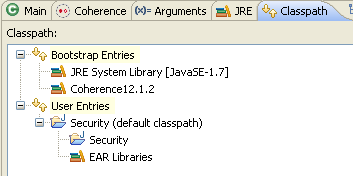
Description of "Figure 10-1 Class Path for the Security Cache Server"
-
In the Common tab, click Browse in the Shared file field to select the Security project. Click Apply.
10.2.9 Create a Start-Up Configuration for a Cache Server with a Proxy Service
Create a configuration to start an extend proxy service on a cache server in the cluster. The extend client connects to this service. The configuration must include the system properties to designate a proxy service and the cluster-side cache configuration file. You must also include the application class files and the XML configuration files on the class path.
For these examples, the cache server with proxy service start-up configuration will have the same configuration as the cache server start-up configuration, but it will include the system property to enable the extend proxy.
To create a start-up file for a cache server with a proxy service:
-
Create a start-up configuration in Eclipse. Right-click the
Securityproject and select Run As then Run Configurations. In the Name field, enterSecurityRunProxy. -
In the Main tab, click Browse in the Project field to select the Security project. Select the Include system libraries when searching for a main class and click the Search button in the Main class field. Enter
DefaultCacheServerin the Select type field of the Select Main Type dialog box. Select DefaultCacheServer - com.tangosol.net and click OK. Click Apply. -
In the Coherence tab, enter the name and absolute path to the cluster-side cache configuration file (in this case,
C:\home\oracle\workspace\Security\appClientModule\examples-cache-config.xml). Select Enabled (cache server) in the Local storage field. Enter a unique value (such as3155) in the Cluster port field. Click Apply. -
In the Arguments tab, enter the system property
-Dtangosol.coherence.extend.enabled=trueto designate a proxy service in the VM arguments field.Figure 10-2 Arguments Tab for the Security Proxy Server
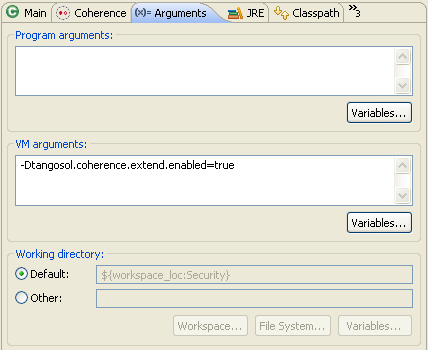
Description of "Figure 10-2 Arguments Tab for the Security Proxy Server"
-
The Classpath tab should look similar to Figure 10-3.
Figure 10-3 Class Path for the Proxy Server
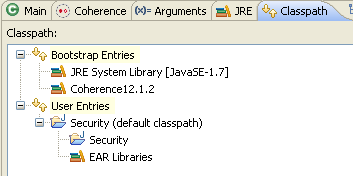
Description of "Figure 10-3 Class Path for the Proxy Server"
-
In the Common tab, click Browse in the Shared file field to select the Security project. Click Apply.
10.2.10 Run the Password Example
Run the password example to generate and validate the token, and pass it to the proxy service.
-
Create a run configuration for the
PasswordExample.javafile.-
Right click
PasswordExample.javain the Project Explorer, and select Run As then Run Configurations. -
Click the New launch configuration icon. Ensure that
PasswordExampleappears in the Name field,Securityappears in the Project field, andcom.oracle.handson.PasswordExampleappears in the Main class field. Click Apply. -
In the Coherence tab, enter the path to the client cache configuration file,
C:\home\oracle\workspace\Security\appClientModule\client-cache-config.xmlin the Cache configuration descriptor field. Select Disabled (cache client) in the Local cache field. Enter a unique value, such as3155, in the Cluster port field. -
The Classpath tab should look similar to Figure 10-4.
Figure 10-4 Classpath Tab for the PasswordExample Program

Description of "Figure 10-4 Classpath Tab for the PasswordExample Program"
-
-
Stop any running cache servers. See "Stopping Cache Servers" for more information.
-
Run the security proxy server, the security cache server then the
PasswordExample.javaprogram.-
Right click the project and select Run As then Run Configurations. Run the
SecurityRunProxyconfiguration from the Run Configurations dialog box. -
Right click the project and select Run As then Run Configurations. Run the
SecurityCacheServerconfiguration from the Run Configurations dialog box. -
Right click the
PasswordExample.javafile in the Project Explorer and select Run As then Run Configurations. Select PasswordExample in the Run Configurations dialog box and click Run.
-
The output of the PasswordExample program should be similar to Example 10-8 in the Eclipse console. It indicates the start of the password example, the opening of the socket to the proxy server, and the completion of the example.
Example 10-8 Password Example Output in the Eclipse Console
------password example begins------ 2012-08-21 17:58:37.081/0.390 Oracle Coherence 12.1.2.0 <Info> (thread=main, member=n/a): Loaded operational configuration from "jar:file:/C:/oracle/Middleware/Oracle_Home/coherence/lib/coherence.jar!/tangosol-coherence.xml" 2012-08-21 17:58:37.128/0.437 Oracle Coherence 12.1.2.0 <Info> (thread=main, member=n/a): Loaded operational overrides from "jar:file:/C:/oracle/Middleware/Oracle_Home/coherence/lib/coherence.jar!/tangosol-coherence-override-dev.xml" 2012-08-21 17:58:37.175/0.484 Oracle Coherence 12.1.2.0 <Info> (thread=main, member=n/a): Loaded operational overrides from "file:/C:/home/oracle/workspace/Security/build/classes/tangosol-coherence-override.xml" 2012-08-21 17:58:37.175/0.484 Oracle Coherence 12.1.2.0 <D5> (thread=main, member=n/a): Optional configuration override "cache-factory-config.xml" is not specified 2012-08-21 17:58:37.191/0.500 Oracle Coherence 12.1.2.0 <D5> (thread=main, member=n/a): Optional configuration override "cache-factory-builder-config.xml" is not specified 2012-08-21 17:58:37.191/0.500 Oracle Coherence 12.1.2.0 <D5> (thread=main, member=n/a): Optional configuration override "/custom-mbeans.xml" is not specified Oracle Coherence Version 12.1.2.0 Build 36845 Grid Edition: Development mode Copyright (c) 2000, 2012, Oracle and/or its affiliates. All rights reserved. 2012-08-21 17:58:37.425/0.734 Oracle Coherence GE 12.1.2.0 <Info> (thread=main, member=n/a): Loaded cache configuration from "file:/C:/home/oracle/workspace/Security/appClientModule/client-cache-config.xml" 2012-08-21 17:58:37.769/1.078 Oracle Coherence GE 12.1.2.0 <Info> (thread=main, member=n/a): Created cache factory com.tangosol.net.ExtensibleConfigurableCacheFactory 2012-08-21 17:58:37.878/1.187 Oracle Coherence GE 12.1.2.0 <D5> (thread=ExtendTcpCacheService:TcpInitiator, member=n/a): Started: TcpInitiator{Name=ExtendTcpCacheService:TcpInitiator, State=(SERVICE_STARTED), ThreadCount=0, Codec=Codec(Format=POF), Serializer=com.tangosol.io.DefaultSerializer, PingInterval=0, PingTimeout=0, RequestTimeout=0, ConnectTimeout=0, SocketProvider=com.oracle.common.internal.net.MultiplexedSocketProvider@10713de, RemoteAddresses=WrapperSocketAddressProvider{Providers=[[tpfaeffl-lap7/130.35.99.202:9099]]}, SocketOptions{LingerTimeout=0, KeepAliveEnabled=true, TcpDelayEnabled=false}} 2012-08-21 17:58:37.894/1.203 Oracle Coherence GE 12.1.2.0 <D5> (thread=main, member=n/a): Connecting Socket to 130.35.99.202:9099 2012-08-21 17:58:37.894/1.203 Oracle Coherence GE 12.1.2.0 <Info> (thread=main, member=n/a): Connected Socket to 130.35.99.202:9099 ------password example succeeded------ ------password example completed------
The response in the proxy server shell should be similar to Example 10-9. It lists the CN and OU values from the distinguished name and whether the password was validated.
Example 10-9 Response from the Cache Server Running the Proxy Service Shell
2012-08-21 17:57:44.941/1.750 Oracle Coherence 12.1.2.0 <Info> (thread=main, member=n/a): Loaded operational configuration from "jar:file:/C:/oracle/Middleware/Oracle_Home/coherence/lib/coherence.jar!/tangosol-coherence.xml"
2012-08-21 17:57:44.987/1.796 Oracle Coherence 12.1.2.0 <Info> (thread=main, member=n/a): Loaded operational overrides from "jar:file:/C:/oracle/Middleware/Oracle_Home/coherence/lib/coherence.jar!/tangosol-coherence-override-dev.xml"
2012-08-21 17:57:45.034/1.843 Oracle Coherence 12.1.2.0 <Info> (thread=main, member=n/a): Loaded operational overrides from "file:/C:/home/oracle/workspace/Security/build/classes/tangosol-coherence-override.xml"
2012-08-21 17:57:45.034/1.843 Oracle Coherence 12.1.2.0 <D5> (thread=main, member=n/a): Optional configuration override "cache-factory-config.xml" is not specified
2012-08-21 17:57:45.050/1.859 Oracle Coherence 12.1.2.0 <D5> (thread=main, member=n/a): Optional configuration override "cache-factory-builder-config.xml" is not specified
2012-08-21 17:57:45.050/1.859 Oracle Coherence 12.1.2.0 <D5> (thread=main, member=n/a): Optional configuration override "/custom-mbeans.xml" is not specified
Oracle Coherence Version 12.1.2.0 Build 36845
Grid Edition: Development mode
Copyright (c) 2000, 2012, Oracle and/or its affiliates. All rights reserved.
2012-08-21 17:57:45.534/2.343 Oracle Coherence GE 12.1.2.0 <Info> (thread=main, member=n/a): Loaded cache configuration from "file:/C:/home/oracle/workspace/Security/appClientModule/examples-cache-config.xml"
2012-08-21 17:57:47.066/3.875 Oracle Coherence GE 12.1.2.0 <Info> (thread=main, member=n/a): Created cache factory com.tangosol.net.ExtensibleConfigurableCacheFactory
2012-08-21 17:57:48.097/4.906 Oracle Coherence GE 12.1.2.0 <D4> (thread=main, member=n/a): TCMP bound to /130.35.99.202:8088 using SystemDatagramSocketProvider
2012-08-21 17:57:51.550/8.359 Oracle Coherence GE 12.1.2.0 <Info> (thread=Cluster, member=n/a): Created a new cluster "cluster:0x47DB" with Member(Id=1, Timestamp=2012-08-21 17:57:48.222, Address=130.35.99.202:8088, MachineId=18578, Location=site:,machine:tpfaeffl-lap7,process:1500, Role=CoherenceServer, Edition=Grid Edition, Mode=Development, CpuCount=2, SocketCount=1)
2012-08-21 17:57:51.566/8.375 Oracle Coherence GE 12.1.2.0 <Info> (thread=main, member=n/a): Started cluster Name=cluster:0x47DB
Group{Address=224.12.1.0, Port=3155, TTL=4}
MasterMemberSet(
ThisMember=Member(Id=1, Timestamp=2012-08-21 17:57:48.222, Address=130.35.99.202:8088, MachineId=18578, Location=site:,machine:tpfaeffl-lap7,process:1500, Role=CoherenceServer)
OldestMember=Member(Id=1, Timestamp=2012-08-21 17:57:48.222, Address=130.35.99.202:8088, MachineId=18578, Location=site:,machine:tpfaeffl-lap7,process:1500, Role=CoherenceServer)
ActualMemberSet=MemberSet(Size=1
Member(Id=1, Timestamp=2012-08-21 17:57:48.222, Address=130.35.99.202:8088, MachineId=18578, Location=site:,machine:tpfaeffl-lap7,process:1500, Role=CoherenceServer)
)
MemberId|ServiceVersion|ServiceJoined|MemberState
1|12.1.2|2012-08-21 17:57:48.222|JOINED
RecycleMillis=1200000
RecycleSet=MemberSet(Size=0
)
)
TcpRing{Connections=[]}
IpMonitor{Addresses=0}
2012-08-21 17:57:51.706/8.515 Oracle Coherence GE 12.1.2.0 <D5> (thread=Invocation:Management, member=1): Service Management joined the cluster with senior service member 1
2012-08-21 17:57:51.800/8.609 Oracle Coherence GE 12.1.2.0 <Info> (thread=main, member=1): Loaded Reporter configuration from "jar:file:/C:/oracle/Middleware/Oracle_Home/coherence/lib/coherence.jar!/reports/report-group.xml"
2012-08-21 17:57:52.144/8.953 Oracle Coherence GE 12.1.2.0 <D5> (thread=DistributedCache:PartitionedPofCache, member=1): Service PartitionedPofCache joined the cluster with senior service member 1
2012-08-21 17:57:52.378/9.187 Oracle Coherence GE 12.1.2.0 <Info> (thread=Proxy:ProxyService:TcpAcceptor, member=1): TcpAcceptor now listening for connections on 130.35.99.202:9099
2012-08-21 17:57:52.394/9.203 Oracle Coherence GE 12.1.2.0 <D5> (thread=Proxy:ProxyService:TcpAcceptor, member=1): Started: TcpAcceptor{Name=Proxy:ProxyService:TcpAcceptor, State=(SERVICE_STARTED), ThreadCount=2, HungThreshold=0, TaskTimeout=0, Codec=Codec(Format=POF), Serializer=com.tangosol.io.DefaultSerializer, PingInterval=0, PingTimeout=0, RequestTimeout=0, SocketProvider=com.oracle.common.internal.net.MultiplexedSocketProvider@fe8610, LocalAddress=WrapperSocketAddressProvider{Providers=[[tpfaeffl-lap7/130.35.99.202:9099]]}, SocketOptions{LingerTimeout=0, KeepAliveEnabled=true, TcpDelayEnabled=false}, ListenBacklog=0, BufferPoolIn=BufferPool(BufferSize=2KB, BufferType=DIRECT, Capacity=Unlimited), BufferPoolOut=BufferPool(BufferSize=2KB, BufferType=DIRECT, Capacity=Unlimited)}
2012-08-21 17:57:52.394/9.203 Oracle Coherence GE 12.1.2.0 <D5> (thread=Proxy:ProxyService, member=1): Service ProxyService joined the cluster with senior service member 1
2012-08-21 17:57:52.409/9.218 Oracle Coherence GE 12.1.2.0 <Info> (thread=NameService:TcpAcceptor, member=1): TcpAcceptor now listening for connections on 130.35.99.202:8088.3
2012-08-21 17:57:52.409/9.218 Oracle Coherence GE 12.1.2.0 <D5> (thread=NameService:TcpAcceptor, member=1): Started: TcpAcceptor{Name=NameService:TcpAcceptor, State=(SERVICE_STARTED), ThreadCount=0, Codec=Codec(Format=POF), Serializer=com.tangosol.net.internal.NameServicePofContext, PingInterval=0, PingTimeout=0, RequestTimeout=0, SocketProvider=com.oracle.common.internal.net.MultiplexedSocketProvider@fe8610, LocalAddress=WrapperSocketAddressProvider{Providers=[WrapperSocketAddressProvider{Providers=[Address=130.35.99.202:8088]}]}, SocketOptions{LingerTimeout=0, KeepAliveEnabled=true, TcpDelayEnabled=false}, ListenBacklog=0, BufferPoolIn=BufferPool(BufferSize=2KB, BufferType=DIRECT, Capacity=Unlimited), BufferPoolOut=BufferPool(BufferSize=2KB, BufferType=DIRECT, Capacity=Unlimited)}
2012-08-21 17:57:52.409/9.218 Oracle Coherence GE 12.1.2.0 <Info> (thread=main, member=1):
Services
(
ClusterService{Name=Cluster, State=(SERVICE_STARTED, STATE_JOINED), Id=0, Version=12.1.2, OldestMemberId=1}
InvocationService{Name=Management, State=(SERVICE_STARTED), Id=1, Version=12.1.2, OldestMemberId=1}
PartitionedCache{Name=PartitionedPofCache, State=(SERVICE_STARTED), LocalStorage=enabled, PartitionCount=257, BackupCount=1, AssignedPartitions=257, BackupPartitions=0}
ProxyService{Name=ProxyService, State=(SERVICE_STARTED), Id=3, Version=12.1.2, OldestMemberId=1}
)
Started DefaultCacheServer...
2012-08-21 17:58:14.222/31.031 Oracle Coherence GE 12.1.2.0 <D5> (thread=Cluster, member=1): Member(Id=2, Timestamp=2012-08-21 17:58:14.066, Address=130.35.99.202:8090, MachineId=18578, Location=site:,machine:tpfaeffl-lap7,process:2212, Role=CoherenceServer) joined Cluster with senior member 1
2012-08-21 17:58:14.269/31.078 Oracle Coherence GE 12.1.2.0 <D5> (thread=Cluster, member=1): Member 2 joined Service Management with senior member 1
2012-08-21 17:58:14.425/31.234 Oracle Coherence GE 12.1.2.0 <D5> (thread=Cluster, member=1): Member 2 joined Service PartitionedPofCache with senior member 1
2012-08-21 17:58:14.534/31.343 Oracle Coherence GE 12.1.2.0 <D5> (thread=DistributedCache:PartitionedPofCache, member=1): Transferring 0KB of backup[1] for PartitionSet{128, 129, 130, 131, 132, 133, 134, 135, 136, 137, 138, 139, 140, 141, 142, 143, 144, 145, 146, 147, 148, 149, 150, 151, 152, 153, 154, 155, 156, 157, 158, 159, 160, 161, 162, 163, 164, 165, 166, 167, 168, 169, 170, 171, 172, 173, 174, 175, 176, 177, 178, 179, 180, 181, 182, 183, 184, 185, 186, 187, 188, 189, 190, 191, 192, 193, 194, 195, 196, 197, 198, 199, 200, 201, 202, 203, 204, 205, 206, 207, 208, 209, 210, 211, 212, 213, 214, 215, 216, 217, 218, 219, 220, 221, 222, 223, 224, 225, 226, 227, 228, 229, 230, 231, 232, 233, 234, 235, 236, 237, 238, 239, 240, 241, 242, 243, 244, 245, 246, 247, 248, 249, 250, 251, 252, 253, 254, 255, 256} to member 2
2012-08-21 17:58:14.737/31.546 Oracle Coherence GE 12.1.2.0 <D5> (thread=DistributedCache:PartitionedPofCache, member=1): Transferring primary PartitionSet{0, 1, 2, 3, 4, 5, 6, 7, 8, 9, 10, 11, 12, 13, 14, 15, 16, 17, 18, 19, 20, 21, 22, 23, 24, 25, 26, 27, 28, 29, 30, 31, 32, 33, 34, 35, 36, 37, 38, 39, 40, 41, 42, 43, 44, 45, 46, 47, 48, 49, 50, 51, 52, 53, 54, 55, 56, 57, 58, 59, 60, 61, 62, 63, 64, 65, 66, 67, 68, 69, 70, 71, 72, 73, 74, 75, 76, 77, 78, 79, 80, 81, 82, 83, 84, 85, 86, 87, 88, 89, 90, 91, 92, 93, 94, 95, 96, 97, 98, 99, 100, 101, 102, 103, 104, 105, 106, 107, 108, 109, 110, 111, 112, 113, 114, 115, 116, 117, 118, 119, 120, 121, 122, 123, 124, 125, 126, 127} to member 2 requesting 128
Password validated for user: CN=BuckarooBanzai,OU=Yoyodyne
Password validated for user: CN=BuckarooBanzai,OU=Yoyodyne
Password validated for user: CN=BuckarooBanzai,OU=Yoyodyne
10.3 Including Role-Based Access Control to the Cluster
This section describes how to create an example that uses role-based policies to access the cluster. The code logs in to get a subject with a user ID assigned to a particular role. It gets a cache reference running in the context of the subject and then attempt various cache operations. Depending on the role granted to the user, the cache operation is allowed or denied. Note that the role mapping and role-based authorization in the example is simplified and not intended for real security use.
For example, a user with a writer role can use the put and get methods. A user with a reader role can use the get method, but not the put method. A user with a writer role cannot destroy a cache; however, a user with an admin role can.
Note that when the cache reference is created in the context of a subject that identity is permanently associated with that reference. Any use of that cache reference is on behalf of that identity.
The example will use the PasswordIdentityTransformer and PasswordIdentityAsserter classes that you created in the previous section. The PasswordIdentityTransformer class generates a security token that contains the password, the user ID, and the roles. The PasswordIdentityAsserter class (running in the proxy) validates the security token to enforce the password and construct a subject with the proper user ID and roles. The production and assertion of the security token happens automatically.
To create the example:
10.3.1 Define Which User Roles Are Entitled to Access Cache Methods
Create a Java file that enables access to cache methods on the basis of a user's role. To do this, you can apply access permissions to a wrapped NamedCache using the Subject object passed from the client by using Coherence*Extend. The implementation allows only clients with a specified role to access the wrapped NamedCache.
The class that you create in this section extends the com.tangosol.net.cache.WrapperNamedCache class. This class is a convenience function that enables you to secure the methods on the NamedCache interface.
To determine which user role can access a cache method, include a call to the SecurityExampleHelper.checkAccess method in each cache method's implementation. As the argument to checkAccess, provide the user role that is permitted to access the method. Close the implementation with a call to super.
For example, the following code indicates that users with the admin role can destroy the cache.
public void destroy()
{
SecurityExampleHelper.checkAccess(SecurityExampleHelper.ROLE_ADMIN);
super.destroy();
}
In this example, users with the reader role can call the aggregate method.
public Object aggregate(Filter filter, EntryAggregator agent)
{
SecurityExampleHelper.checkAccess(SecurityExampleHelper.ROLE_READER);
return super.aggregate(filter, agent);
}
To create a file that determines which user role can call cache methods:
-
Create a new Java class named
EntitledNamedCachein the Security project.See "Creating a Java Class" if you need detailed information.
-
Ensure that the class imports and extends
WrapperNamedCache. -
Import the
Filter,MapListener,ValueExtractor,Collection,Comparator,Map,Service, andSetclasses. The methods inWrapperNamedCache(and by extension,EntitledNamedCache) use arguments with these types. -
Implement the methods in
EntitledNamedCachesuch that only a user with a specific role can call the method.
Example 10-10 illustrates a possible implementation of EntitledNamedCache.
Example 10-10 Entitled Named Cache
package com.oracle.handson;
import com.tangosol.net.NamedCache;
import com.tangosol.net.security.SecurityHelper;
import com.tangosol.net.Service;
import com.tangosol.net.cache.WrapperNamedCache;
import com.tangosol.util.Filter;
import com.tangosol.util.MapEvent;
import com.tangosol.util.MapListener;
import com.tangosol.util.ValueExtractor;
import java.util.Collection;
import java.util.Comparator;
import java.util.Map;
import java.util.Set;
import javax.security.auth.Subject;
/**
* Example WrapperNamedCache that demonstrates how entitlements can be applied
* to a wrapped NamedCache using the Subject passed from the client through
* Coherence*Extend. This implementation only allows clients with a specified
* role to access the wrapped NamedCache.
*
*/
public class EntitledNamedCache
extends WrapperNamedCache
{
/**
* Create a new EntitledNamedCache.
*
* @param cache the wrapped NamedCache
*/
public EntitledNamedCache(NamedCache cache)
{
super(cache, cache.getCacheName());
}
// ----- NamedCache interface -------------------------------------------
/**
* {@inheritDoc}
*/
public void release()
{
SecurityExampleHelper.checkAccess(SecurityExampleHelper.ROLE_READER);
super.release();
}
/**
* {@inheritDoc}
*/
public void destroy()
{
SecurityExampleHelper.checkAccess(SecurityExampleHelper.ROLE_ADMIN);
super.destroy();
}
/**
* {@inheritDoc}
*/
public Object put(Object oKey, Object oValue, long cMillis)
{
SecurityExampleHelper.checkAccess(SecurityExampleHelper.ROLE_WRITER);
return super.put(oKey, oValue, cMillis);
}
/**
* {@inheritDoc}
*/
public void addMapListener(MapListener listener)
{
SecurityExampleHelper.checkAccess(SecurityExampleHelper.ROLE_READER);
super.addMapListener(new EntitledMapListener(listener));
}
/**
* {@inheritDoc}
*/
public void removeMapListener(MapListener listener)
{
SecurityExampleHelper.checkAccess(SecurityExampleHelper.ROLE_WRITER);
super.removeMapListener(listener);
}
/**
* {@inheritDoc}
*/
public void addMapListener(MapListener listener, Object oKey, boolean fLite)
{
SecurityExampleHelper.checkAccess(SecurityExampleHelper.ROLE_READER);
super.addMapListener(new EntitledMapListener(listener), oKey, fLite);
}
/**
* {@inheritDoc}
*/
public void removeMapListener(MapListener listener, Object oKey)
{
SecurityExampleHelper.checkAccess(SecurityExampleHelper.ROLE_WRITER);
super.removeMapListener(listener, oKey);
}
/**
* {@inheritDoc}
*/
public void addMapListener(MapListener listener, Filter filter, boolean fLite)
{
SecurityExampleHelper.checkAccess(SecurityExampleHelper.ROLE_READER);
super.addMapListener(new EntitledMapListener(listener), filter, fLite);
}
/**
* {@inheritDoc}
*/
public void removeMapListener(MapListener listener, Filter filter)
{
SecurityExampleHelper.checkAccess(SecurityExampleHelper.ROLE_WRITER);
super.removeMapListener(listener, filter);
}
/**
* {@inheritDoc}
*/
public int size()
{
SecurityExampleHelper.checkAccess(SecurityExampleHelper.ROLE_READER);
return super.size();
}
/**
* {@inheritDoc}
*/
public void clear()
{
SecurityExampleHelper.checkAccess(SecurityExampleHelper.ROLE_WRITER);
super.clear();
}
/**
* {@inheritDoc}
*/
public boolean isEmpty()
{
SecurityExampleHelper.checkAccess(SecurityExampleHelper.ROLE_READER);
return super.isEmpty();
}
/**
* {@inheritDoc}
*/
public boolean containsKey(Object oKey)
{
SecurityExampleHelper.checkAccess(SecurityExampleHelper.ROLE_READER);
return super.containsKey(oKey);
}
/**
* {@inheritDoc}
*/
public boolean containsValue(Object oValue)
{
SecurityExampleHelper.checkAccess(SecurityExampleHelper.ROLE_READER);
return super.containsValue(oValue);
}
/**
* {@inheritDoc}
*/
public Collection values()
{
SecurityExampleHelper.checkAccess(SecurityExampleHelper.ROLE_READER);
return super.values();
}
/**
* {@inheritDoc}
*/
public void putAll(Map map)
{
SecurityExampleHelper.checkAccess(SecurityExampleHelper.ROLE_WRITER);
super.putAll(map);
}
/**
* {@inheritDoc}
*/
public Set entrySet()
{
SecurityExampleHelper.checkAccess(SecurityExampleHelper.ROLE_READER);
return super.entrySet();
}
/**
* {@inheritDoc}
*/
public Set keySet()
{
SecurityExampleHelper.checkAccess(SecurityExampleHelper.ROLE_READER);
return super.keySet();
}
/**
* {@inheritDoc}
*/
public Object get(Object oKey)
{
SecurityExampleHelper.checkAccess(SecurityExampleHelper.ROLE_READER);
return super.get(oKey);
}
/**
* {@inheritDoc}
*/
public Object remove(Object oKey)
{
SecurityExampleHelper.checkAccess(SecurityExampleHelper.ROLE_WRITER);
return super.remove(oKey);
}
/**
* {@inheritDoc}
*/
public Object put(Object oKey, Object oValue)
{
SecurityExampleHelper.checkAccess(SecurityExampleHelper.ROLE_WRITER);
return super.put(oKey, oValue);
}
/**
* {@inheritDoc}
*/
public Map getAll(Collection colKeys)
{
SecurityExampleHelper.checkAccess(SecurityExampleHelper.ROLE_READER);
return super.getAll(colKeys);
}
/**
* {@inheritDoc}
*/
public boolean lock(Object oKey, long cWait)
{
SecurityExampleHelper.checkAccess(SecurityExampleHelper.ROLE_WRITER);
return super.lock(oKey, cWait);
}
/**
* {@inheritDoc}
*/
public boolean lock(Object oKey)
{
SecurityExampleHelper.checkAccess(SecurityExampleHelper.ROLE_WRITER);
return super.lock(oKey);
}
/**
* {@inheritDoc}
*/
public boolean unlock(Object oKey)
{
SecurityExampleHelper.checkAccess(SecurityExampleHelper.ROLE_WRITER);
return super.unlock(oKey);
}
/**
* {@inheritDoc}
*/
public Set keySet(Filter filter)
{
SecurityExampleHelper.checkAccess(SecurityExampleHelper.ROLE_READER);
return super.keySet(filter);
}
/**
* {@inheritDoc}
*/
public Set entrySet(Filter filter)
{
SecurityExampleHelper.checkAccess(SecurityExampleHelper.ROLE_READER);
return super.entrySet(filter);
}
/**
* {@inheritDoc}
*/
public Set entrySet(Filter filter, Comparator comparator)
{
SecurityExampleHelper.checkAccess(SecurityExampleHelper.ROLE_READER);
return super.entrySet(filter, comparator);
}
/**
* {@inheritDoc}
*/
public void addIndex(ValueExtractor extractor, boolean fOrdered, Comparator comparator)
{
SecurityExampleHelper.checkAccess(SecurityExampleHelper.ROLE_WRITER);
super.addIndex(extractor, fOrdered, comparator);
}
/**
* {@inheritDoc}
*/
public void removeIndex(ValueExtractor extractor)
{
SecurityExampleHelper.checkAccess(SecurityExampleHelper.ROLE_WRITER);
super.removeIndex(extractor);
}
/**
* {@inheritDoc}
*/
public Object invoke(Object oKey, EntryProcessor agent)
{
SecurityExampleHelper.checkAccess(SecurityExampleHelper.ROLE_WRITER);
return super.invoke(oKey, agent);
}
/**
* {@inheritDoc}
*/
public Map invokeAll(Collection collKeys, EntryProcessor agent)
{
SecurityExampleHelper.checkAccess(SecurityExampleHelper.ROLE_WRITER);
return super.invokeAll(collKeys, agent);
}
/**
* {@inheritDoc}
*/
public Map invokeAll(Filter filter, EntryProcessor agent)
{
SecurityExampleHelper.checkAccess(SecurityExampleHelper.ROLE_WRITER);
return super.invokeAll(filter, agent);
}
/**
* {@inheritDoc}
*/
public Object aggregate(Collection collKeys, EntryAggregator agent)
{
SecurityExampleHelper.checkAccess(SecurityExampleHelper.ROLE_READER);
return super.aggregate(collKeys, agent);
}
/**
* {@inheritDoc}
*/
public Object aggregate(Filter filter, EntryAggregator agent)
{
SecurityExampleHelper.checkAccess(SecurityExampleHelper.ROLE_READER);
return super.aggregate(filter, agent);
}
// ----- inner class ----------------------------------------------------
/**
* Example MapListener that adds authorization to map events.
*/
public class EntitledMapListener
implements MapListener
{
// ----- constructors -------------------------------------------
/**
* Construct an EntitledMapListener with the current subject.
* The subject will not be available in the security context
* when events are received by the proxy at runtime.
*
* @param listener the MapListener
*/
public EntitledMapListener(MapListener listener)
{
m_listener = listener;
m_subject = SecurityHelper.getCurrentSubject();
}
// ----- MapListener interface ----------------------------------
/**
* {@inheritDoc}
*/
public void entryInserted(MapEvent mapEvent)
{
try
{
SecurityExampleHelper.checkAccess(
SecurityExampleHelper.ROLE_WRITER, m_subject);
}
catch (SecurityException e)
{
System.out.println("Access denied for entryInserted");
return;
}
m_listener.entryInserted(mapEvent);
}
/**
* {@inheritDoc}
*/
public void entryUpdated(MapEvent mapEvent)
{
try
{
SecurityExampleHelper.checkAccess(
SecurityExampleHelper.ROLE_WRITER, m_subject);
}
catch (SecurityException e)
{
System.out.println("Access denied for entryUpdated");
return;
}
m_listener.entryUpdated(mapEvent);
}
/**
* {@inheritDoc}
*/
public void entryDeleted(MapEvent mapEvent)
{
try
{
SecurityExampleHelper.checkAccess(
SecurityExampleHelper.ROLE_WRITER, m_subject);
}
catch (SecurityException e)
{
System.out.println("Access denied for entryDeleted");
return;
}
m_listener.entryDeleted(mapEvent);
}
// ----- data members ------------------------------------------
/**
* Subject from security context when the MapListener was registered
*/
private Subject m_subject;
/**
* Registered listener
*/
private MapListener m_listener;
}
// ----- helper methods -------------------------------------------------
/**
* Return the wrapped NamedCache.
*
* @return the wrapped CacheService
*/
public NamedCache getNamedCache()
{
return (NamedCache) getMap();
}
}
10.3.2 Apply the Entitlements to the Cache Service
Create a file that demonstrates how access entitlements can be applied to a wrapped CacheService using the Subject passed from the client through Coherence*Extend. The implementation delegates access control for cache operations to the EntitledNamedCache you created in the previous section.
The class that you create extends the com.tangosol.net.WrapperCacheService class. This is a convenience function that allows you to secure the methods on the CacheService. It also provides a mechanism to delegate between the cache service on the proxy and the client request.
Implement the methods ensureCache, releaseCache, and destroyCache to ensure that only users with specific roles can use them. In the implementations, include a call to the SecurityExampleHelper.checkAccess method with a specific user role as its argument. For example, the following code ensures that only users with the role admin can destroy the cache.
public void destroyCache(NamedCache map)
{
if (map instanceof EntitledNamedCache)
{
EntitledNamedCache cache = (EntitledNamedCache) map;
SecurityExampleHelper.checkAccess(SecurityExampleHelper.ROLE_ADMIN);
map = cache.getNamedCache();
}
super.destroyCache(map);
}
To create a file that applies entitlements to access the cache service:
-
Create a new Java class named
EntitledCacheServicein theSecurityproject. -
Ensure that the class imports and extends the
WrapperCacheServiceclass. -
Implement the
ensureCache,releaseCache, anddestroyCachemethods to ensure that only users with specific roles can use them.
Example 10-11 illustrates a possible implementation of EntitledCacheService.
Example 10-11 Entitled Cache Service
package com.oracle.handson;
import com.tangosol.net.CacheService;
import com.tangosol.net.NamedCache;
import com.tangosol.net.WrapperCacheService;
/**
* Example WrapperCacheService that demonstrates how entitlements can be
* applied to a wrapped CacheService using the Subject passed from the
* client through Coherence*Extend. This implementation delegates access control
* for cache operations to the EntitledNamedCache.
*
*/
public class EntitledCacheService
extends WrapperCacheService
{
/**
* Create a new EntitledCacheService.
*
* @param service the wrapped CacheService
*/
public EntitledCacheService(CacheService service)
{
super(service);
}
// ----- CacheService interface -----------------------------------------
/**
* {@inheritDoc}
*/
public NamedCache ensureCache(String sName, ClassLoader loader)
{
SecurityExampleHelper.checkAccess(SecurityExampleHelper.ROLE_READER);
return new EntitledNamedCache(super.ensureCache(sName, loader));
}
/**
* {@inheritDoc}
*/
public void releaseCache(NamedCache map)
{
if (map instanceof EntitledNamedCache)
{
EntitledNamedCache cache = (EntitledNamedCache) map;
SecurityExampleHelper.checkAccess(SecurityExampleHelper.ROLE_READER);
map = cache.getNamedCache();
}
super.releaseCache(map);
}
/**
* {@inheritDoc}
*/
public void destroyCache(NamedCache map)
{
if (map instanceof EntitledNamedCache)
{
EntitledNamedCache cache = (EntitledNamedCache) map;
SecurityExampleHelper.checkAccess(SecurityExampleHelper.ROLE_ADMIN);
map = cache.getNamedCache();
}
super.destroyCache(map);
}
}
10.3.3 Create the Access Control Example Program
Create a file to run the access control example. The role policies are defined in the SecurityExampleHelper class. The EntitledCacheService and EntitledNamedCache classes enforce the policies.
The program should specify various users as arguments to the SecurityHelperFile.login method, and then attempt to perform cache read, write, and destroy operations. Based on the entitlement policies defined in the EntitledCacheService and EntitledNamedCache classes, the operations succeed or fail.
-
Create a new Java class with a
mainmethod in theSecurityproject namedAccessControlExample.See "Creating a Java Class" for detailed information.
-
Implement the
mainmethod to access the cache. -
Specify users defined in the
SecurityExampleHelperfile as arguments to itsloginmethod. -
For each user, execute read (
get), write (put), anddestroyoperations on the cache and provide success or failure messages in response.
Example 10-12 illustrates a possible implementation of the AccessControlExample.java class.
Example 10-12 Sample Program to Run the Access Control Example
package com.oracle.handson;
import com.tangosol.net.CacheFactory;
import com.tangosol.net.InvocationService;
import com.tangosol.net.NamedCache;
import com.tangosol.net.Service;
import com.tangosol.util.MapEvent;
import com.tangosol.util.MapListener;
import java.security.PrivilegedExceptionAction;
import javax.security.auth.Subject;
/**
* This class demonstrates simplified role based access control.
* <p>
* The role policies are defined in SecurityExampleHelper. Enforcmenent
* is done by EntitledCacheService and EntitledNamedCache.
*
*/
public class AccessControlExample
{
// ----- static methods -------------------------------------------------
public static void main (String[] args){
accessCache();
}
/**
* Demonstrate role based access to the cache.
*/
public static void accessCache()
{
System.out.println("------cache access control example begins------");
Subject subject = SecurityExampleHelper.login("JohnWhorfin");
// Someone with writer role can write and read
try
{
NamedCache cache = (NamedCache) Subject.doAs(
subject, new PrivilegedExceptionAction()
{
public Object run()
throws Exception
{
return CacheFactory.getCache(SecurityExampleHelper.SECURITY_CACHE_NAME);
}
});
cache.put("myKey", "myValue");
cache.get("myKey");
System.out.println(" Success: read and write allowed");
}
catch (Exception e)
{
// get exception if not allowed to perform the operation
e.printStackTrace();
}
// Someone with reader role can read but not write
subject = SecurityExampleHelper.login("JohnBigboote");
try
{
NamedCache cache = (NamedCache) Subject.doAs(
subject, new PrivilegedExceptionAction()
{
public Object run()
throws Exception
{
return CacheFactory.getCache(SecurityExampleHelper.SECURITY_CACHE_NAME);
}
});
cache.get("myKey");
System.out.println(" Success: read allowed");
cache.put("anotherKey", "anotherValue");
}
catch (Exception e)
{
// get exception if not allowed to perform the operation
System.out.println(" Success: Correctly cannot write");
}
// Someone with writer role cannot call destroy
subject = SecurityExampleHelper.login("JohnWhorfin");
try
{
NamedCache cache = (NamedCache) Subject.doAs(
subject, new PrivilegedExceptionAction()
{
public Object run()
throws Exception
{
return CacheFactory.getCache(SecurityExampleHelper.SECURITY_CACHE_NAME);
}
});
cache.destroy();
}
catch (Exception e)
{
// get exception if not allowed to perform the operation
System.out.println(" Success: Correctly cannot " +
"destroy the cache");
}
// Someone with admin role can call destroy
subject = SecurityExampleHelper.login("BuckarooBanzai");
try
{
NamedCache cache = (NamedCache) Subject.doAs(
subject, new PrivilegedExceptionAction()
{
public Object run()
throws Exception
{
return CacheFactory.getCache(SecurityExampleHelper.SECURITY_CACHE_NAME);
}
});
cache.destroy();
System.out.println(" Success: Correctly allowed to " +
"destroy the cache");
}
catch (Exception e)
{
// get exception if not allowed to perform the operation
e.printStackTrace();
}
System.out.println("------cache access control example completed------");
}
}
10.3.4 Edit the Cluster-Side Cache Configuration File
Edit the cluster-side cache configuration file examples-cache-config.xml. Specify the full path of the class name of the cache service in the cache-service-proxy stanza under proxy-config. The cache-service-proxy stanza contains the configuration information for a cache service proxy managed by a proxy service.
In this case, the cache service class name is com.oracle.handson.EntitledCacheService proxy and the param-type is com.tangosol.net.CacheService.
Example 10-13 illustrates the XML code to add to the configuration.
Example 10-13 Cache Service Proxy Configuration for a Cluster-Side Cache Configuration
...
<proxy-config>
<cache-service-proxy>
<class-name>com.oracle.handson.EntitledCacheService</class-name>
<init-params>
<init-param>
<param-type>com.tangosol.net.CacheService</param-type>
<param-value>{service}</param-value>
</init-param>
</init-params>
</cache-service-proxy>
</proxy-config>
...
10.3.5 Run the Access Control Example
Run the access control example to demonstrate how access to the cache can be granted or denied, based on a user's role.
-
Create a run configuration for the
AccessControlExample.java.-
Right click
AccessControlExamplein the Project Explorer. Select Run As then Run Configurations. -
Click Oracle Coherence then New launch configuration icon. Ensure that
AccessControlExampleappears in the Name field,Securityappears in the Project field, andcom.oracle.handson.AccessControlExampleappears in the Main class field. Click Apply. -
In the Coherence tab, enter the path to the
client-cache-config.xmlfile in the Cache configuration descriptor field. Select Disabled (cache client) in the Local storage field. Enter3155in the Cluster port field. -
In the Classpath tab, ensure that User Entries looks similar to Figure 10-5. Click Apply then Close.
Figure 10-5 Classpath Tab for the AccessControlExample Program
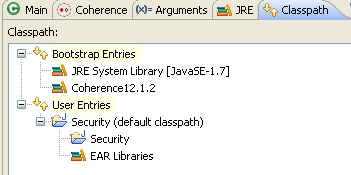
Description of "Figure 10-5 Classpath Tab for the AccessControlExample Program"
-
-
Stop any running cache servers. See "Stopping Cache Servers" for more information.
-
Run the security proxy server, the security cache server then the
AccessControlExample.javaprogram.-
Right click the project and select Run As then Run Configurations. Run the
SecurityRunProxyconfiguration from the Run Configurations dialog box. -
Right click the project and select Run As then Run Configurations. Run the
SecurityCacheServerconfiguration from the Run Configurations dialog box. -
Right click the
AccessControlExample.javafile in the Project Explorer and select Run As then Run Configurations. Run theAccessControlExampleconfiguration from the Run Configurations dialog box.
-
The output is similar to Example 10-14 in the Eclipse console. The messages correspond to the various users specified in AccessControlExample executing read, write, and destroy operations on the cache.
-
The
Success: read and write allowedmessage corresponds to the user with rolewriterattempting to read from and write to the cache -
The
Success: read allowedmessage corresponds to the user with rolereaderattempting to read from the cache -
The
Success: Correctly cannot writemessage corresponds to the user with rolereaderattempting to write to the cache -
The
Success: Correctly cannot destroy the cachemessage corresponds to the user with rolewriterattempting to destroy the cache -
The
Success: Correctly allowed to destroy the cachemessage corresponds to the user with roleadminattempting to destroy the cache
Example 10-14 Access Control Example Output in the Eclipse Console
------cache access control example begins------ 2012-08-22 11:32:24.329/0.609 Oracle Coherence 12.1.2.0 <Info> (thread=main, member=n/a): Loaded operational configuration from "jar:file:/C:/oracle/Middleware/Oracle_Home/coherence/lib/coherence.jar!/tangosol-coherence.xml" 2012-08-22 11:32:24.407/0.687 Oracle Coherence 12.1.2.0 <Info> (thread=main, member=n/a): Loaded operational overrides from "jar:file:/C:/oracle/Middleware/Oracle_Home/coherence/lib/coherence.jar!/tangosol-coherence-override-dev.xml" 2012-08-22 11:32:24.454/0.734 Oracle Coherence 12.1.2.0 <Info> (thread=main, member=n/a): Loaded operational overrides from "file:/C:/home/oracle/workspace/Security/build/classes/tangosol-coherence-override.xml" 2012-08-22 11:32:24.470/0.750 Oracle Coherence 12.1.2.0 <D5> (thread=main, member=n/a): Optional configuration override "cache-factory-config.xml" is not specified 2012-08-22 11:32:24.470/0.750 Oracle Coherence 12.1.2.0 <D5> (thread=main, member=n/a): Optional configuration override "cache-factory-builder-config.xml" is not specified 2012-08-22 11:32:24.470/0.750 Oracle Coherence 12.1.2.0 <D5> (thread=main, member=n/a): Optional configuration override "/custom-mbeans.xml" is not specified Oracle Coherence Version 12.1.2.0 Build 36845 Grid Edition: Development mode Copyright (c) 2000, 2012, Oracle and/or its affiliates. All rights reserved. 2012-08-22 11:32:24.688/0.968 Oracle Coherence GE 12.1.2.0 <Info> (thread=main, member=n/a): Loaded cache configuration from "file:/C:/home/oracle/workspace/Security/appClientModule/client-cache-config.xml" 2012-08-22 11:32:25.220/1.500 Oracle Coherence GE 12.1.2.0 <Info> (thread=main, member=n/a): Created cache factory com.tangosol.net.ExtensibleConfigurableCacheFactory 2012-08-22 11:32:26.001/2.281 Oracle Coherence GE 12.1.2.0 <D5> (thread=ExtendTcpCacheService:TcpInitiator, member=n/a): Started: TcpInitiator{Name=ExtendTcpCacheService:TcpInitiator, State=(SERVICE_STARTED), ThreadCount=0, Codec=Codec(Format=POF), Serializer=com.tangosol.io.DefaultSerializer, PingInterval=0, PingTimeout=0, RequestTimeout=0, ConnectTimeout=0, SocketProvider=com.oracle.common.internal.net.MultiplexedSocketProvider@1739f, RemoteAddresses=WrapperSocketAddressProvider{Providers=[[tpfaeffl-lap7/130.35.99.202:9099]]}, SocketOptions{LingerTimeout=0, KeepAliveEnabled=true, TcpDelayEnabled=false}} 2012-08-22 11:32:26.141/2.421 Oracle Coherence GE 12.1.2.0 <D5> (thread=main, member=n/a): Connecting Socket to 130.35.99.202:9099 2012-08-22 11:32:26.173/2.453 Oracle Coherence GE 12.1.2.0 <Info> (thread=main, member=n/a): Connected Socket to 130.35.99.202:9099 Success: read and write allowed 2012-08-22 11:32:27.157/3.437 Oracle Coherence GE 12.1.2.0 <D5> (thread=ExtendTcpCacheService:TcpInitiator, member=n/a): Started: TcpInitiator{Name=ExtendTcpCacheService:TcpInitiator, State=(SERVICE_STARTED), ThreadCount=0, Codec=Codec(Format=POF), Serializer=com.tangosol.io.DefaultSerializer, PingInterval=0, PingTimeout=0, RequestTimeout=0, ConnectTimeout=0, SocketProvider=com.oracle.common.internal.net.MultiplexedSocketProvider@1739f, RemoteAddresses=WrapperSocketAddressProvider{Providers=[[tpfaeffl-lap7/130.35.99.202:9099]]}, SocketOptions{LingerTimeout=0, KeepAliveEnabled=true, TcpDelayEnabled=false}} 2012-08-22 11:32:27.204/3.484 Oracle Coherence GE 12.1.2.0 <D5> (thread=main, member=n/a): Connecting Socket to 130.35.99.202:9099 2012-08-22 11:32:27.204/3.484 Oracle Coherence GE 12.1.2.0 <Info> (thread=main, member=n/a): Connected Socket to 130.35.99.202:9099 Success: read allowed Success: Correctly cannot write Success: Correctly cannot destroy the cache 2012-08-22 11:32:27.470/3.750 Oracle Coherence GE 12.1.2.0 <D5> (thread=ExtendTcpCacheService:TcpInitiator, member=n/a): Started: TcpInitiator{Name=ExtendTcpCacheService:TcpInitiator, State=(SERVICE_STARTED), ThreadCount=0, Codec=Codec(Format=POF), Serializer=com.tangosol.io.DefaultSerializer, PingInterval=0, PingTimeout=0, RequestTimeout=0, ConnectTimeout=0, SocketProvider=com.oracle.common.internal.net.MultiplexedSocketProvider@1739f, RemoteAddresses=WrapperSocketAddressProvider{Providers=[[tpfaeffl-lap7/130.35.99.202:9099]]}, SocketOptions{LingerTimeout=0, KeepAliveEnabled=true, TcpDelayEnabled=false}} 2012-08-22 11:32:27.501/3.781 Oracle Coherence GE 12.1.2.0 <D5> (thread=main, member=n/a): Connecting Socket to 130.35.99.202:9099 2012-08-22 11:32:27.501/3.781 Oracle Coherence GE 12.1.2.0 <Info> (thread=main, member=n/a): Connected Socket to 130.35.99.202:9099 Success: Correctly allowed to destroy the cache ------cache access control example completed------
Example 10-15 lists the output in the shell where the cache server is running the proxy service. Notice that the security exceptions in the output correspond to the Success: Correctly cannot write and Success: Correctly cannot destroy the cache messages in the Eclipse console.
Example 10-15 Output for the Cache Server Running the Proxy Service
Started DefaultCacheServer...
2012-08-22 11:32:02.985/93.234 Oracle Coherence GE 12.1.2.0 <D5> (thread=Cluster, member=1): Member(Id=2, Timestamp=2012-08-22 11:32:02.837, Address=130.35.99.202:8090, MachineId=18578, Location=site:,machine:tpfaeffl-lap7,process:4180, Role=CoherenceServer) joined Cluster with senior member 1
2012-08-22 11:32:03.048/93.297 Oracle Coherence GE 12.1.2.0 <D5> (thread=Cluster, member=1): Member 2 joined Service Management with senior member 1
2012-08-22 11:32:03.220/93.469 Oracle Coherence GE 12.1.2.0 <D5> (thread=Cluster, member=1): Member 2 joined Service PartitionedPofCache with senior member 1
2012-08-22 11:32:03.298/93.547 Oracle Coherence GE 12.1.2.0 <D5> (thread=DistributedCache:PartitionedPofCache, member=1): Transferring 0KB of backup[1] for PartitionSet{128, 129, 130, 131, 132, 133, 134, 135, 136, 137, 138, 139, 140, 141, 142, 143, 144,
...
... 123, 124, 125, 126, 127} to member 2 requesting 128
Password validated for user: role_writer
Password validated for user: role_writer
Password validated for user: role_writer
Password validated for user: role_reader
Password validated for user: role_reader
Password validated for user: role_reader
2012-08-22 11:32:27.235/117.484 Oracle Coherence GE 12.1.2.0 <D5> (thread=Proxy:ProxyService:TcpAcceptorWorker:1, member=1): An exception occurred while processing a PutRequest for Service=Proxy:ProxyService:TcpAcceptor: java.lang.SecurityException: Access denied, insufficient privileges
at com.oracle.handson.SecurityExampleHelper.checkAccess(SecurityExampleHelper.java:105)
at com.oracle.handson.SecurityExampleHelper.checkAccess(SecurityExampleHelper.java:59)
at com.oracle.handson.EntitledNamedCache.put(EntitledNamedCache.java:68)
at com.tangosol.coherence.component.net.extend.proxy.NamedCacheProxy.put$Router(NamedCacheProxy.CDB:1)
at com.tangosol.coherence.component.net.extend.proxy.NamedCacheProxy.put(NamedCacheProxy.CDB:2)
at com.tangosol.coherence.component.net.extend.messageFactory.NamedCacheFactory$PutRequest.onRun(NamedCacheFactory.CDB:6)
at com.tangosol.coherence.component.net.extend.message.Request.run(Request.CDB:4)
at com.tangosol.coherence.component.net.extend.proxy.NamedCacheProxy.onMessage(NamedCacheProxy.CDB:11)
at com.tangosol.coherence.component.net.extend.Channel$MessageAction.run(Channel.CDB:13)
at java.security.AccessController.doPrivileged(Native Method)
at javax.security.auth.Subject.doAs(Subject.java:356)
at com.tangosol.coherence.component.net.extend.Channel.execute(Channel.CDB:48)
at com.tangosol.coherence.component.net.extend.Channel.receive(Channel.CDB:26)
at com.tangosol.coherence.component.util.daemon.queueProcessor.service.Peer$DaemonPool$WrapperTask.run(Peer.CDB:9)
at com.tangosol.coherence.component.util.DaemonPool$WrapperTask.run(DaemonPool.CDB:32)
at com.tangosol.coherence.component.util.DaemonPool$Daemon.onNotify(DaemonPool.CDB:66)
at com.tangosol.coherence.component.util.Daemon.run(Daemon.CDB:51)
at java.lang.Thread.run(Thread.java:722)
2012-08-22 11:32:27.391/117.640 Oracle Coherence GE 12.1.2.0 <D5> (thread=Proxy:ProxyService:TcpAcceptorWorker:0, member=1): An exception occurred while processing a DestroyCacheRequest for Service=Proxy:ProxyService:TcpAcceptor: java.lang.SecurityException: Access denied, insufficient privileges
at com.oracle.handson.SecurityExampleHelper.checkAccess(SecurityExampleHelper.java:105)
at com.oracle.handson.SecurityExampleHelper.checkAccess(SecurityExampleHelper.java:59)
at com.oracle.handson.EntitledCacheService.destroyCache(EntitledCacheService.java:61)
at com.tangosol.coherence.component.net.extend.messageFactory.CacheServiceFactory$DestroyCacheRequest.onRun(CacheServiceFactory.CDB:6)
at com.tangosol.coherence.component.net.extend.message.Request.run(Request.CDB:4)
at com.tangosol.coherence.component.net.extend.proxy.serviceProxy.CacheServiceProxy.onMessage(CacheServiceProxy.CDB:9)
at com.tangosol.coherence.component.net.extend.Channel$MessageAction.run(Channel.CDB:13)
at java.security.AccessController.doPrivileged(Native Method)
at javax.security.auth.Subject.doAs(Subject.java:356)
at com.tangosol.coherence.component.net.extend.Channel.execute(Channel.CDB:48)
at com.tangosol.coherence.component.net.extend.Channel.receive(Channel.CDB:26)
at com.tangosol.coherence.component.util.daemon.queueProcessor.service.Peer$DaemonPool$WrapperTask.run(Peer.CDB:9)
at com.tangosol.coherence.component.util.DaemonPool$WrapperTask.run(DaemonPool.CDB:32)
at com.tangosol.coherence.component.util.DaemonPool$Daemon.onNotify(DaemonPool.CDB:66)
at com.tangosol.coherence.component.util.Daemon.run(Daemon.CDB:51)
at java.lang.Thread.run(Thread.java:722)
Password validated for user: CN=BuckarooBanzai,OU=Yoyodyne
Password validated for user: CN=BuckarooBanzai,OU=Yoyodyne
Password validated for user: CN=BuckarooBanzai,OU=Yoyodyne
10.4 Including Role-Based Access Control to an Invocable Object
An invocation service cluster service enables extend clients to execute invocable objects on the cluster. This example demonstrates how you can use role-based policies to determine which users can run the invocable objects.
For example, a user with a writer role can run an invocable object. A user with a reader role cannot.
In this example, you create a simple invocable object that can be called from a client program. Since the invocable object will be serializable, you must also list it in a POF configuration file. You also create an invocation service program that tests whether a user can execute methods on the service based on the user's role.
As in the previous example, this example uses the PasswordIdentityTransformer class to generate a security token that contains the password, the user ID, and the roles. The PasswordIdentityAsserter (running in the proxy) will be used to validate the security token to enforce the password and construct a subject with the proper user ID and roles. The production and assertion of the security token happens automatically.
To create the example:
10.4.1 Create an Invocable Object
Create an implementation of a simple invocable object that will be used by an entitled invocation service. For example, the invocable object can be written to increment and return an integer.
To create an invocable object:
-
Create a new Java class named
ExampleInvocablein theSecurityproject.See "Creating a Java Class" for detailed information.
-
Import the
InvocableandInvocationServiceinterfaces. Because this class will be working with serializable objects, import thePortableObject,PofReaderandPofWriterclasses. -
Ensure that the
ExampleInvocableclass implementsInvocableandPortableObject. -
Implement the
ExampleInvocableclass to increment an integer and return the result. -
Implement the
PofReader.readExternalandPofWriter.writeExternalmethods.
Example 10-16 illustrates a possible implementation of ExampleInvocable.java.
Example 10-16 A Sample Invocable Object
package com.oracle.handson;
import com.tangosol.io.pof.PortableObject;
import com.tangosol.io.pof.PofReader;
import com.tangosol.io.pof.PofWriter;
import com.tangosol.net.Invocable;
import com.tangosol.net.InvocationService;
import java.io.IOException;
/**
* Invocable implementation that increments and returns a given integer.
*/
public class ExampleInvocable
implements Invocable, PortableObject
{
// ----- constructors ---------------------------------------------
/** * */ private static final long serialVersionUID = 1L;
/**
* Default constructor.
*/
public ExampleInvocable()
{
}
// ----- Invocable interface --------------------------------------
/**
* {@inheritDoc}
*/
public void init(InvocationService service)
{
m_service = service;
}
/**
* {@inheritDoc}
*/
public void run()
{
if (m_service != null)
{
m_nValue++;
}
}
/**
* {@inheritDoc}
*/
public Object getResult()
{
return new Integer(m_nValue);
}
// ----- PortableObject interface ---------------------------------
/**
* {@inheritDoc}
*/
public void readExternal(PofReader in)
throws IOException
{
m_nValue = in.readInt(0);
}
/**
* {@inheritDoc}
*/
public void writeExternal(PofWriter out)
throws IOException
{
out.writeInt(0, m_nValue);
}
// ----- data members ---------------------------------------------
/**
* The integer value to increment.
*/
private int m_nValue;
/**
* The InvocationService that is executing this Invocable.
*/
private transient InvocationService m_service;
}
10.4.2 Create an Entitled Invocation Service
This example shows how a remote invocation service can be wrapped to provide access control. Access entitlements can be applied to a wrapped InvocationService using the Subject passed from the client by using Coherence*Extend. This implementation enables only clients with a specified role to access the wrapped invocation service.
The class that you create should extend the com.tangosol.net.WrapperInvocationService class. This is a convenience function that enables you to secure the methods on InvocationService. It also provides a mechanism to delegate between the invocation service on the proxy and the client request.
To create an entitled invocation service:
-
Create a new Java class named
EntitledInvocationServicein theSecurityproject. -
Import the
Invocable,InvocationObserver,InvocationService,WrapperInvocationService,Map, andSetinterfaces. Ensure that theEntitledInvocationServiceclass extends theWrapperInvocationServiceclass. -
Implement the
queryandexecutemethods. In the implementations, include a call to theSecurityExampleHelper.checkAccessmethod to determine whether a specified user role, in this case,ROLE_WRITER, can access these operations.
Example 10-17 illustrates a possible implementation of EntitledInvocationService.java.
Example 10-17 A Sample Entitled Invocation Service
package com.oracle.handson;
import com.tangosol.net.Invocable;
import com.tangosol.net.InvocationObserver;
import com.tangosol.net.InvocationService;
import com.tangosol.net.WrapperInvocationService;
import java.util.Map;
import java.util.Set;
/**
* Example WrapperInvocationService that demonstrates how entitlements can be
* applied to a wrapped InvocationService using the Subject passed from the
* client through Coherence*Extend. This implementation only allows clients with a
* specified role to access the wrapped InvocationService.
*
*/
public class EntitledInvocationService
extends WrapperInvocationService
{
/**
* Create a new EntitledInvocationService.
*
* @param service the wrapped InvocationService
*/
public EntitledInvocationService(InvocationService service)
{
super(service);
}
// ----- InvocationService interface ------------------------------------
/**
* {@inheritDoc}
*/
public void execute(Invocable task, Set setMembers, InvocationObserver observer)
{
SecurityExampleHelper.checkAccess(SecurityExampleHelper.ROLE_WRITER);
super.execute(task, setMembers, observer);
}
/**
* {@inheritDoc}
*/
public Map query(Invocable task, Set setMembers)
{
SecurityExampleHelper.checkAccess(SecurityExampleHelper.ROLE_WRITER);
return super.query(task, setMembers);
}
}
10.4.3 Create the Access Invocation Service Example Program
Create a program to run the access invocation service example. The objective of the program is to test whether various users defined in the SecurityExampleHelper class are able to access and run an invocable object. The enforcement of the role-based policies is provided by the EntitledInvocationService class.
To create a program to run the Access Invocation Service example:
-
Create a Java class with a
mainmethod in theSecurityproject namedAccessInvocationServiceExample.java.See "Creating a Java Class" for detailed information.
-
Among other classes, import
ExampleInvocable,CacheFactory, andInvocationService. -
Implement the
mainmethod to invoke theaccessInvocationServicemethod. -
Implement the
accessInvocationServiceclass so that various users defined in theSecurityExampleHelperclass attempt to log in to the service and run the object defined inExampleInvocable. Use theSecurityExampleHelper.loginmethod to test whether various users can access the invocable service.
Example 10-18 illustrates a possible implementation of AccessInvocationServiceExample.java.
Example 10-18 Sample Program to Run the Access Invocation Service Example
package com.oracle.handson;
import com.oracle.handson.ExampleInvocable;
import com.tangosol.net.CacheFactory;
import com.tangosol.net.InvocationService;
import java.security.PrivilegedExceptionAction;
import javax.security.auth.Subject;
/**
* This class demonstrates simplified role based access control for the
* invocation service.
* <p>
* The role policies are defined in SecurityExampleHelper. Enforcmenent
* is done by EntitledInvocationService.
*
*/
public class AccessInvocationServiceExample
{
/**
* Invoke the example
*
* @param asArg command line arguments (ignored in this example)
*/
public static void main(String[] asArg)
{
accessInvocationService();
}
/**
* Access the invocation service
*/
public static void accessInvocationService()
{
System.out.println("------InvocationService access control example " +
"begins------");
// Someone with writer role can run invocables
Subject subject = SecurityExampleHelper.login("JohnWhorfin");
try
{
InvocationService service = (InvocationService) Subject.doAs(
subject, new PrivilegedExceptionAction()
{
public Object run()
{
return CacheFactory.getService(
SecurityExampleHelper.INVOCATION_SERVICE_NAME);
}
});
service.query(new ExampleInvocable(), null);
System.out.println(" Success: Correctly allowed to " +
"use the invocation service");
}
catch (Exception e)
{
// get exception if not allowed to perform the operation
e.printStackTrace();
}
// Someone with reader role cannot cannot run invocables
subject = SecurityExampleHelper.login("JohnBigboote");
try
{
InvocationService service = (InvocationService) Subject.doAs(
subject, new PrivilegedExceptionAction()
{
public Object run()
{
return CacheFactory.getService(
SecurityExampleHelper.INVOCATION_SERVICE_NAME);
}
});
service.query(new ExampleInvocable(), null);
}
catch (Exception ee)
{
System.out.println(" Success: Correctly unable to " +
"use the invocation service");
}
System.out.println("------InvocationService access control example " +
"completed------");
}
}
10.4.4 Edit the Cluster-Side Cache Configuration File
Edit the examples-cache-config.xml file to add the full path to the invocation service to the invocation-service-proxy stanza under the proxy-config. The invocation-service-proxy stanza contains the configuration information for an invocation service proxy managed by a proxy service.
In this case, the invocation service class name is com.oracle.handson.EntitledInvocationService and its param-type is com.tangosol.net.InvocationService.
Example 10-19 Invocation Service Proxy Configuration for a Cluster-Side Cache
...
<proxy-config>
...
<invocation-service-proxy>
<class-name>com.oracle.handson.EntitledInvocationService</class-name>
<init-params>
<init-param>
<param-type>com.tangosol.net.InvocationService</param-type>
<param-value>{service}</param-value>
</init-param>
</init-params>
</invocation-service-proxy>
</proxy-config>
...
10.4.5 Create a POF Configuration File
Create a POF configuration file to declare ExampleInvocable as a user type.
-
Locate the
pof-config.xmlfile underSecurity\appClientModulein the Project Explorer and open it in the Eclipse IDE. -
Enter the code to declare
ExampleInvocableas a user type and save the file.The contents of the file should look similar to Example 10-20. The file will be saved to the
C:\home\oracle\workspace\Security\appClientModulefolder.
Example 10-20 POF Configuration File with ExampleInvocable User Type
<?xml version="1.0"?>
<pof-config xmlns:xsi="http://www.w3.org/2001/XMLSchema-instance"
xmlns="http://xmlns.oracle.com/coherence/coherence-pof-config"
xsi:schemaLocation="http://xmlns.oracle.com/coherence/coherence-pof-config http://xmlns.oracle.com/coherence/coherence-pof-config/1.1/coherence-pof-config.xsd">
<user-type-list>
<!-- include all "standard" Coherence POF user types -->
<include>coherence-pof-config.xml</include>
<!-- com.tangosol.examples package -->
<user-type>
<type-id>1007</type-id>
<class-name>com.oracle.handson.ExampleInvocable</class-name>
</user-type>
</user-type-list>
<allow-interfaces>true</allow-interfaces>
<allow-subclasses>true</allow-subclasses>
</pof-config>
10.4.6 Edit the Run Configurations for the Servers
The classloader must encounter the custom POF configuration file (which must be named pof-config.xml) before it references the one in the coherence.jar file. If it does not, then the custom POF configuration file will be ignored and the default file in the coherence.jar file will be used instead.
To make the application use the XML configuration files in the C:\home\oracle\workspace\Security\appModule, ensure that the Coherence12.1.2 library does not appear in the Bootstrap Entries section of the servers' class path. Also, position the coherence.jar file after the Security folder in the User Entries section.
If the Coherence12.1.2 library does appear in the Bootstrap Entries section of the servers' class path, follow these steps to remove it:
-
Right click the project in the Project Explorer and select Run As then Run Configurations.
-
Select SecurityRunProxy. In the Classpath tab, remove Coherence12.1.2 from the list of Bootstrap Entries if it appears. Click Add External Jars and select the
coherence.jarfile from theOracle_Home\coherence\libfolder. Click Apply. -
Select SecurityCacheServer. In the Classpath tab, remove Coherence12.1.2 from the list of Bootstrap Entries if it appears. Click Add External Jars and select the
coherence.jarfile from theOracle_Home\coherence\libfolder. Click Apply.
Note:
Ensure that the XML configuration files (in the C:\home\oracle\workspace\Security and the Security\build\classes folders) appear before the coherence.jar file on the class path. The classloader must encounter the custom POF configuration file (which must be named pof-config.xml) before it references the one in the coherence.jar file.
When you are finished, the Classpath tab for SecurityRunProxy and SecurityCacheServer should look similar to Figure 10-6.
Figure 10-6 Class Path for the Cache Server and the Server Running the Proxy Service
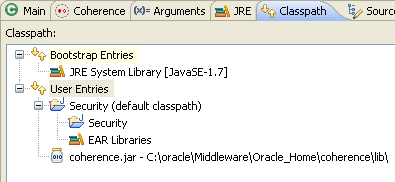
Description of "Figure 10-6 Class Path for the Cache Server and the Server Running the Proxy Service"
10.4.7 Run the Access Invocation Service Example
Run the access invocation service example to demonstrate how access to the invocable object can be granted or denied, based on a user's role.
-
Create a run configuration for the
AccessInvocationServiceExample.javafile.-
Right click
AccessInvocationServiceExample.javain the Project Explorer and select Run As then Run Configurations. -
Click Oracle Coherence, then the New launch configuration icon. Ensure that
AccessInvocationServiceExampleappears in the Name field,Securityappears in the Project field, andcom.oracle.handson.AccessInvocationServiceExample.javaappears in the Main class field. Click Apply. -
In the Coherence tab, enter the path to the
client-cache-config.xmlfile in the Cache configuration descriptor field. Select Disabled (cache client) in the Local storage field. -
In the Classpath tab, remove Coherence12.1.2 from the Bootstrap Entries list if it appears there. Click Add External Jars to add the
coherence.jarfile to User Entries. Move theSecurityfolder to the top of User Entries followed by thecoherence.jarfile if it does not already appear there. When you are finished, the Classpath tab should look similar to Figure 10-7. Click Apply then Close.Figure 10-7 Classpath Tab for the AccessInvocationServiceExample Program
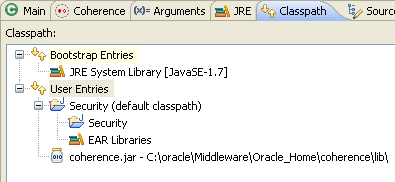
Description of "Figure 10-7 Classpath Tab for the AccessInvocationServiceExample Program"
-
-
Stop any running cache servers. See "Stopping Cache Servers" for more information.
-
Run the security proxy server, the security cache server then the
AccessInvocationServiceExample.javaprogram.-
Right click the project and select Run As then Run Configurations. Run the
SecurityRunProxyconfiguration from the Run Configurations dialog box. -
Right click the project and select Run As then Run Configurations. Run the
SecurityCacheServerconfiguration from the Run Configurations dialog box. -
Right click the
AccessInvocationServiceExample.javafile in the Project Explorer and select Run As then Run Configurations. SelectAccessControlExamplein the Run Configurations dialog box and click Run.
-
The output is similar to Example 10-21 in the Eclipse console. The messages correspond to the users specified in the AccessInvocationServiceExample class that are trying to run the invocable object ExampleInvocable.
-
The message
Success: Correctly allowed to use the invocation servicecorresponds to the user with rolewriterattempting to runExampleInvocable. -
The message
Success: Correctly unable to use the invocation servicecorresponds to the user with rolereaderattempting to runExampleInvocable.
Example 10-21 Client Program Response in the Eclipse Console
------InvocationService access control example begins------ 2012-08-22 12:32:55.548/0.516 Oracle Coherence 12.1.2.0 <Info> (thread=main, member=n/a): Loaded operational configuration from "jar:file:/C:/oracle/Middleware/Oracle_Home/coherence/lib/coherence.jar!/tangosol-coherence.xml" ... ... Oracle Coherence Version 12.1.2.0 Build 36845 Grid Edition: Development mode Copyright (c) 2000, 2012, Oracle and/or its affiliates. All rights reserved. ... ... 2012-08-22 12:32:56.501/1.469 Oracle Coherence GE 12.1.2.0 <D5> (thread=main, member=n/a): Connecting Socket to 130.35.99.202:9099 2012-08-22 12:32:56.501/1.469 Oracle Coherence GE 12.1.2.0 <Info> (thread=main, member=n/a): Connected Socket to 130.35.99.202:9099 Success: Correctly allowed to use the invocation service ... ... 2012-08-22 12:32:56.595/1.563 Oracle Coherence GE 12.1.2.0 <Info> (thread=main, member=n/a): Connected Socket to 130.35.99.202:9099 Success: Correctly unable to use the invocation service ------InvocationService access control example completed------
Example 10-22 lists the output in the shell where the cache server is running the proxy service. Notice that the security exception in the output corresponds to the Success: Correctly unable to use the invocation service message in the Eclipse console, where the user with role reader attempts to run ExampleInvocable.
Example 10-22 Proxy Service Response in the Eclipse Console
... Started DefaultCacheServer... 2012-08-22 12:32:31.782/23.766 Oracle Coherence GE 12.1.2.0 <D5> (thread=Cluster, member=1): Member(Id=2, Timestamp=2012-08-22 12:32:31.595, Address=130.35.99.202:8090, MachineId=18578, Location=site:,machine:tpfaeffl-lap7,process:4144, Role=CoherenceServer) joined Cluster with senior member 1 ... ... 121, 122, 123, 124, 125, 126, 127} to member 2 requesting 128 Password validated for user: role_writer Password validated for user: role_writer Password validated for user: role_reader Password validated for user: role_reader 2012-08-22 12:32:56.610/48.594 Oracle Coherence GE 12.1.2.0 <D5> (thread=Proxy:ProxyService:TcpAcceptorWorker:0, member=1): An exception occurred while processing a InvocationRequest for Service=Proxy:ProxyService:TcpAcceptor: java.lang.SecurityException: Access denied, insufficient privileges at com.oracle.handson.SecurityExampleHelper.checkAccess(SecurityExampleHelper.java:105) at com.oracle.handson.SecurityExampleHelper.checkAccess(SecurityExampleHelper.java:59) at com.oracle.handson.EntitledInvocationService.query(EntitledInvocationService.java:50) at com.tangosol.coherence.component.net.extend.messageFactory.InvocationServiceFactory$InvocationRequest.onRun(InvocationServiceFactory.CDB:12) at com.tangosol.coherence.component.net.extend.message.Request.run(Request.CDB:4) at com.tangosol.coherence.component.net.extend.proxy.serviceProxy.InvocationServiceProxy.onMessage(InvocationServiceProxy.CDB:9) at com.tangosol.coherence.component.net.extend.Channel$MessageAction.run(Channel.CDB:13) at java.security.AccessController.doPrivileged(Native Method) at javax.security.auth.Subject.doAs(Subject.java:356) at com.tangosol.coherence.component.net.extend.Channel.execute(Channel.CDB:48) at com.tangosol.coherence.component.net.extend.Channel.receive(Channel.CDB:26) at com.tangosol.coherence.component.util.daemon.queueProcessor.service.Peer$DaemonPool$WrapperTask.run(Peer.CDB:9) at com.tangosol.coherence.component.util.DaemonPool$WrapperTask.run(DaemonPool.CDB:32) at com.tangosol.coherence.component.util.DaemonPool$Daemon.onNotify(DaemonPool.CDB:66) at com.tangosol.coherence.component.util.Daemon.run(Daemon.CDB:51) at java.lang.Thread.run(Thread.java:722)