4 Working with Complex Objects
In this exercise, you work with complex objects located in the cache. It highlights the use of the Coherence PofReader, PofWriter, and PortableObject API. Using Eclipse, you create a new Contact class, and then store and retrieve Contact objects in the cache using Portable Object Format (POF) serialization.
This chapter contains the following sections:
4.1 Introduction
Until now, you have been putting and getting String objects as the value in a NamedCache cache. Many of the implementations of the get and put methods in the Coherence Java API define the values and keys to be of type Object, for example:
public java.lang.Object get(java.lang.Object oKey) public void put(java.lang.Object oKey, java.lang.Object oValue)
Any object can be used as a value or key. This enables you to store complex objects as values in the cache.
Because Coherence might send the object across the wire, the object must be serializable. Object serialization is the process of saving an object's state into a sequence of bytes, and then rebuilding (deserializing) the bytes into an active object at a future time. For example, objects that implement the java.io.Serializable interface are serializable.
As an alternative to using the Java java.io.Serializable interface, you can improve performance by using Coherence's own class for high-performance serialization, com.tangosol.io.pof.PortableObject. PortableObject format is up to six times faster than the standard Serializable and the serialized result set is smaller.
The PortableObject interface provides two simple methods, readExternal and writeExternal, that permit you to explicitly read and write serialized object attributes from the provided PofReader and PofWriter streams respectively. By taking control over the serialization format, Coherence provides a way to improve the performance of the process. Using POF reduces the size of the resulting binary file. The size of the binary file is often 5 to 10 times smaller, and the conversion to or from the binary file can be between 5 and 20 times faster, depending on the size of the object.
4.2 Creating and Caching Complex Objects
In this exercise, you create a Contact object that contains names, addresses, dates of birth, and telephone numbers for employees. You also use POF serialization to put the objects in the cache and retrieve them by implementing the PortableObject interface.
4.2.1 Create the Data Objects
This section describes how to create two data objects that will later be incorporated into another data object. An Address object will provide employee address information and a PhoneNumber object will provide telephone contact information.
-
Create an
Addressobject to store address information for an employee.-
Create a new Application Client Project in Eclipse called
Contacts. Ensure that theCoherenceConfigis selected in the Configuration field on the opening page and the Create a default main is not selected on the Application Client module page.See "Creating a New Project in the Eclipse IDE" for detailed information.
-
Create a new Java class called
Address. Ensure that the Default Package iscom.oracle.handson. Do not select the Main Method check box. See "Creating a Java Class" for detailed information. -
Write the class to use the
PortableObjectinterface for data serialization. In the Eclipse code editor, change your generatedAddressclass to implementcom.tangosol.io.pof.PortableObject. Add animportstatement for thePortableObjectinterface. -
Import the
com.tangosol.io.pof.PofReader,com.tangosol.io.pof.PofWriterandjava.io.IOExceptionclasses required by thePortableObjectinterface. -
Add the default public constructor for
Addressthat is required by thePortableObjectinterface. -
Enter the following private attributes for your
Addressclass. You can add others if you like.—
String Street1—
String Street2—
String City—
String State—
String CountryAt this point, the
Addressclass should look similar to the following:package com.oracle.handson; import com.tangosol.io.pof.PofReader; import com.tangosol.io.pof.PortableObject; import com.tangosol.io.pof.PofWriter; import java.io.IOException; public class Address implements PortableObject { private String Street1; private String Street2; private String City; private String State; private String Zip; private String Country; /** * Default constructor (necessary for PortableObject implementation). */ public Address() { } } -
Eclipse can generate the default
getandsetmethods for your attributes. From the Source menu, select Generate Getters and Setters. Click Select All to select all of the attributes in the class. All of the attributes are now automatically selected. Click OK to continue.Figure 4-1 illustrates the Generate Getters and Setters dialog box with the generated accessors for the
Addressclass.Figure 4-1 Generate Getters and Setters Dialog Box
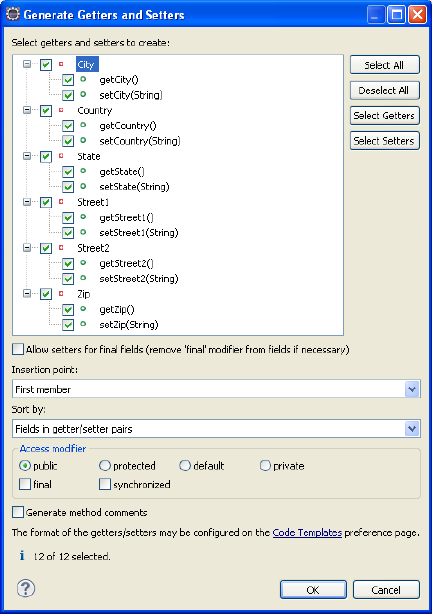
Description of "Figure 4-1 Generate Getters and Setters Dialog Box"
-
You can also generate the default constructor and
equalsmethods automatically. From the Source menu, select Generate Constructor using Fields, click Select All, and then click OK.Figure 4-2 illustrates the Generate Constructor using Fields dialog box with the
Street1,Street2,City,State,Zip, andCountryfields selected.Figure 4-2 Generate Constructors using Fields Dialog Box
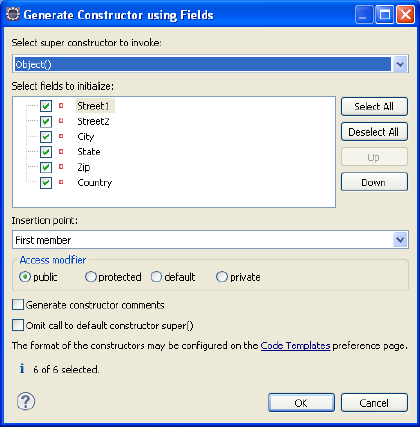
Description of "Figure 4-2 Generate Constructors using Fields Dialog Box"
Add "
this" to the members of the generated constructor. The generated constructor should then look similar to the following:public Address(String Street1, String Street2, String City, String State, String Zip, String Country) { super(); this.Street1 = Street1; this.Street2 = Street2; this.City = City; this.State = State; this.Zip = Zip; this.Country = Country; } -
Implement the
readExternalandwriteExternalmethods as required by thePortableObjectinterface. For example, the following implementation of thereadExternalmethod enables the values for the street, city, state, and country to be read as POF objects.public void readExternal(PofReader reader) throws IOException { setStreet1(reader.readString(0)); setStreet2(reader.readString(1)); setCity(reader.readString(2)); setState(reader.readString(3)); setZip(reader.readString(4)); setCountry(reader.readString(5)); } -
Implement the
equals,hashCode, andtoStringobject methods.Note:
Cache keys and values must be serializable (for example,
java.io.Serializable). Cache keys must also provide an implementation of thehashCode()andequals()methods, and those methods must return consistent results across cluster nodes. This implies that the implementation ofhashCode()andequals()must be based solely on the object's serializable state (that is, the object's nontransient fields); most built-in Java types, such asString,IntegerandDate, meet this requirement. Some cache implementations (specifically the partitioned cache) use the serialized form of the key objects for equality testing, which means that keys for which theequals()method returnstruemust serialize identically; most built-in Java types meet this requirement.To support these methods, import the
com.tangosol.util.Baseandcom.tangosol.util.HashHelperclasses. TheBaseclass provides support for theequalsmethod. TheHashHelperclass contains helper functions for calculating hash code values for any group of Java intrinsics.The following code illustrates a sample implementation of the
equals()method:public boolean equals(Object oThat) { if (this == oThat) { return true; } if (oThat == null) { return false; } Address that = (Address) oThat; return Base.equals(getStreet1(), that.getStreet1()) && Base.equals(getStreet2(), that.getStreet2()) && Base.equals(getCity(), that.getCity()) && Base.equals(getState(), that.getState()) && Base.equals(getZip(), that.getZip()) && Base.equals(getCountry(), that.getCountry()); }The following code illustrates a sample implementation of the
hashCode()method:public int hashCode() { return HashHelper.hash(getStreet1(), HashHelper.hash(getStreet2(), HashHelper.hash(getZip(), 0))); }The following code illustrates a sample implementation of the
toString()method:public String toString() { return getStreet1() + "\n" + getStreet2() + "\n" + getCity() + ", " + getState() + " " + getZip() + "\n" + getCountry(); } -
The resulting class should look similar to Example 4-1.
Example 4-1 Implementation of an Address Class
package com.oracle.handson; import com.tangosol.io.pof.PofReader; import com.tangosol.io.pof.PortableObject; import com.tangosol.io.pof.PofWriter; import com.tangosol.util.Base; import com.tangosol.util.HashHelper; import java.io.IOException; public class Address implements PortableObject { private String Street1; private String Street2; private String City; private String State; private String Zip; private String Country; /** * Default constructor (necessary for PortableObject implementation). */ public Address() { } public Address(String Street1, String Street2, String City, String State, String Zip, String Country) { super(); this.Street1 = Street1; this.Street2 = Street2; this.City = City; this.State = State; this.Zip = Zip; this.Country = Country; } //------------ accessors-------------------------------- public void setStreet1(String Street1) { this.Street1 = Street1; } public String getStreet1() { return Street1; } public void setStreet2(String Street2) { this.Street2 = Street2; } public String getStreet2() { return Street2; } public void setCity(String City) { this.City = City; } public String getCity() { return City; } public void setState(String State) { this.State = State; } public String getState() { return State; } public void setZip(String Zip) { this.Zip = Zip; } public String getZip() { return Zip; } public void setCountry(String Country) { this.Country = Country; } public String getCountry() { return Country; } // -------- PortableObject Interface------------------------------ public void readExternal(PofReader reader) throws IOException { setStreet1(reader.readString(0)); setStreet2(reader.readString(1)); setCity(reader.readString(2)); setState(reader.readString(3)); setZip(reader.readString(4)); setCountry(reader.readString(5)); } public void writeExternal(PofWriter writer) throws IOException { writer.writeString(0, getStreet1()); writer.writeString(1, getStreet2()); writer.writeString(2, getCity()); writer.writeString(3, getState()); writer.writeString(4, getZip()); writer.writeString(5, getCountry()); } // ----- Object methods -------------------------------------------------- public boolean equals(Object oThat) { if (this == oThat) { return true; } if (oThat == null) { return false; } Address that = (Address) oThat; return Base.equals(getStreet1(), that.getStreet1()) && Base.equals(getStreet2(), that.getStreet2()) && Base.equals(getCity(), that.getCity()) && Base.equals(getState(), that.getState()) && Base.equals(getZip(), that.getZip()) && Base.equals(getCountry(), that.getCountry()); } public int hashCode() { return HashHelper.hash(getStreet1(), HashHelper.hash(getStreet2(), HashHelper.hash(getZip(), 0))); } public String toString() { return getStreet1() + "\n" + getStreet2() + "\n" + getCity() + ", " + getState() + " " + getZip() + "\n" + getCountry(); } }
-
-
Create a
PhoneNumberclass to store telephone contact data.-
Create a new Java class called
PhoneNumber. Do not include amainmethod.See "Creating a Java Class" for detailed information.
-
Use the
PortableObjectinterface for data serialization. In the Eclipse code editor, change your generatedPhoneNumberclass to implementPortableObject. Add animportstatement for thecom.tangosol.io.pof.PortableObjectinterface. -
Import the
com.tangosol.io.pof.PofReader,com.tangosol.io.pof.PofWriter, andjava.io.IOExceptionclasses required by thePortableObjectinterface. -
Add the default public constructor for the
PhoneNumberclass that is required by thePortableObjectinterface. -
Enter the following private attributes for your
PhoneNumberclass. You can add others.—
short AccessCode—
short CountryCode—
short AreaCode—
int LocalNumber -
Eclipse can generate the default
getandsetmethods for your attributes. From the Source menu, select Generate Getters and Setters. Click Select All to select all of the attributes in the class. All of the attributes are now automatically selected. Click OK to continue. -
You can also generate the default constructor and
equalsmethods automatically. From the Source menu, select Generate Constructor using Fields, click Select All, and then click OK.Add "
this" to the members of the generated constructor. The generated constructor then looks similar to the following:public PhoneNumber(short AccessCode, short CountryCode, short AreaCode, int LocalNumber) { super(); this.AccessCode = AccessCode; this.CountryCode = CountryCode; this.AreaCode = AreaCode; this.LocalNumber = LocalNumber; } -
Implement the
readExternalandwriteExternalmethods as required by thePortableObjectinterface. -
Implement the
equals,hashCodeandtoStringobject methods. -
The resulting class looks similar to Example 4-2.
Example 4-2 Implementation of a PhoneNumber Class
package com.oracle.handson; import com.tangosol.io.pof.PofReader; import com.tangosol.io.pof.PofWriter; import com.tangosol.io.pof.PortableObject; import com.tangosol.util.HashHelper; import java.io.IOException; public class PhoneNumber implements PortableObject { private short AccessCode; private short CountryCode; private short AreaCode; private int LocalNumber; //------------ constructors -------------------------------- /** * Default constructor (necessary for PortableObject implementation). */ public PhoneNumber() { } public PhoneNumber(short AccessCode, short CountryCode, short AreaCode, int LocalNumber) { super(); this.AccessCode = AccessCode; this.CountryCode = CountryCode; this.AreaCode = AreaCode; this.LocalNumber = LocalNumber; } //------------ accessors-------------------------------- public void setAccessCode(short AccessCode) { this.AccessCode = AccessCode; } public short getAccessCode() { return AccessCode; } public void setCountryCode(short CountryCode) { this.CountryCode = CountryCode; } public short getCountryCode() { return CountryCode; } public void setAreaCode(short AreaCode) { this.AreaCode = AreaCode; } public short getAreaCode() { return AreaCode; } public void setLocalNumber(int LocalNumber) { this.LocalNumber = LocalNumber; } public int getLocalNumber() { return LocalNumber; } // -------- PortableObject Interface------------------------------ public void readExternal(PofReader reader) throws IOException { setAccessCode(reader.readShort(0)); setCountryCode(reader.readShort(1)); setAreaCode(reader.readShort(2)); setLocalNumber(reader.readInt(3)); } public void writeExternal(PofWriter writer) throws IOException { writer.writeShort(0, getAccessCode()); writer.writeShort(1, getCountryCode()); writer.writeShort(2, getAreaCode()); writer.writeInt(3, getLocalNumber()); } // ----- Object methods ------------------------------------------------- /** * {@inheritDoc} */ public boolean equals(Object oThat) { if (this == oThat) { return true; } if (oThat == null) { return false; } PhoneNumber that = (PhoneNumber) oThat; return getAccessCode() == that.getAccessCode() && getCountryCode() == that.getCountryCode() && getAreaCode() == that.getAreaCode() && getLocalNumber() == that.getLocalNumber(); } /** * {@inheritDoc} */ public int hashCode() { return HashHelper.hash(getAreaCode(), HashHelper.hash(getLocalNumber(), 0)); } /** * {@inheritDoc} */ public String toString() { return "+" + getAccessCode() + " " + getCountryCode() + " " + getAreaCode() + " " + getLocalNumber(); } }
-
4.2.2 Create the Complex Object
The Contact object provides the name, address, and telephone information of employees by incorporating the Address and PhoneNumber data objects.
-
Create a new Java class called
Contact. Do not include amainmethod.See "Creating a Java Class" for more information.
-
Because the class uses the
PortableObjectinterface for data serialization, change your generatedContactclass to implementPortableObjectin the Eclipse code editor. Add animportstatement for thecom.tangosol.io.pof.PortableObjectinterface. -
Import the
com.tangosol.io.pof.PofReaderandcom.tangosol.io.pof.PofWriterandjava.io.IOExceptionclasses required byPortableObject. -
Add the default public constructor for
Contactthat is required byPortableObject. -
Enter the following private attributes for your
Contactclass. You can add others.-
String FirstName -
String LastName -
Address HomeAddress -
Address WorkAddress -
Map TelephoneNumbers -
java.sql.Date BirthDate
-
-
Eclipse can generate the default
getandsetmethods for your attributes. From the Source menu, select Generate Getters and Setters. Click Select All to select all of the attributes in the class. Click OK to continue. -
Create an accessor,
getAge, to calculate the age of an employee:public int getAge() { return (int) ((System.currentTimeMillis() - BirthDate.getTime()) / MILLIS_IN_YEAR); } -
Add a definition for
MILLIS_IN_YEAR.public static final long MILLIS_IN_YEAR = 1000L * 60L * 60L * 24L * 365L;
-
You can generate the default constructor automatically. From the Source menu, select Generate Constructor using Fields, click Select All, and then click OK.
The generated constructor looks similar to the following:
public Contact(String FirstName, String LastName, Address HomeAddress, Address WorkAddress, Map TelephoneNumbers, Date BirthDate) { super(); this.FirstName = FirstName; this.LastName = LastName; this.HomeAddress = HomeAddress; this.WorkAddress = WorkAddress; this.TelephoneNumbers = TelephoneNumbers; this.BirthDate = BirthDate; } -
Implement the
readExternalandwriteExternalmethods as required by thePortableObjectinterface. -
Implement the
equals,hashCode, andtoStringobject methods. -
The resulting class looks similar to Example 4-3.
Example 4-3 Sample Contact Class
package com.oracle.handson; import com.tangosol.io.pof.PortableObject; import com.tangosol.io.pof.PofReader; import com.tangosol.io.pof.PofWriter; import java.io.IOException; import java.sql.Date; import java.util.Iterator; import java.util.Map; public class Contact implements PortableObject { private String FirstName; private String LastName; private Address HomeAddress; private Address WorkAddress; private Map TelephoneNumbers; private java.sql.Date BirthDate; // ----- constructors --------------------------------------------------- /** * Default constructor (necessary for PortableObject implementation). */ public Contact() { } public Contact(String FirstName, String LastName, Address HomeAddress, Address WorkAddress, Map TelephoneNumbers, Date BirthDate) { super(); this.FirstName = FirstName; this.LastName = LastName; this.HomeAddress = HomeAddress; this.WorkAddress = WorkAddress; this.TelephoneNumbers = TelephoneNumbers; this.BirthDate = BirthDate; } // -------- accessors -------------------------------------------- public void setFirstName(String FirstName) { this.FirstName = FirstName; } public String getFirstName() { return FirstName; } public void setLastName(String LastName) { this.LastName = LastName; } public String getLastName() { return LastName; } public void setHomeAddress(Address HomeAddress) { this.HomeAddress = HomeAddress; } public Address getHomeAddress() { return HomeAddress; } public void setWorkAddress(Address WorkAddress) { this.WorkAddress = WorkAddress; } public Address getWorkAddress() { return WorkAddress; } public void setTelephoneNumbers(Map TelephoneNumbers) { this.TelephoneNumbers = TelephoneNumbers; } public Map getTelephoneNumbers() { return TelephoneNumbers; } public void setBirthDate(Date BirthDate) { this.BirthDate = BirthDate; } public Date getBirthDate() { return BirthDate; } /** * Get age. * * @return age */ public int getAge() { return (int) ((System.currentTimeMillis() - BirthDate.getTime()) / MILLIS_IN_YEAR); } // ----- PortableObject interface --------------------------------------- /** * {@inheritDoc} */ public void readExternal(PofReader reader) throws IOException { setFirstName(reader.readString(0)); setLastName(reader.readString(1)); setHomeAddress((Address) reader.readObject(2)); setWorkAddress((Address) reader.readObject(3)); setTelephoneNumbers(reader.readMap(4, null)); setBirthDate(new Date(reader.readLong(5))); } /** * {@inheritDoc} */ public void writeExternal(PofWriter writer) throws IOException { writer.writeString(0, getFirstName()); writer.writeString(1, getLastName()); writer.writeObject(2, getHomeAddress()); writer.writeObject(3, getWorkAddress()); writer.writeMap(4, getTelephoneNumbers()); writer.writeLong(5, getBirthDate().getTime()); } // ----- Object methods ------------------------------------------------- /** * {@inheritDoc} */ public String toString() { StringBuffer sb = new StringBuffer(getFirstName()) .append(" ") .append(getLastName()) .append("\nAddresses") .append("\nHome: ").append(getHomeAddress()) .append("\nWork: ").append(getWorkAddress()) .append("\nTelephone Numbers"); for (Iterator iter = TelephoneNumbers.entrySet().iterator(); iter.hasNext(); ) { Map.Entry entry = (Map.Entry) iter.next(); sb.append("\n") .append(entry.getKey()).append(": ").append(entry.getValue()); } return sb.append("\nBirth Date: ").append(getBirthDate()).toString(); } /** * Approximate number of millis in a year ignoring things such as leap * years. Suitable for example use only. */ public static final long MILLIS_IN_YEAR = 1000L * 60L * 60L * 24L * 365L; }
4.2.3 Create the Driver Class
Create a driver class called ContactDriver to put Contact entries into the cache and retrieve them.
-
Create a new Java class called
ContactDriverin theContactsproject. Ensure that it includes amainmethod.See "Creating a Java Class" for detailed information.
-
In the
ContactDriverclass, create a newNamedCachecalledcontactand put a new instance of theContactobject in it. Get theContactobject from the cache and ensure that the two objects are identical. Example 4-4 illustrates a sample implementation of this class.Example 4-4 Sample ContactDriver Class
package com.oracle.handson; import com.tangosol.net.CacheFactory; import com.tangosol.net.NamedCache; import java.sql.Date; import java.util.GregorianCalendar; import java.util.Map; import java.util.HashMap; public class ContactDriver { public ContactDriver() { } public static void main(String[] args) { NamedCache contact = CacheFactory.getCache("contact"); Address homeAddress = new Address ("4157 Wash Ave", "Suite 4", "Burlingame", "CA", "94407", "USA"); Address workAddress = new Address ("500 Oracle Pkwy", "MS989", "Redwood Shores", "CA", "94065", "USA"); Date date = new java.sql.Date(new GregorianCalendar(2011, 05, 01).getTime().getTime()); PhoneNumber phonenumber = new PhoneNumber ((short)11, (short)650, (short)506, 7000); Map map = new HashMap(); map.put("home", phonenumber); Contact con1 = new Contact("Tom", "Dunn", homeAddress, workAddress, map, date); contact.put(con1.getFirstName(),con1); Contact con2 = (Contact)contact.get(con1.getFirstName()); if (con2.getFirstName().equals(con1.getFirstName())) { System.out.println("They are the same!!"); } } }
4.2.4 Create the POF and Cache Configuration Files
To use POF serialization, you must register your user-defined objects in a POF configuration file. The configuration associates the class of a user-defined object with a numeric value. You must also specify POF serialization and the name of the POF configuration file in the cache configuration file.
-
Create a POF configuration file for the
Contact,Address, andPhoneNumberobjects.-
To create a POF configuration file for your data types, use the
pof-config.xmlfile that was created with your project. -
Define
<user-type>elements for theContact,Address, andPhoneNumberobjects, assign type IDs1001,1002, and1003to them and provide their full class names. The file must include thecoherence-pof-config.xmlfile which reserves the first 1000 IDs for Coherence data types. -
Rename the file and save it as
contacts-pof-config.xml(it will be saved to theC:\home\oracle\workspace\Contacts\appClientModulefolder). Example 4-5 illustrates a samplecontacts-pof-config.xmlfile.Example 4-5 POF Configuration File
<?xml version="1.0"?> <pof-config xmlns:xsi="http://www.w3.org/2001/XMLSchema-instance" xmlns="http://xmlns.oracle.com/coherence/coherence-pof-config" xsi:schemaLocation="http://xmlns.oracle.com/coherence/coherence-pof-config coherence-pof-config.xsd"> <user-type-list> <!-- coherence POF user types --> <include>coherence-pof-config.xml</include> <!-- com.tangosol.examples package --> <user-type> <type-id>1001</type-id> <class-name>com.oracle.handson.Contact</class-name> </user-type> <user-type> <type-id>1002</type-id> <class-name>com.oracle.handson.Address</class-name> </user-type> <user-type> <type-id>1003</type-id> <class-name>com.oracle.handson.PhoneNumber</class-name> </user-type> </user-type-list> <allow-interfaces>true</allow-interfaces> <allow-subclasses>true</allow-subclasses> </pof-config>
-
-
Create a cache configuration file. You can use the
coherence-cache-config.xmlfile in the Project Explorer, which is based on thecoherence-cache-config.xsdfile. You can also find a copy ofcoherence-cache-config.xmlfile in thecoherence.jarfile.-
Use
ExamplesPartitionedPocSchemeas thescheme-nameandPartitionedPofCacheas theservice-name. -
The
serializersection is responsible for mapping a POF serialized object to an appropriate serialization routine which is either aPofSerializeror by calling through thePortableObjectinterface. In this case, use thecom.tangosol.io.pof.ConfigurablePofContextclass. -
Use the
<init-param>section to point to the name of the POF configuration file, in this casecontacts-pof-config.xml. -
Rename the file in the Project Explorer and save it as
contacts-cache-config.xml(it will be saved to theC:\home\oracle\workspace\Contacts\appClientModulefolder). Example 4-6 illustrates a samplecontacts-cache-config.xmlfile.
Example 4-6 Cache Configuration File
<?xml version="1.0"?> <!-- Note: This XML document is an example Coherence Cache Configuration deployment descriptor that should be customized (or replaced) for your particular caching requirements. The cache mappings and schemes declared in this descriptor are strictly for demonstration purposes and are not required. For detailed information on each of the elements that can be used in this descriptor please see the Coherence Cache Configuration deployment descriptor guide included in the Coherence distribution or the "Cache Configuration Elements" page on the Coherence Wiki (http://wiki.tangosol.com). --> <cache-config xmlns:xsi="http://www.w3.org/2001/XMLSchema-instance" xmlns="http://xmlns.oracle.com/coherence/coherence-cache-config" xsi:schemaLocation="http://xmlns.oracle.com/coherence/coherence-cache-config http://xmlns.oracle.com/coherence/coherence-cache-config/1.2/coherence-cache-config.xsd"> <!-- The defaults element defines factory-wide default settings. --> <defaults> <!-- Note: This element defines the default serializer for all services defined within this cache configuration descriptor. Valid values include full serializer definitions, as well as named references to serializers defined within the "serializers" element of the operational configuration. Example values include: java, pof. Default value is java. --> <serializer system-property="tangosol.coherence.serializer"/> <!-- Note: This element defines the default socket-provider for all Coherence Extend services defined within this cache configuration descriptor. Valid values include full socket-provider definitions, as well as named references to providers defined within the "socket-providers" element of the operational configuration. This setting only specifies the default socket-provider for Coherence Extend services; TCMP's socket-provider is specified within the "unicast-listener" of the operational configuration. Example values include: system, ssl. Default value is system. --> <socket-provider system-property="tangosol.coherence.socketprovider"/> </defaults> <caching-scheme-mapping> <cache-mapping> <cache-name>*</cache-name> <scheme-name>ExamplesPartitionedPofScheme</scheme-name> </cache-mapping> </caching-scheme-mapping> <caching-schemes> <distributed-scheme> <scheme-name>ExamplesPartitionedPofScheme</scheme-name> <service-name>PartitionedPofCache</service-name> <serializer> <instance> <class-name>com.tangosol.io.pof.ConfigurablePofContext</class-name> <init-params> <init-param> <param-type>String</param-type> <param-value>contacts-pof-config.xml</param-value> </init-param> </init-params> </instance> </serializer> <backing-map-scheme> <local-scheme> <!-- each node will be limited to 250MB --> <high-units>250M</high-units> <unit-calculator>binary</unit-calculator> </local-scheme> </backing-map-scheme> <autostart>true</autostart> </distributed-scheme> </caching-schemes> </cache-config> -
4.2.5 Run the Sample Project
The contacts project requires a cache server to be running. The cache server and the application must reference the same POF and cache configuration files. This section describes how to create run configurations for the cache server and the application.
-
Stop any cache servers that are running. See "Stopping Cache Servers" for detailed information.
-
Create an executable file to start the cache server.
-
Right click the project and select Run As then Run Configurations. In the Run Configurations dialog box, enter
ContactsCacheServerin the Name field. -
In the Main tab, ensure that Contacts appears in the Project field. Select the Include system libraries when searching for a main class checkbox and click the Search button. In the Select Main Type dialog box, enter
DefaultCacheServerand select the DefaultCacheServer - com.tangosol.net class. Click OK in the Select Main Type dialog box, then Apply in the Run Configurations dialog box. -
In the General tab of the Coherence tab, select Absolute File Path in the Topology field and browse to the
contacts-cache-config.xmlfile in theC:\home\oracle\workspace\Contacts\appClientModuledirectory. Ensure that Enabled (cache server) is selected. Enter a unique value for the Cluster port. Click Apply. The General tab should look similar to Figure 4-3.Figure 4-3 Coherence Tab for the Contacts Cache Server Executable
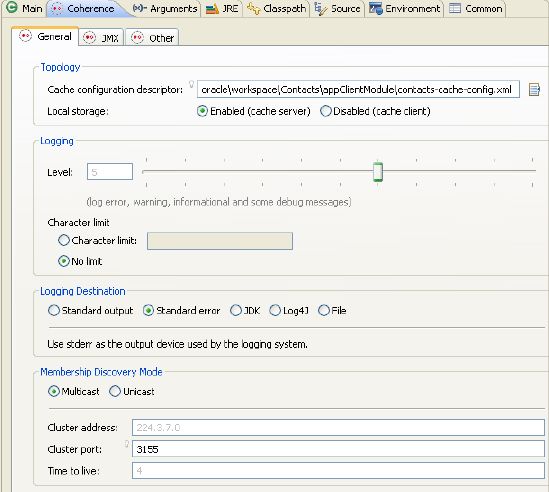
Description of "Figure 4-3 Coherence Tab for the Contacts Cache Server Executable"
-
In the Other tab of the Coherence tab, scroll down to the
tangosol.pof.configitem. Enter the path to the POF configuration file:C:\home\oracle\workspace\Contacts\appClientModule\contacts-pof-config.xml. -
In the Arguments tab, enter
-showversionunder VM Arguments. -
In the Classpath tab, ensure that the Contacts project appears under User Entries. If it does not, click the Add Projects button to add the Contacts project.
-
In the Common tab, select Shared file and browse for the \Contacts project.
-
Click Run to start the
Contactscache server. The output should be similar to Example 4-7.Example 4-7 Output from the Contacts Cache Server
java version "1.7.0" Java(TM) SE Runtime Environment (build 1.7.0-b147) Java HotSpot(TM) Client VM (build 21.0-b17, mixed mode, sharing) 2012-08-16 15:09:26.380/1.718 Oracle Coherence 12.1.2.0 <Info> (thread=main, member=n/a): Loaded operational configuration from "jar:file:/C:/oracle/Middleware/Oracle_Home/coherence/lib/coherence.jar!/tangosol-coherence.xml" 2012-08-16 15:09:26.427/1.765 Oracle Coherence 12.1.2.0 <Info> (thread=main, member=n/a): Loaded operational overrides from "jar:file:/C:/oracle/Middleware/Oracle_Home/coherence/lib/coherence.jar!/tangosol-coherence-override-dev.xml" 2012-08-16 15:09:26.474/1.812 Oracle Coherence 12.1.2.0 <Info> (thread=main, member=n/a): Loaded operational overrides from "file:/C:/home/oracle/workspace/Contacts/build/classes/tangosol-coherence-override.xml" 2012-08-16 15:09:26.474/1.812 Oracle Coherence 12.1.2.0 <D5> (thread=main, member=n/a): Optional configuration override "cache-factory-config.xml" is not specified 2012-08-16 15:09:26.474/1.812 Oracle Coherence 12.1.2.0 <D5> (thread=main, member=n/a): Optional configuration override "cache-factory-builder-config.xml" is not specified 2012-08-16 15:09:26.474/1.812 Oracle Coherence 12.1.2.0 <D5> (thread=main, member=n/a): Optional configuration override "/custom-mbeans.xml" is not specified Oracle Coherence Version 12.1.2.0 Build 36845 Grid Edition: Development mode Copyright (c) 2000, 2012, Oracle and/or its affiliates. All rights reserved. 2012-08-16 15:09:26.896/2.234 Oracle Coherence GE 12.1.2.0 <Info> (thread=main, member=n/a): Loaded cache configuration from "file:/C:/home/oracle/workspace/Contacts/appClientModule/contacts-cache-config.xml" 2012-08-16 15:09:27.427/2.765 Oracle Coherence GE 12.1.2.0 <Info> (thread=main, member=n/a): Created cache factory com.tangosol.net.ExtensibleConfigurableCacheFactory 2012-08-16 15:09:29.240/4.578 Oracle Coherence GE 12.1.2.0 <D4> (thread=main, member=n/a): TCMP bound to /130.35.99.202:8088 using SystemDatagramSocketProvider 2012-08-16 15:09:32.693/8.031 Oracle Coherence GE 12.1.2.0 <Info> (thread=Cluster, member=n/a): Created a new cluster "cluster:0x47DB" with Member(Id=1, Timestamp=2012-08-16 15:09:29.365, Address=130.35.99.202:8088, MachineId=18578, Location=site:,machine:tpfaeffl-lap7,process:5792, Role=CoherenceServer, Edition=Grid Edition, Mode=Development, CpuCount=2, SocketCount=1) 2012-08-16 15:09:32.693/8.031 Oracle Coherence GE 12.1.2.0 <Info> (thread=main, member=n/a): Started cluster Name=cluster:0x47DB Group{Address=224.12.1.0, Port=3155, TTL=4} MasterMemberSet( ThisMember=Member(Id=1, Timestamp=2012-08-16 15:09:29.365, Address=130.35.99.202:8088, MachineId=18578, Location=site:,machine:tpfaeffl-lap7,process:5792, Role=CoherenceServer) OldestMember=Member(Id=1, Timestamp=2012-08-16 15:09:29.365, Address=130.35.99.202:8088, MachineId=18578, Location=site:,machine:tpfaeffl-lap7,process:5792, Role=CoherenceServer) ActualMemberSet=MemberSet(Size=1 Member(Id=1, Timestamp=2012-08-16 15:09:29.365, Address=130.35.99.202:8088, MachineId=18578, Location=site:,machine:tpfaeffl-lap7,process:5792, Role=CoherenceServer) ) MemberId|ServiceVersion|ServiceJoined|MemberState 1|12.1.2|2012-08-16 15:09:29.365|JOINED RecycleMillis=1200000 RecycleSet=MemberSet(Size=0 ) ) TcpRing{Connections=[]} IpMonitor{Addresses=0} 2012-08-16 15:09:32.880/8.218 Oracle Coherence GE 12.1.2.0 <D5> (thread=Invocation:Management, member=1): Service Management joined the cluster with senior service member 1 2012-08-16 15:09:32.959/8.297 Oracle Coherence GE 12.1.2.0 <Info> (thread=main, member=1): Loaded Reporter configuration from "jar:file:/C:/oracle/Middleware/Oracle_Home/coherence/lib/coherence.jar!/reports/report-group.xml" 2012-08-16 15:09:33.459/8.797 Oracle Coherence GE 12.1.2.0 <Info> (thread=DistributedCache:PartitionedPofCache, member=1): Loaded POF configuration from "file:/C:/home/oracle/workspace/Contacts/build/classes/contacts-pof-config.xml" 2012-08-16 15:09:33.537/8.875 Oracle Coherence GE 12.1.2.0 <Info> (thread=DistributedCache:PartitionedPofCache, member=1): Loaded included POF configuration from "jar:file:/C:/oracle/Middleware/Oracle_Home/coherence/lib/coherence.jar!/coherence-pof-config.xml" 2012-08-16 15:09:33.740/9.078 Oracle Coherence GE 12.1.2.0 <D5> (thread=DistributedCache:PartitionedPofCache, member=1): Service PartitionedPofCache joined the cluster with senior service member 1 2012-08-16 15:09:33.802/9.140 Oracle Coherence GE 12.1.2.0 <Info> (thread=main, member=1): Services ( ClusterService{Name=Cluster, State=(SERVICE_STARTED, STATE_JOINED), Id=0, Version=12.1.2, OldestMemberId=1} InvocationService{Name=Management, State=(SERVICE_STARTED), Id=1, Version=12.1.2, OldestMemberId=1} PartitionedCache{Name=PartitionedPofCache, State=(SERVICE_STARTED), LocalStorage=enabled, PartitionCount=257, BackupCount=1, AssignedPartitions=257, BackupPartitions=0} ) Started DefaultCacheServer...
-
-
Create a run configuration for the
ContactDriverexecutable.-
Right click the
ContactDriver.javafile in the Project Explorer and select Run As then Run Configurations. -
In the Run Configurations dialog box, double-click the Oracle Coherence node. Enter
ContactsDriverin the Name field. In the Main tab, browse forContactsin the Project field, andcom.oracle.handson.ContactDriverin the Main class field. Click Apply. -
In the General tab of the Coherence tab, browse for the absolute path to the
contacts-cache-config.xmlfile in the Cache configuration descriptor field. Select the Disable (cache client) radio button. In the Cluster port field, enter3155 -
In the Other tab of the Coherence tab, scroll down to the tangosol.pof.config field and replace the value with the absolute path to the
contacts-pof-config.xmlPOF configuration file. -
In the Classpath tab, ensure that Contacts (default classpath) appears under User Entries.
-
-
Click Run to run the
ContactDriverconfiguration. The output of theContactsexample should look similar to Example 4-8.In this example, the
Contactobject is converted to POF at run time. Using POF provides significant performance improvements in CPU time and the size of the generated binary file.Example 4-8 Output of the Contacts Example in the Eclipse IDE
java version "1.7.0" Java(TM) SE Runtime Environment (build 1.7.0-b147) Java HotSpot(TM) Client VM (build 21.0-b17, mixed mode, sharing) 2012-08-16 15:15:22.568/0.500 Oracle Coherence 12.1.2.0 <Info> (thread=main, member=n/a): Loaded operational configuration from "jar:file:/C:/oracle/Middleware/Oracle_Home/coherence/lib/coherence.jar!/tangosol-coherence.xml" 2012-08-16 15:15:22.615/0.547 Oracle Coherence 12.1.2.0 <Info> (thread=main, member=n/a): Loaded operational overrides from "jar:file:/C:/oracle/Middleware/Oracle_Home/coherence/lib/coherence.jar!/tangosol-coherence-override-dev.xml" 2012-08-16 15:15:22.662/0.594 Oracle Coherence 12.1.2.0 <Info> (thread=main, member=n/a): Loaded operational overrides from "file:/C:/home/oracle/workspace/Contacts/build/classes/tangosol-coherence-override.xml" 2012-08-16 15:15:22.662/0.594 Oracle Coherence 12.1.2.0 <D5> (thread=main, member=n/a): Optional configuration override "cache-factory-config.xml" is not specified 2012-08-16 15:15:22.662/0.594 Oracle Coherence 12.1.2.0 <D5> (thread=main, member=n/a): Optional configuration override "cache-factory-builder-config.xml" is not specified 2012-08-16 15:15:22.662/0.594 Oracle Coherence 12.1.2.0 <D5> (thread=main, member=n/a): Optional configuration override "/custom-mbeans.xml" is not specified Oracle Coherence Version 12.1.2.0 Build 36845 Grid Edition: Development mode Copyright (c) 2000, 2012, Oracle and/or its affiliates. All rights reserved. 2012-08-16 15:15:23.099/1.031 Oracle Coherence GE 12.1.2.0 <Info> (thread=main, member=n/a): Loaded cache configuration from "file:/C:/home/oracle/workspace/Contacts/appClientModule/contacts-cache-config.xml" 2012-08-16 15:15:23.490/1.422 Oracle Coherence GE 12.1.2.0 <Info> (thread=main, member=n/a): Created cache factory com.tangosol.net.ExtensibleConfigurableCacheFactory 2012-08-16 15:15:24.693/2.625 Oracle Coherence GE 12.1.2.0 <D4> (thread=main, member=n/a): TCMP bound to /130.35.99.202:8090 using SystemDatagramSocketProvider 2012-08-16 15:15:25.068/3.000 Oracle Coherence GE 12.1.2.0 <Info> (thread=Cluster, member=n/a): Failed to satisfy the variance: allowed=16, actual=31 2012-08-16 15:15:25.068/3.000 Oracle Coherence GE 12.1.2.0 <Info> (thread=Cluster, member=n/a): Increasing allowable variance to 17 2012-08-16 15:15:25.396/3.328 Oracle Coherence GE 12.1.2.0 <Info> (thread=Cluster, member=n/a): This Member(Id=2, Timestamp=2012-08-16 15:15:25.193, Address=130.35.99.202:8090, MachineId=18578, Location=site:,machine:tpfaeffl-lap7,process:4572, Role=OracleHandsonContactDriver, Edition=Grid Edition, Mode=Development, CpuCount=2, SocketCount=1) joined cluster "cluster:0x47DB" with senior Member(Id=1, Timestamp=2012-08-16 15:09:29.365, Address=130.35.99.202:8088, MachineId=18578, Location=site:,machine:tpfaeffl-lap7,process:5792, Role=CoherenceServer, Edition=Grid Edition, Mode=Development, CpuCount=2, SocketCount=1) 2012-08-16 15:15:25.630/3.562 Oracle Coherence GE 12.1.2.0 <D5> (thread=Cluster, member=n/a): Member 1 joined Service Management with senior member 1 2012-08-16 15:15:25.630/3.562 Oracle Coherence GE 12.1.2.0 <D5> (thread=Cluster, member=n/a): Member 1 joined Service PartitionedPofCache with senior member 1 2012-08-16 15:15:25.630/3.562 Oracle Coherence GE 12.1.2.0 <Info> (thread=main, member=n/a): Started cluster Name=cluster:0x47DB Group{Address=224.12.1.0, Port=3155, TTL=4} MasterMemberSet( ThisMember=Member(Id=2, Timestamp=2012-08-16 15:15:25.193, Address=130.35.99.202:8090, MachineId=18578, Location=site:,machine:tpfaeffl-lap7,process:4572, Role=OracleHandsonContactDriver) OldestMember=Member(Id=1, Timestamp=2012-08-16 15:09:29.365, Address=130.35.99.202:8088, MachineId=18578, Location=site:,machine:tpfaeffl-lap7,process:5792, Role=CoherenceServer) ActualMemberSet=MemberSet(Size=2 Member(Id=1, Timestamp=2012-08-16 15:09:29.365, Address=130.35.99.202:8088, MachineId=18578, Location=site:,machine:tpfaeffl-lap7,process:5792, Role=CoherenceServer) Member(Id=2, Timestamp=2012-08-16 15:15:25.193, Address=130.35.99.202:8090, MachineId=18578, Location=site:,machine:tpfaeffl-lap7,process:4572, Role=OracleHandsonContactDriver) ) MemberId|ServiceVersion|ServiceJoined|MemberState 1|12.1.2|2012-08-16 15:09:29.365|JOINED, 2|12.1.2|2012-08-16 15:15:25.193|JOINED RecycleMillis=1200000 RecycleSet=MemberSet(Size=0 ) ) TcpRing{Connections=[1]} IpMonitor{Addresses=0} 2012-08-16 15:15:25.755/3.687 Oracle Coherence GE 12.1.2.0 <D5> (thread=Invocation:Management, member=2): Service Management joined the cluster with senior service member 1 2012-08-16 15:15:25.849/3.781 Oracle Coherence GE 12.1.2.0 <Info> (thread=main, member=2): Loaded Reporter configuration from "jar:file:/C:/oracle/Middleware/Oracle_Home/coherence/lib/coherence.jar!/reports/report-group.xml" 2012-08-16 15:15:26.224/4.156 Oracle Coherence GE 12.1.2.0 <Info> (thread=DistributedCache:PartitionedPofCache, member=2): Loaded POF configuration from "file:/C:/home/oracle/workspace/Contacts/build/classes/contacts-pof-config.xml" 2012-08-16 15:15:26.302/4.234 Oracle Coherence GE 12.1.2.0 <Info> (thread=DistributedCache:PartitionedPofCache, member=2): Loaded included POF configuration from "jar:file:/C:/oracle/Middleware/Oracle_Home/coherence/lib/coherence.jar!/coherence-pof-config.xml" 2012-08-16 15:15:26.427/4.359 Oracle Coherence GE 12.1.2.0 <D5> (thread=DistributedCache:PartitionedPofCache, member=2): Service PartitionedPofCache joined the cluster with senior service member 1 They are the same!!
-
If you go back and look at the cache server output, you can see messages reporting the Contacts cache client joining the cluster, completing its work, then leaving the cluster. See Example 4-9.
Example 4-9 Contacts Cache Server Displaying the Arrival and Departure of the Contacts Client
... Started DefaultCacheServer... 2012-08-16 15:15:25.396/360.734 Oracle Coherence GE 12.1.2.0 <D5> (thread=Cluster, member=1): Member(Id=2, Timestamp=2012-08-16 15:15:25.193, Address=130.35.99.202:8090, MachineId=18578, Location=site:,machine:tpfaeffl-lap7,process:4572, Role=OracleHandsonContactDriver) joined Cluster with senior member 1 2012-08-16 15:15:25.755/361.093 Oracle Coherence GE 12.1.2.0 <D5> (thread=Cluster, member=1): Member 2 joined Service Management with senior member 1 2012-08-16 15:15:26.490/361.828 Oracle Coherence GE 12.1.2.0 <D5> (thread=Cluster, member=1): Member 2 joined Service PartitionedPofCache with senior member 1 2012-08-16 15:15:26.646/361.984 Oracle Coherence GE 12.1.2.0 <D5> (thread=Cluster, member=1): TcpRing disconnected from Member(Id=2, Timestamp=2012-08-16 15:15:25.193, Address=130.35.99.202:8090, MachineId=18578, Location=site:,machine:tpfaeffl-lap7,process:4572, Role=OracleHandsonContactDriver) due to a peer departure; removing the member. 2012-08-16 15:15:26.646/361.984 Oracle Coherence GE 12.1.2.0 <D5> (thread=Cluster, member=1): Member 2 left service Management with senior member 1 2012-08-16 15:15:26.646/361.984 Oracle Coherence GE 12.1.2.0 <D5> (thread=Cluster, member=1): Member 2 left service PartitionedPofCache with senior member 1 2012-08-16 15:15:26.646/361.984 Oracle Coherence GE 12.1.2.0 <D5> (thread=Cluster, member=1): Member(Id=2, Timestamp=2012-08-16 15:15:26.646, Address=130.35.99.202:8090, MachineId=18578, Location=site:,machine:tpfaeffl-lap7,process:4572, Role=OracleHandsonContactDriver) left Cluster with senior member 1