4.5 Deploying the RAR File to the WebLogic Application Server
After creating the adapter resource archive, the user must deploy the adapter on the WebLogic Application Server, either through the Deployment section of the WLS Management Console, or by using the WLST tool (see http://docs.oracle.com/cd/E13222_01/wls/docs90/config_scripting/reference.html#1024285).
The RAR file can also be directly copied to the autodeploy directory under the WebLogic Server domain directory, where it will be automatically deployed.
After having deployed the RAR, the user can create connection factories under the WebLogic Server Management Console Deployment section. See the following screenshot for an example, using the Outbound Connection Pool Configuration Table.
Figure 4-1 Creating Connection Factories using the WebLogic Server Management Console
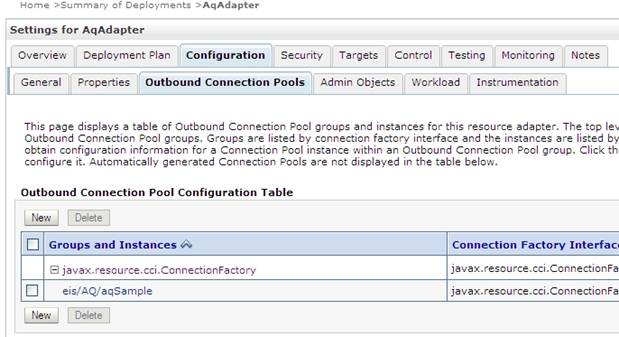
Description of "Figure 4-1 Creating Connection Factories using the WebLogic Server Management Console"