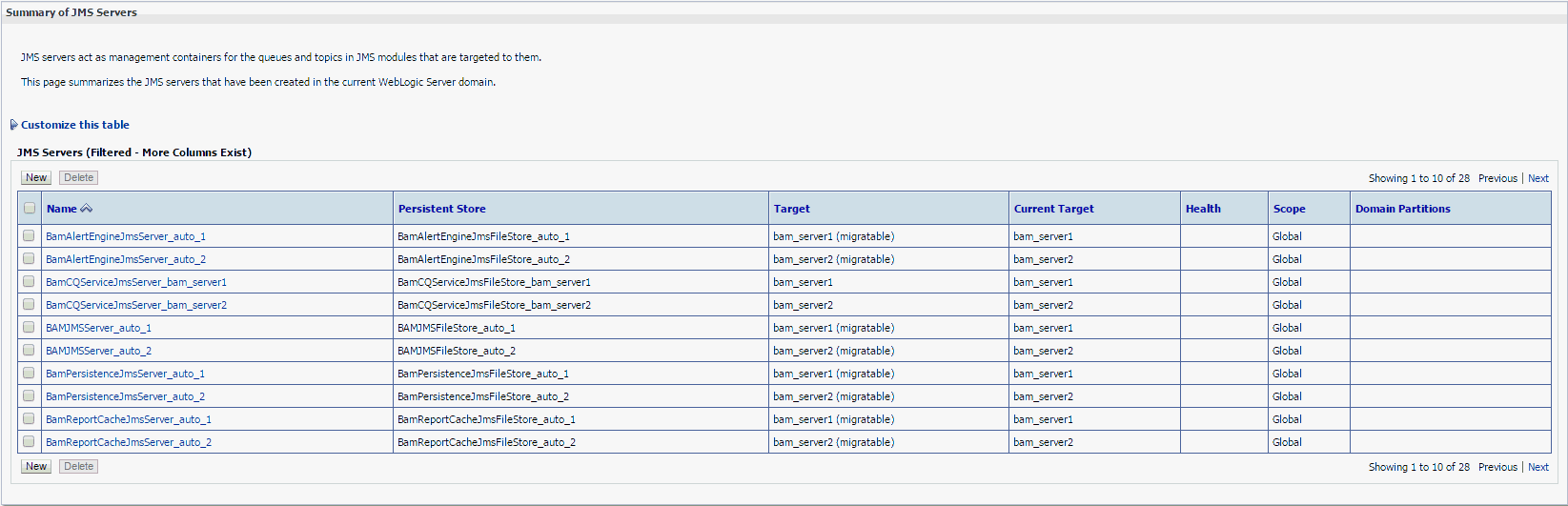3.7 Tuning Production Roll-out
Oracle recommends that you use the following checklist before production.
The checklist outlines some configurations and load testing.
-
Ensure that your Java Messaging Service and Automatic Service Management configuration in accordance with the Oracle Enterprise Deployment Guide.
-
Ensure that the load balancer configuration is correct. You must set the correct values for WebLogic Plug-In Enabled. Select Yes if the cluster will receive requests from a proxy plug-in or
HttpClusterServlet. A call togetRemoteAddrwill return the address of the browser client from the proprietaryWL-Proxy-Client-IPheader, instead of the Web server. Select No to disable theweblogic-plugin-enabledparameter (weblogic-plugin-enabled=false) in theconfig.xmlfile. Select Inherit for this cluster to inherit the value selected for WebLogic Plug-In Enabled for the domain. -
Check the persistence configuration on Enterprise Messaging Service (EMS). Too many threads may cause contention. Too few may reduce throughput. Oracle recommends that you start with 20 threads and tune it based on the throughput.
-
Check that your Application Roles are defined correctly.
-
Check that the JVM Parameters have been tuned properly. For more information, see the Oracle Fusion Middleware Tuning Performance of Oracle WebLogic Server guide.
-
Ensure that your dashboards display correctly with high production loads on different devices.
Load Testing
Use the following pointers for load testing.
-
Use Oracle Enterprise Single Sign-on Logon Manager to simulate users coming on board. To do this, use the following test as a ballpark:
-
Start 20 virtual users in the frequency of 2 users every 30 seconds and run this for 20 minutes.
-
Next, stop all virtual users in the frequency of two users every five seconds.
-
Monitor this activity using the Viewset Monitoring capability.
-
-
Use EMS clients to pump data into the system. Start multiple EMS Servers. Ensure that each EMS Server is deployed to different managed servers.
-
Monitor throughput. Use the BAM Business Query by creating a time series on the x-axis based on the Data Object creation date column.
-
If you use the Java VisualVM tool, you can monitor the Heap, Memory, and CPU Usage.
-
Using the Automatic Workload Repository reports, check to see if there are dead locks. Also check the SQL execution time and determine if you need to create or modify indexes.
-
Run a Longevity Test. Run your system for a minimum of five days with EMS. Subject the system to continuous load, purge every day, and ensure that virtual users come and go.
-
Upon failover, bring down one server, monitor the performance, and once all performance issues are detected and fixed, bring the server back up. Manually, migrate services back to the server upon restart.