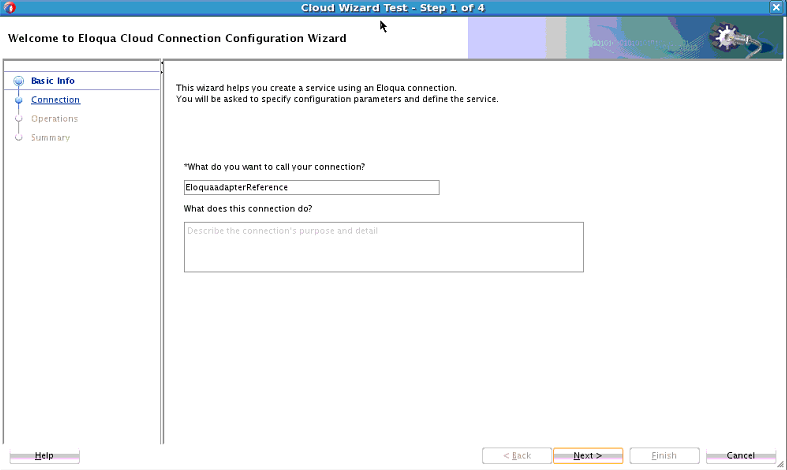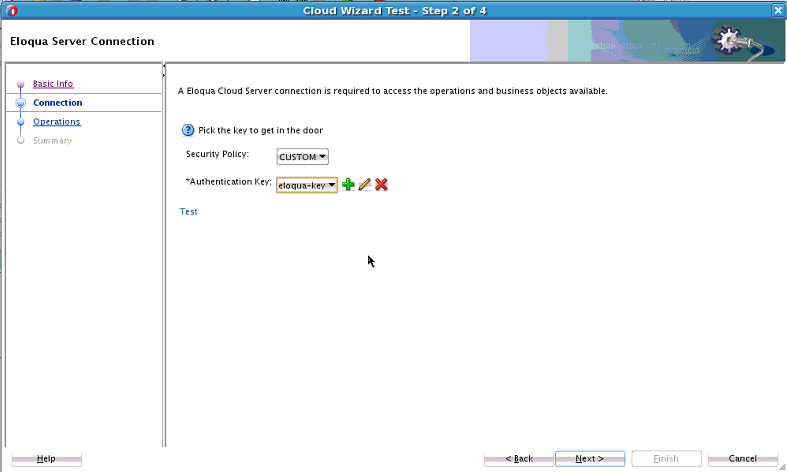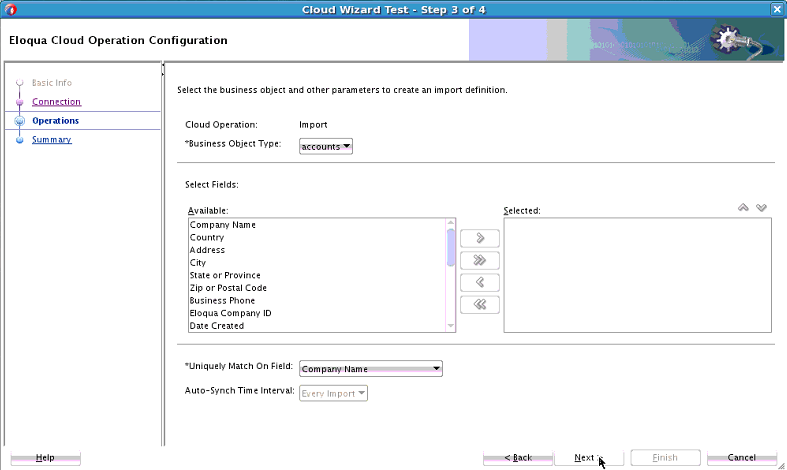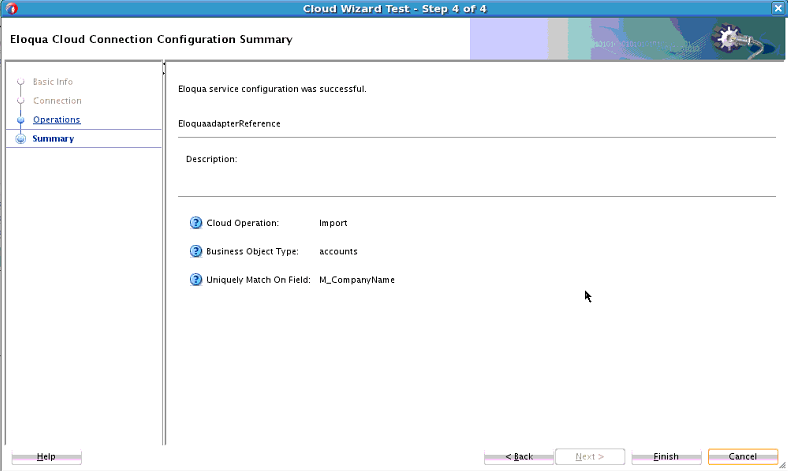Designing an Integration with the Adapter Configuration Wizard
You use the Adapter Configuration Wizard to include the Oracle Eloqua Cloud adapter in a SOA composite application or an Oracle Service Bus business service.
The Adapter Configuration Wizard consists of configuration pages that enable you to select the artifacts required to communicate with the Oracle Eloqua Cloud application. You can configure the adapter in the outbound (target) direction.
The Connection page prompts you to specify the security policy and authentication key to use. The authentication key is created by clicking the Add icon to specify the key name, Eloqua company name, user name, and password. You must also specify these same values in Oracle Enterprise Manager Fusion Middleware Control. For instructions, see the Oracle Cloud Adapters Postinstallation Configuration Guide
The Operations page prompts you to select the accounts or contacts business object and select the field the Oracle Eloqua Cloud adapter uses to match your data to its data. Choose a unique field to avoid updating the wrong record. To avoid errors, do not use a large text field. All fields in the Available section are selected by default. You cannot select only some of them.
The Summary page displays your selections for the outbound direction.
The following artifacts are created for each adapter instance in the Applications window in Oracle JDeveloper:
WSDL file: Only the standard WSDL file type is supported.
JCA file: Contains the internal implementation details used by the adapter during runtime. It contains the different interaction and connection properties used by the adapter.
For information about the details to specify in the fields of the wizard pages, see Configuring Oracle Eloqua Cloud Properties.