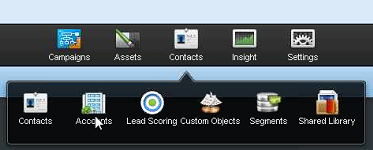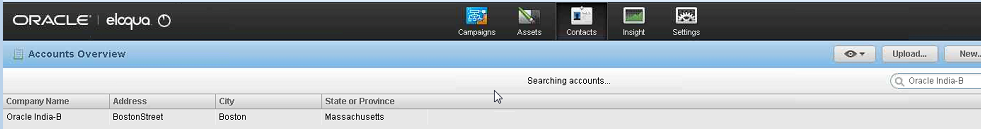Verifying Results from the Oracle Eloqua Console
You can view results of your application from the Oracle Eloqua Console. For this example, an Oracle Eloqua Cloud adapter is defined as an external reference in a SOA composite application. The Oracle Eloqua Cloud adapter inputs an account into the Oracle Eloqua application. When the application is invoked form the Test Web Service page in Oracle Enterprise Manager Fusion Middleware Control, you can view account details in the Oracle Eloqua Console.