1 Planning the Oracle SOA Suite and Business Process Management Installation
This chapter will help you plan your installation and configuration for Oracle SOA Suite and Business Process Management by providing topologies, explaining the product distribution, and giving you an overview of the entire process.
Various topics are covered that should be reviewed thoroughly to help ensure that you do not encounter any problems either during or after the product installation and domain configuration.
The following topics are covered:
-
Roadmap for Installing and Configuring the Standard Installation Topologies
-
Products and Components Not Included in the Standard Installation Topologies
-
About the Custom Variables Required for the SOA Suite Schemas
1.1 Using This Document
This section contains the following topics:
1.1.1 Using the Standard Installation Topology as a Starting Point
This guide will help you create the standard installation topology for Oracle SOA Suite (Figure 1-1) and Oracle Business Process Management (Figure 1-2). These topologies can be extended to be highly available and secure, making them suitable for a production system.
The standard installation topology represents a sample topology for this product; it is not the only topology that is supported. For more information, see "Understanding the Standard Installation Topology" in Planning an Installation of Oracle Fusion Middleware.
1.1.2 Using this Document in an Upgrade Scenario
If you are installing Oracle SOA Suite and Business Process Management as part of an upgrade procedure, follow the instructions in this book to install the software, but do not run the Configuration Wizard to create a WebLogic domain.
After the software is installed, refer to Upgrading Oracle SOA Suite and Business Process Management.
1.1.3 Using this Document to Extend a Domain
The instructions in this document describe how to create a new domain, and assumes that no other Oracle Fusion Middleware products are installed on your system. All of the instructions for installation and domain creation are based on this assumption.
In the event that you already have other Oracle Fusion Middleware products installed on your system (for example, you already have Oracle Fusion Middleware Infrastructure installed with a domain that is up and running), the same instructions can be used to extend your existing domain. If you choose to do this, be sure to read "Installing Multiple Products in the Same Domain" in Planning an Installation of Oracle Fusion Middleware for important information.
If you are creating a new domain but your needs do not match the instructions given in the procedure, be sure to make your selections accordingly and refer to the supporting documentation for additional details.
1.2 About Installing a Development Environment
This guide describes how to use the Oracle SOA Suite and Business Process Management distribution to install and configure a standard installation topology as a starting point for a production environment.
To install Oracle SOA Suite and Business Process Management in a development environment, Oracle recommends that you download and install the Oracle SOA Suite or Oracle Business Process Quick Start distribution, which provides an integrated development environment (IDE), preconfigured with the design-time software to develop SOA Suite and Business Process Management applications.
With Oracle JDeveloper, you can test your applications from within JDeveloper, using the integrated Oracle WebLogic Server, or you can create a compact domain to use as runtime environment for your custom applications.
For more information, see Installing SOA Suite and Business Process Management Quick Start for Developers.
1.3 Understanding the Standard Installation Topologies
This section contains the following topics:
-
Section 1.3.1, "Understanding the Oracle SOA Suite Standard Installation Topology"
-
Section 1.3.2, "Understanding the Oracle Business Process Management Standard Installation Topology"
-
Section 1.3.3, "Understanding the Elements in the Standard Installation Topology Illustrations"
1.3.1 Understanding the Oracle SOA Suite Standard Installation Topology
The standard installation topology for Oracle SOA Suite is shown in Figure 1-1.
Figure 1-1 Oracle SOA Suite Standard Installation Topology
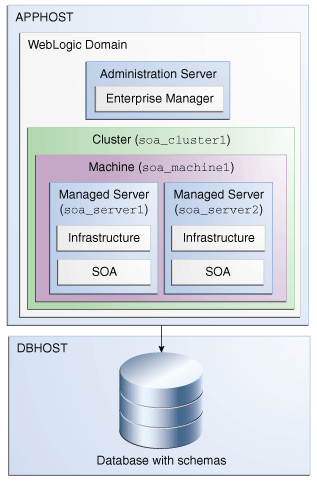
Description of "Figure 1-1 Oracle SOA Suite Standard Installation Topology"
1.3.2 Understanding the Oracle Business Process Management Standard Installation Topology
The standard installation topology for Oracle Business Process Management is shown in Figure 1-2.
Figure 1-2 Oracle Business Process Management Standard Installation Topology
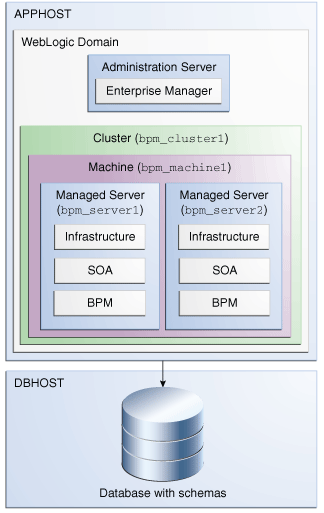
Description of "Figure 1-2 Oracle Business Process Management Standard Installation Topology"
1.3.3 Understanding the Elements in the Standard Installation Topology Illustrations
All elements in this topology illustration are described in Table 1-1.
Table 1-1 Description of the Elements in the Oracle SOA Suite and Business Process Management Standard Installation Topologies
| Element | Description and Links to Additional Documentation |
|---|---|
|
APPHOST |
Standard term used in Oracle documentation referring to the machine that is hosting the application tier. |
|
DBHOST |
Standard term used in Oracle documentation referring to the machine that is hosting the database. |
|
WebLogic Domain |
A logically related group of Java components (in this case, the administration Server, Managed Servers, and other related software components). For more information, see "What is an Oracle WebLogic Server Domain" in Understanding Oracle Fusion Middleware. |
|
Administration Server |
The central control entity of a domain which maintains the domain's configuration objects and distributes configuration changes to Managed Servers. For more information, see "What is the Administration Server" in Understanding Oracle Fusion Middleware. |
|
Enterprise Manager |
Oracle Enterprise Manager Fusion Middleware Control. This is the main tool that can be used to manage your domain. For more information, see "Oracle Enterprise Manager Fusion Middleware Control" in Understanding Oracle Fusion Middleware. |
|
Cluster |
A collection of multiple WebLogic Server instances running simultaneously and working together. For more information, see "Understanding Managed Servers and Managed Server Clusters" in Understanding Oracle Fusion Middleware. |
|
Machine |
Logical representation of the computer that hosts one or more WebLogic Server instances (servers). Machines are also the logical glue between WebLogic Managed Servers and the Node Manager; in order to start or stop a Managed Server with Node Manager, the Managed Server must be associated with a machine. |
|
Managed Server |
Host for your applications, application components, Web services, and their associated resources. For more information, see "Understanding Managed Servers and Managed Server Clusters" in Understanding Oracle Fusion Middleware. |
|
Infrastructure |
Collection of services that include the following:
|
1.4 Roadmap for Installing and Configuring the Standard Installation Topologies
This guide provides all the steps required to install and configure the standard installation topologies. Within the procedures, the guide also provides references to additional information that you can use if you want to create a modified version of this topology.
Table 1-2 show the steps required to install and configure the topology.
Table 1-2 Oracle SOA Suite and Business Process Management Installation Roadmap
| Task | Description | Documentation |
|---|---|---|
|
Verify your system environment |
Before beginning the installation, verify that the minimum system and network requirements are met. |
See Section 1.5. |
|
Check for any mandatory patches that will be required before or after the installation |
Review the Oracle Fusion Middleware Infrastructure release notes to see if there are any mandatory patches required for the software products you are installing. |
See "Install and Configure" in Release Notes for Oracle Fusion Middleware Infrastructure. |
|
Obtain the appropriate distribution |
Both Oracle SOA Suite and Business Process Management require an existing Oracle Fusion Middleware Infrastructure installation; Oracle SOA Suite and Business Process Management must be installed in the same Oracle Home as Oracle Fusion Middleware Infrastructure. You must obtain both product distributions. |
See Section 1.6. |
|
Determine your installation directories |
Verify that the directories that will need to be created can be created or accessed by the installer, and exist on systems that meet the minimum requirements. Both Oracle SOA Suite and Oracle Business Process Management must be installed into an existing Oracle home directory containing Oracle Fusion Middleware Infrastructure. |
See "What are the Key Oracle Fusion Middleware Directories?" in Understanding Oracle Fusion Middleware. |
|
Install Oracle Fusion Middleware Infrastructure |
Install Oracle Fusion Middleware Infrastructure to create the Oracle home directory for Oracle SOA Suite and Business Process Management. |
See Installing and Configuring the Oracle Fusion Middleware Infrastructure. There is no need to configure a domain for Infrastructure; the purpose of this task is to install |
|
Install the software |
Run the Oracle Universal Installer to install Oracle SOA Suite or Oracle Business Process Management. Installing the software transfers the software to your system and creates the Oracle home directory. |
See Chapter 2. |
|
Select a database profile and review any requirements for Oracle SOA Suite Healthcare Integration |
Before you install the required schemas in the database, review the information about the custom variables you will need to set for the SOA Suite schemas. |
See Section 1.9. |
|
Create the schemas |
Run the Repository Creation Utility to create the schemas required for configuration. |
See Section 3.1. |
|
Create a WebLogic domain |
Use the configuration wizard to create and configure the WebLogic domain. |
See Section 3.2 if you are creating the topology for Oracle SOA Suite. See Chapter 4 if you are creating the topology for Business Process Management. |
|
Administer and prepare your domain for high availability |
Discover additional tools and resources to administer your domain and configure your domain to be highly available. |
See Chapter 5. |
1.5 Roadmap for Verifying Your System Environment
This section (Table 1-3) contains important information that you must read and understand prior to beginning the installation and configuration process. It identifies important tasks and checks to perform to make sure your environment is properly prepared for installing and configuring Oracle SOA Suite and Business Process Management.
Table 1-3 Roadmap for Verifying Your System Environment
| Task | Description | Documentation |
|---|---|---|
|
Verify certification and system requirements |
Verify that your operating system is certified and properly configured for installation and configuration. |
See "Verifying Certification and System Requirements" in Planning an Installation of Oracle Fusion Middleware. |
|
Identify a proper installation user |
Verify that the installation user has the proper permissions to install and configure the software. |
See "Selecting an Installation User" in Planning an Installation of Oracle Fusion Middleware. |
|
Select the installation and configuration directories on your system |
Verify that you are able to create the necessary directories for installation and configuration, according to the recommended directory structure. |
See "Selecting Directories for Installation and Configuration" in Planning an Installation of Oracle Fusion Middleware. |
|
Install a certified JDK |
The installation program for the distribution requires a certified JDK present on your system. |
See "Installing a JDK" in Planning an Installation of Oracle Fusion Middleware. |
|
Install and configure an Oracle database |
To configure your WebLogic domain, you must have access to a certified database that is properly configured for schemas required by Oracle SOA Suite and Business Process Management. |
See "Installing and Configuring a Certified Database" in Planning an Installation of Oracle Fusion Middleware. |
1.6 Understanding and Obtaining the Product Distributions
The distributions for Oracle Fusion Middleware Infrastructure and Oracle SOA Suite and Business Process Management are available as .jar files. You must have a certified JDK already installed on your system in order to install and configure this distribution.
Tip:
For more information about distributions, see "Understanding and Obtaining Product Distributions" in Planning an Installation of Oracle Fusion Middleware.For information on how to obtain the distribution, see "Obtaining Product Distributions" in Planning an Installation of Oracle Fusion Middleware.
1.7 Verifying the Installation Checklist
Table 1-4 lists important items that you must know before or decide during Oracle SOA Suite and Business Process Management installation.
Table 1-4 Installation Checklist
| Information | Example Value | Description |
|---|---|---|
|
|
|
Environment variable that points to the Java JDK 1.7 home directory. |
|
Database hostname |
|
Name and domain of the host where the database is running. |
|
Database port |
|
Port number on which the database listens. The default Oracle database listen port is 1521. |
|
Database service name |
|
Oracle databases require a unique service name. The default service name is |
|
DBA username |
|
Name of user with database administration privileges. The default DBA user on Oracle databases is |
|
DBA password |
ExamplePassword1 |
Password of the user with database administration privileges. |
|
|
|
The directory in which you will install your software. This directory will include Oracle Fusion Middleware Infrastructure, Oracle SOA Suite and Oracle Business Process Management Suite, as needed. |
|
WebLogic Server hostname |
|
Hostname for Oracle WebLogic Server and Oracle SOA Suite and Business Process Management consoles. |
|
Console port |
|
Port for Oracle WebLogic Server and Oracle SOA Suite and Business Process Management consoles. |
|
|
|
Location in which your domain data is stored. |
|
|
|
Location in which your application data is stored. |
|
Administrator user name for your WebLogic domain |
|
Name of user with Oracle WebLogic Server administration privileges. The default administrator user is |
|
Administrator user password |
ExamplePassword1 |
Password of the user with Oracle WebLogic Server administration privileges. |
|
|
|
Embedded FTP server root directory. |
|
FTP Port |
|
Port for embedded FTP server. |
|
RCU utility |
|
Path to the Repository Creation Utility (RCU). |
|
RCU schema prefix |
|
The prefix for names of database schemas used by Oracle SOA Suite and Business Process Management. |
|
RCU schema password |
ExamplePassword1 |
The password for database schemas used by Oracle SOA Suite and Business Process Management. |
|
Config utility |
|
Path to the configuration wizard for domain creation and configuration. |
1.8 Products and Components Not Included in the Standard Installation Topologies
The Oracle SOA Suite and Business Process Management distribution contains several Oracle SOA Suite products, some of which are not identified or included in the Oracle SOA Suite and Oracle Business Process Management standard installation topologies.
For information about installing the other components not included in the primary standard installation topologies, see Appendix A.
In addition, refer to the following sections:
-
Section 1.8.1, "About Installing Oracle User Messaging Service (UMS)"
-
Section 1.8.2, "About Installing Oracle Business Activity Monitoring"
-
Section 1.8.3, "About Installing Oracle Enterprise Scheduler"
-
Section 1.8.4, "About Installing Oracle SOA Core Extensions"
1.8.1 About Installing Oracle User Messaging Service (UMS)
Oracle User Messaging Service is a software technology that enables two-way communication between users and deployed applications. For more information, see "Introduction to Oracle User Messaging Service" in Administering Oracle User Messaging Service.
UMS is distributed as part of the Oracle Fusion Middleware Infrastructure distribution. It is installed as part of the Oracle Fusion Middleware Infrastructure standard installation topology, described in Installing and Configuring the Oracle Fusion Middleware Infrastructure.
UMS runtime components consists of an Oracle Fusion Middleware Configuration Wizard template and an Oracle Fusion Middleware schema, which is installed into a supported database by using the Repository Creation Utility.
For development, you can install and use Oracle JDeveloper 12c to develop applications that can take advantage of UMS features. For more information, see Installing Oracle JDeveloper.
1.8.2 About Installing Oracle Business Activity Monitoring
Oracle Business Activity Monitoring (BAM) 12c monitors your business processes in real time to help you make informed tactical and strategic business decisions.
Oracle BAM is distributed as part of the Oracle SOA Suite and Business Process Management distribution. A secondary topology that includes Oracle BAM is described in Appendix A.
In addition, an enterprise deployment topology that includes Oracle BAM is included in the Enterprise Deployment Guide for Oracle SOA Suite. For more information, see "Diagram of the Oracle SOA Suite and Oracle Business Activity Monitoring Topology" in Enterprise Deployment Guide for Oracle SOA Suite.
For information about Oracle BAM, see Monitoring Business Activity with Oracle BAM.
1.8.3 About Installing Oracle Enterprise Scheduler
Oracle Enterprise Scheduler provides the ability to run different job types, including: Java, PL/SQL, binary scripts, web services, and EJBs distributed across the nodes in an Oracle WebLogic Server cluster.
For more information, see "About Oracle Enterprise Scheduler" in Developing Applications for Oracle Enterprise Scheduler.
For production systems, the Oracle Enterprise Scheduler runtime software is included as part of the Oracle SOA Suite and Business Process Management distribution, and it is installed automatically when you install the Oracle SOA Suite or Oracle Business Process Management software.
To install and configure the Oracle Enterprise Scheduler runtime software, see the secondary topology that includes Oracle Enterprise Scheduler in Appendix A.
In addition, the Enterprise Deployment Guide for Oracle SOA Suite describes an enterprise deployment topology that includes Oracle Enterprise Scheduler. For more information, see "Diagram of the Oracle SOA Suite and Oracle Service Bus Topology" in the Enterprise Deployment Guide for Oracle SOA Suite
If you are developing Oracle Enterprise Scheduler applications, see Installing Oracle SOA Suite Quick Start.
1.8.4 About Installing Oracle SOA Core Extensions
SOA Core Extensions (SCE) is a feature delivered with SOA 12c to provide the necessary capability for Oracle Application Integration Architecture (AIA) based integration projects to continue operating after an upgrade to SOA 12c.
For more information, see "Using SOA Core Extensions for AIA Development" in Developing Integrations with Oracle SOA Core Extension Tools.
For production systems, the SOA Core Extensions runtime software is included as part of the Oracle SOA Suite and Business Process Management distribution, and it is installed automatically when you install the Oracle SOA Suite or Oracle Business Process Management software.
To install and configure the SOA Core Extensions runtime software, select the Oracle SOA Core Extension template when you are running the Oracle Fusion Middleware Configuration Wizard to create an Oracle SOA Suite domain.
For development systems, see "How to Set Up Development and Test Environments" in Developing Integrations with Oracle SOA Core Extension Tools.
1.9 About the Custom Variables Required for the SOA Suite Schemas
After you install the Oracle SOA Suite or Business Process Management software, you must create database schemas in order to configure your Oracle WebLogic domain. When you install the Oracle SOA Suite schemas, you are prompted to set two custom variables, which affect the way in which these schemas are created in the database. As a result, you should review the following information before you install the schemas. Both of these topics are relevant for Task 6, "Specifying Custom Variables" in Chapter 3.
1.9.1 About the Database Profile Custom Variable
The Database Profiles custom variable on the Repository Creation Utility (RCU) Custom Variables screen allows you to identify the predicted size or "profile" of the database on which you are installing the SOA Infrastructure schema. To estimate the size of the database required for your Oracle SOA Suite configuration, consider the information in "Developing a Database Growth Management Strategy" in Administering Oracle SOA Suite and Oracle Business Process Management Suite.
If you enter SMALL or MEDIUM as the database profile, RCU performs no special actions when the schema is created. The SMALL and MEDIUM options should be entered for informational purposes only.
If you enter LARGE as the database profile, RCU creates the SOA Infrastructure schema using an Oracle database feature called Interval Partitioning. Interval partitioning improves the efficiency of the database when large numbers of composite applications must be processed. When you select the LARGE database profile, RCU creates the interval partitioned tables in a manner supported by the Oracle SOA Suite purging scripts and guidelines.
For more information about database partitioning, see the following sections of the Oracle Database VLDB and Partitioning Guide:
1.9.2 About the Healthcare Integration Custom Variable
Note:
The Healthcare Integration and BPM Suite are mutually exclusive. Do not include both of these in the same domain as this configuration is not supported by Oracle.If you are not planning to use the Healthcare Integration User Interface, then enter NO as the value for the Healthcare Integration Custom variable. If you are planning to use the Healthcare Integration User Interface, select YES; otherwise, the Healthcare Integration User Interface will not function properly after it is installed and configured. For more information, see "Using the Oracle SOA Suite for Healthcare Integration User Interface" in Healthcare Integration User's Guide for Oracle SOA Suite.
When you enter YES as the value for the Healthcare Integration custom variable, RCU creates additional materialized views in the database, which are required by the Healthcare Integration User Interface. If you have entered NO, you can perform these additional schema configuration tasks later by running the following SQL script on the database. This script is installed in the Oracle Fusion Middleware Oracle home when you select the Healthcare with B2B installation type:
ORACLE_HOME/common/sql/soainfra/sql/oracle/b2b_mv.sql